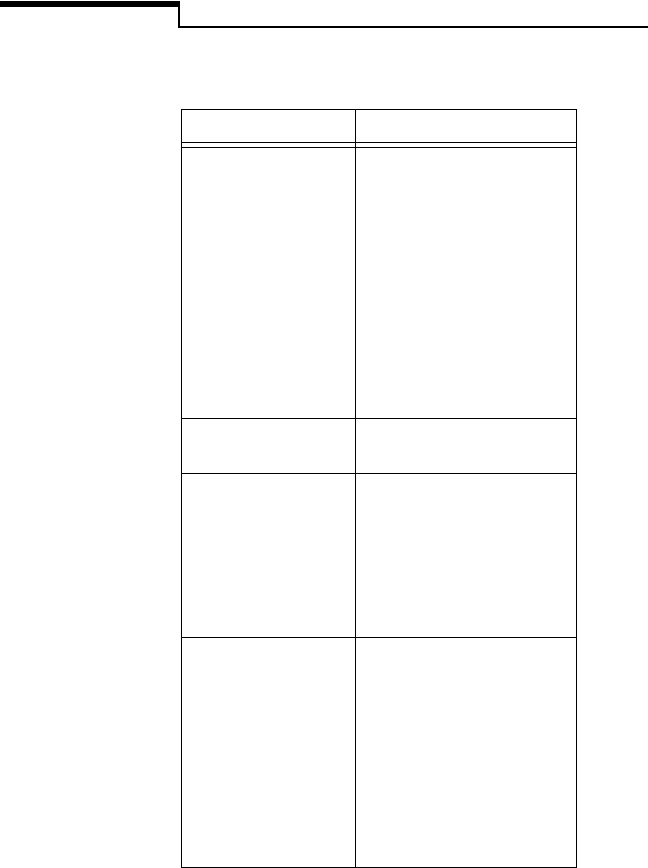
Bedside Unit
Configuration Options
94
Operator and IDs
Configuration Option Meaning
❑
ID required for all
tests
❑
Maintain ID
for ____
minutes after
power off
If selected, all operators are
required to enter their IDs
for each test.
If Maintain ID is selected,
the last ID entered remains
in memory for 1 to 60
minutes from the time the
unit is turned off until it is
turned on again. Operators
need only confirm their ID
if it appears at the operator
ID screen.
❑
Patient ID required
for all tests
If selected, a patient ID is
required.
ID number string
format (patient and
operator)
A string format was
defined for all IDs entered
at the bedside unit. The
string defines the number
and type of characters
allowed (for example, five
alphanumeric characters).
Operator
Recertification
Period, ___months
and test settings
(test settings
available for
SureStepPro 2.0 only)
The period is the frequency
at which each operator
must be re-certified. Test
settings define the number
of patient tests as well as
low, normal, and high QC
tests an operator must run
within the re-certification
period to be eligible for
re-certification.
BU.book Page 94 Monday, October 28, 2002 11:14 PM


















