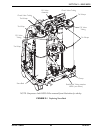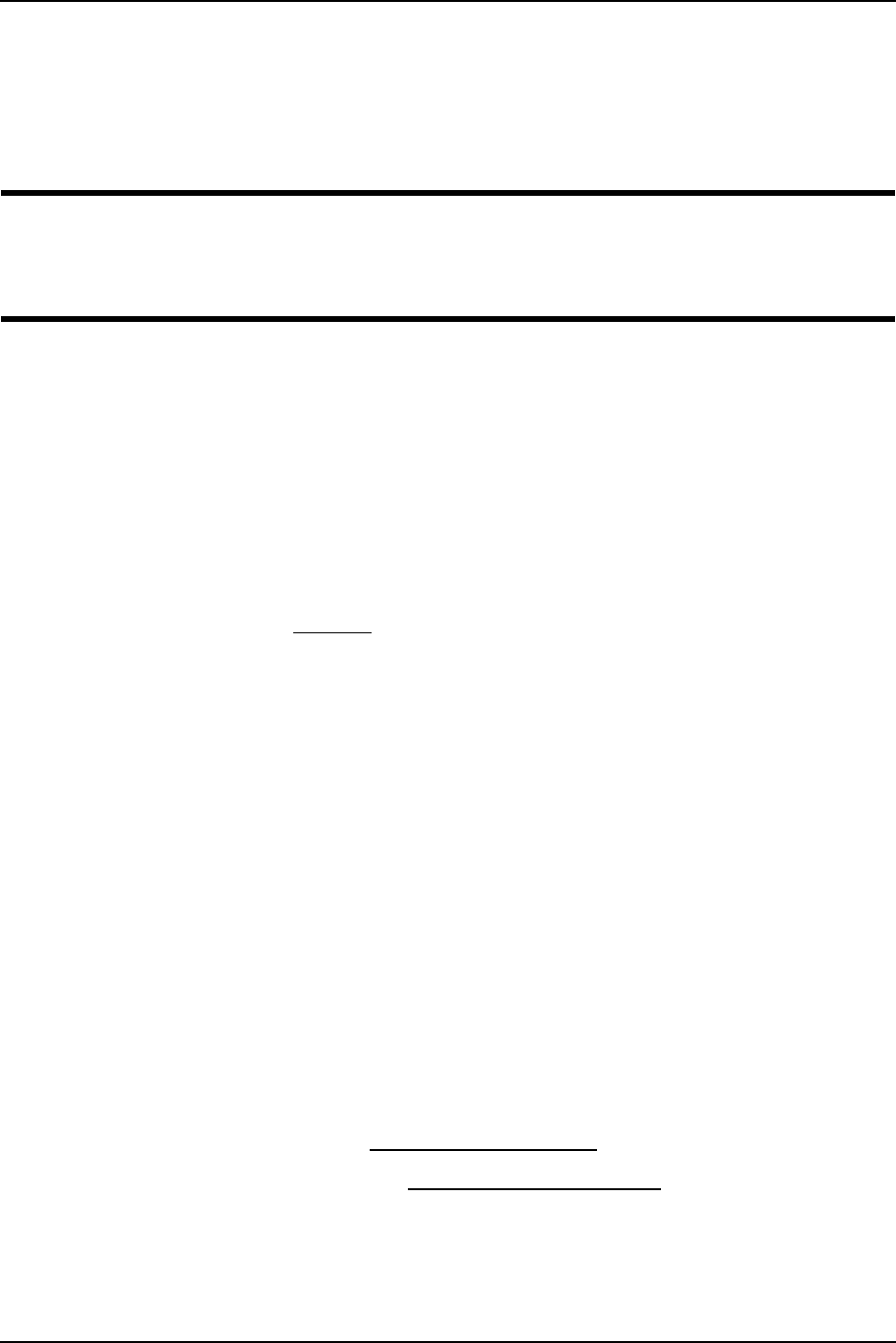
SECTION 13—CONTROL PANEL
Part No 1148070 53 Perfecto
2
™
SECTION 13—CONTROL PANEL
Removing Control Panel
ƽ DANGER
Topreventelectricalshock,ALWAYSdisconnectconcentratorfromelectricaloutlet
beforeservicing.
NOTE:Forthisprocedure,refertoFIGURE 13.1onpage 54.
ToolsRequired:
•Diagonalcutters
•Flatheadscrewdriver
•¼‐inchratchet,¼‐inchsocket,and¼‐inchextension
• Pliers
•Tie‐wraps
1. Unplugunit.
2. Removecabinet.RefertoCabinetonpage 23.
3. Cutthetwotiewrapsthatsecurethecontrolpaneltothesievebeds(Detail“A”).
4. CutthetwotiewrapsthatsecuretheP.E.valveassemblytothecontrolpanel(not
shown).
5. Removethetwomountingscrewsthatsecurethecontrolpaneltothesoundbox
(Detail“B”).
6. Removethe¼‐inchI.D.tubingfromthetopandbottombarbedfittingsofthe
flowmeter(Detail“B”).
7. Cuttiewrapandremove¼‐inchI.D.tubingfromthepatientoutletbarbedfitting
behindthecontrolpanel(Detail“B”).
8. RemovethetwomountingscrewsthatsecuretheP.C.boardtothecontrol
panel.
NOTE:BeforeperformingSTEP9,codeallwirestoensurecorrectreinstallation.
9. Removespadeconnectorsfromcircuitbreaker,hourmeterandOn/Off( )switch.
(JumperwireharnessfromOn/Offswitchtocircuitbreakerdoesnothavetobe
removed).
10. Removethehourmeter.RefertoReplacingHourMeter
onpage 64.
11. RemovetheOn/Offswitch.RefertoReplacingOn/OffSwitchonpage 62
12. Removethecircuitbreakerbytwistingthelocknutonthe outsideofthecontrolpanel.
13. Discardexistingcontrolpanel.
14. InstallnewcontrolpanelbyreversingSTEPS3‐12.
I/O