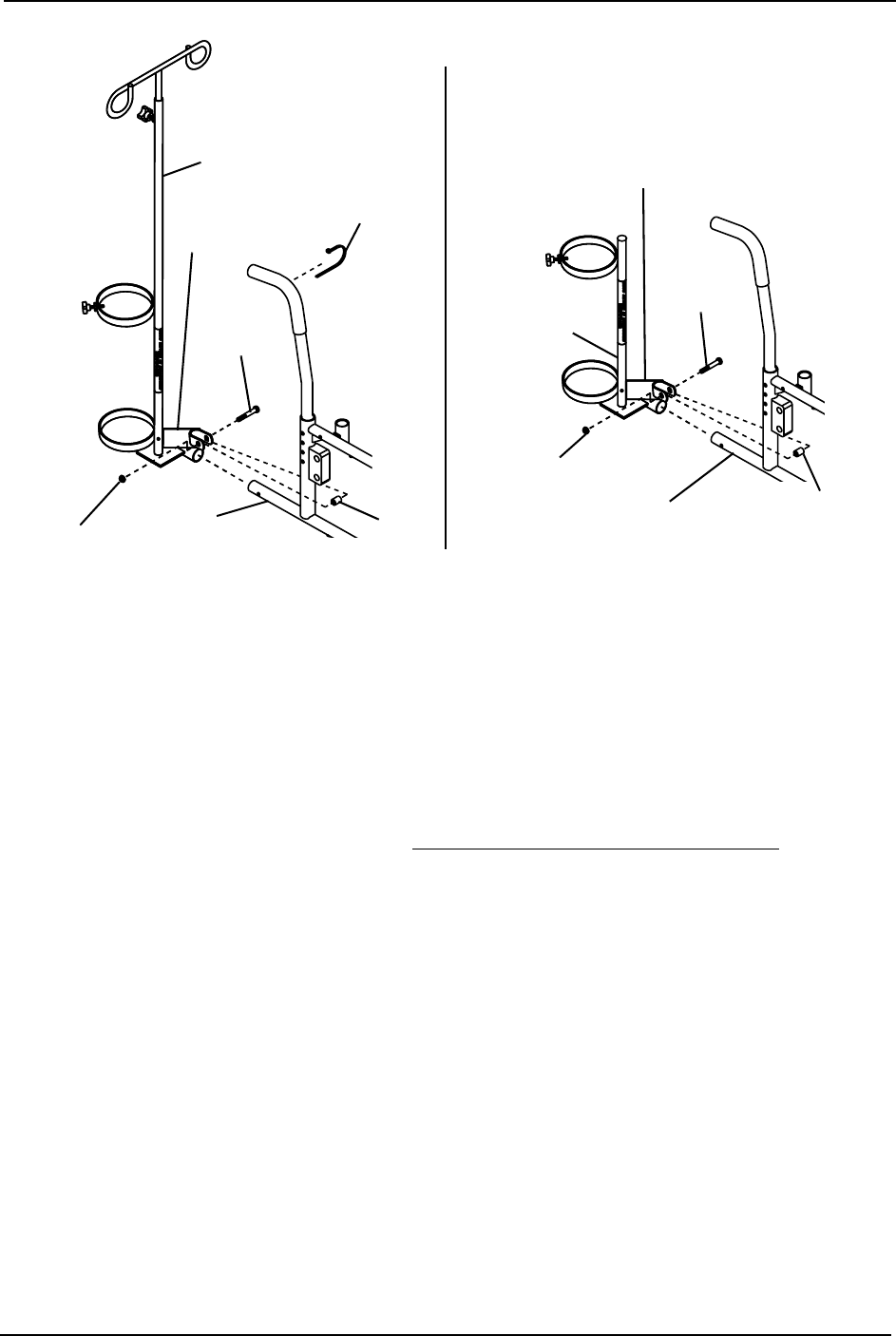
SECTION 10—OPTIONS
9000 Topaz™Wheelchair 48 Part No. 1100869
FIGURE 10.6 Installing O
2
Holder/Telescoping I.V. Rod with O
2
Holder
Installing Telescoping I.V. Rod
Mounting Instructions
NOTE: For this procedure, refer to FIGURE 10.7.
NOTE: The telescoping I.V. rod is factory set for installation on the left side of the wheelchair. If
necessary to install on the right side, refer to Repositioning Upper Mounting Bracket on page 49.
1. Loosely secure the two (2) bracket plates to the lower mounting bracket using the
short spacer, long spacer and two (2) mounting screws and locknuts (Detail “A”).
2. Slide the lower mounting bracket over the left side step tube of the wheelchair frame,
so that the step tube is positioned between the two (2) spacers.
3. Remove the existing top left upholstery mounting screw and washer. Discard existing
upholstery mounting screw and washer
4. Secure the upper mounting bracket and back upholstery to the back cane using the
new upholstery mounting screw and washer.
NOTE: Ensure the telescoping I.V. rod is vertical before securing the lower mounting bracket to
the step tube.
5. Secure the lower mounting bracket to the wheelchair frame by securely tightening the
two (2) hex screws and locknuts on the mounting bracket.
6. Loosen the adjustment knob and position the IV rod to the desired height and securely
tighten the adjustment knob.
Locknut
Step
Tube
Spacer
Hex
Screw
Mounting
Bracket
Tie Wrap
Telescoping I.V.
Rod/O
2
Holder
DETAIL “A” -
TELESCOPING I.V.
ROD/O
2
HOLDER
Mounting
Bracket
Spacer
Step Tube
Locknut
Hex
Screw
O
2
Holder
DETAIL “B” - O
2
HOLDER


















