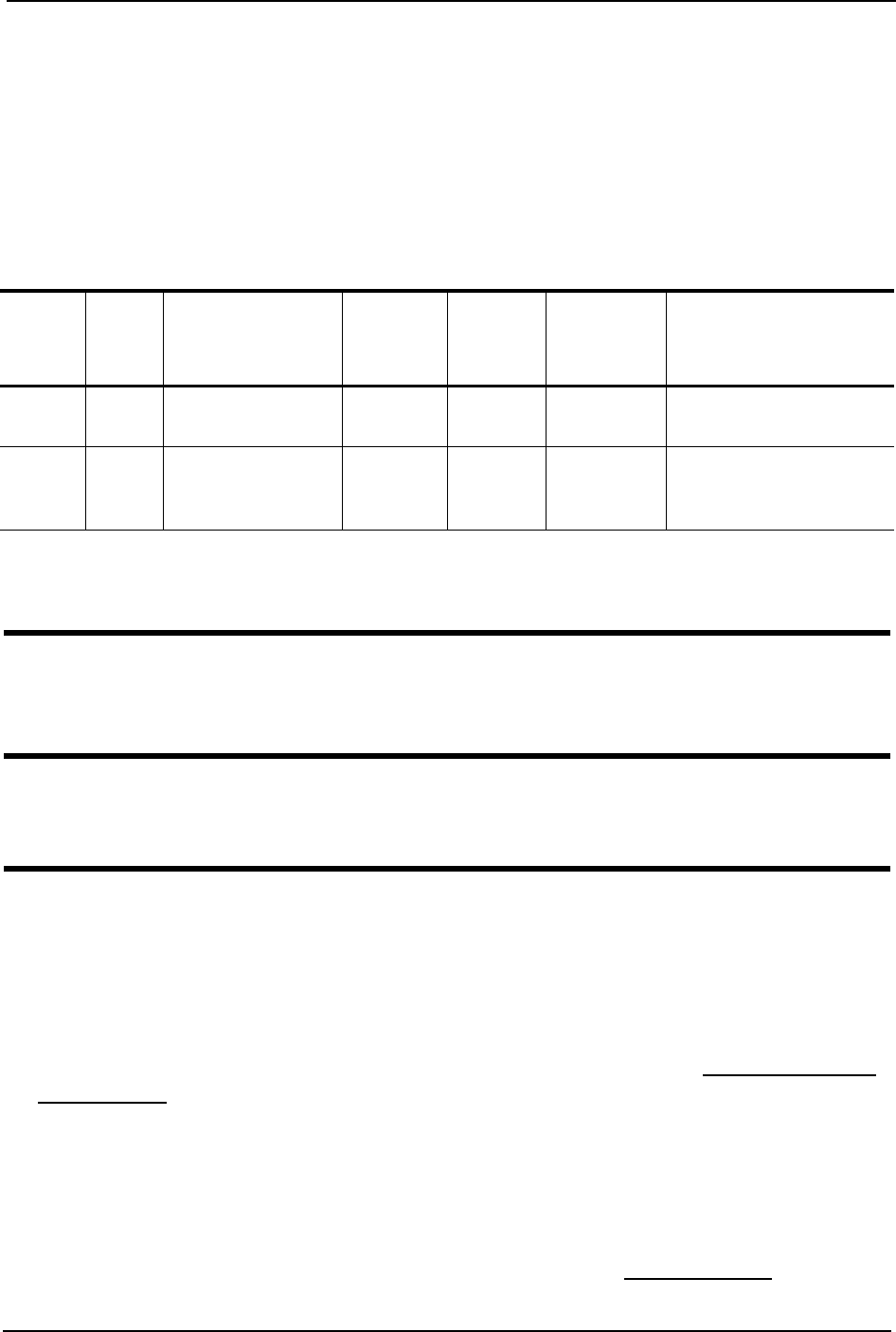
SECTION 3—SAFETY INSPECTION/TROUBLESHOOTING
9000 Topaz™Wheelchair 24 Part No. 1100869
❑ Check that there is no excessive side movement or binding in the rear wheels when
lifted and spun.
❑ Clean upholstery and armrests.
❑ Check that all labels are present and legible. Replace if necessary.
Troubleshooting
Maintenance
ƽ WARNING
After any adjustments, repair or service and before use, make sure all attaching
hardware is tightened securely. Otherwise injury or damage may result.
CAUTION
DO NOT overtighten hardware attaching to the frame. This could cause damage to
the frame tubing.
1. Before using your wheelchair make sure all nuts and bolts are tight. Check all parts for
damage or wear and replace. Check all parts for proper adjustment.
2. The wheels and tires should be checked periodically for cracks and wear, and should
be replaced.
3. Periodically check handrims to ensure they are securely attached to the rear wheels.
4. Periodically adjust wheel locks in correlation to tire wear. Refer to Using/Adjusting
Wheel Locks on page 42.
5. Periodically check front caster and rear wheel hubs to make sure they are clean and
free of cracks.
6. Check upholstery for sagging, rips or tears.
7. Check seat for damaged or missing warning label.
8. Replace any labels that are missing, worn, or torn. Refer to Label Location on page 11
for a listing of the labels and their locations.
Chair
Veers
Right
Chair
Veers
Left
Sluggish Turn or
Performance
Casters
Flutter
Squeaks
and
Rattles
Looseness
in
Chair
Solutions
XXXX
Check for loose fork stem
nuts and bolts.
XX X
Check that both casters
contact the ground at the
same time.


















