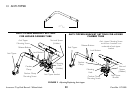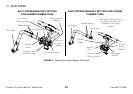13 ANTI-TIPPER
Part No 1171880 93 Invacare
®
Top End Reveal
™
Wheelchair
13.2 Reversing Anti-tipper Bracket Orientation
1. Press in the release buttons and remove the anti-tipper from the anti-tipper bracket.
2. Loosen, but DO NOT remove, anti-tipper mounting screws.
3. Remove the nut from the camber clamp mounting screws.
4. Slide anti-tipper brackets away from camber clamps exposing the spacer between them.
5. Remove camber tube. Refer to Removing/Installing the Camber Tube
on page 75.
6. Install anti-tipper brackets onto opposite side of camber tube. Reverse procedure. Tighten fasteners securely.
7. Install camber tube. Refer to Removing/Installing the Camber Tube on page 75.
8. Install anti-tippers and adjust height. Refer to Adjusting/Replacing Anti-tipper
on page 89.
Anti-tipper mounting screws should be the last screws to be tightened.