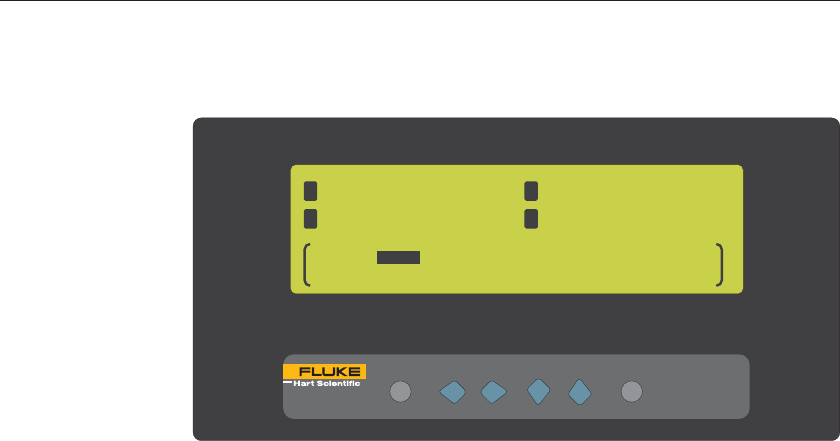
selected channel, memory location, or ALL to the factory defaults. When this
function is selected, the bottom portion of the display shows the probe channel.
Use the LR buttons to select the channel, memory location, or ALL. Press
the Enter button to reset the probe coefficients. Press the Exit button to cancel
and to exit to the menu.
7.3 Fields Menu
The FIELDS menu allows for the programming and altering of the data dis-
played in the lower portion of the display. Commands in this menu allow the
user to select specific data fields to be displayed and stored by display sets. The
45
7 Menu Functions
Fields Menu
1
24.159C
3
24.142C
2
24.634C
4
24.015C
PROBE: CHAN1
EXIT
ENTER / MENU UNIT CONTRAST
1529
CHUB E-4 THERMOMETER READOUT
Figure 18 Default Probe


















