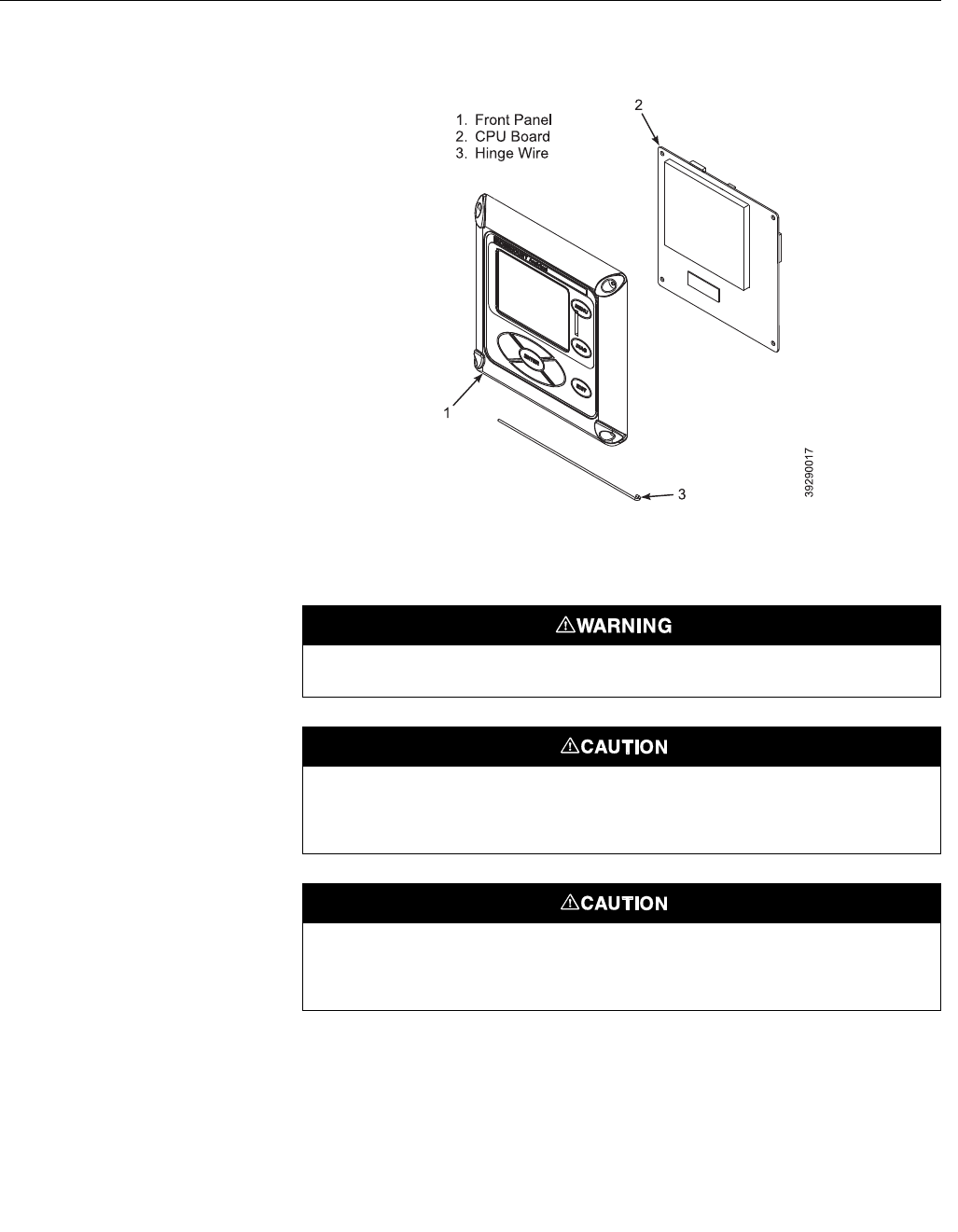
Xi Advanced Electronics
6-4
Instruction Manual
IM-106-910Xi, Original Issue
November 2010
Figure 6-2. Xi Front Panel
Components
I/O Board Replacement
Use the procedure that follows to replace and set up the I/O board in the Xi.
Disconnect and lock out power before working on any electrical components.
The I/O Board is shipped from the factory without any of the enhanced software features
activated. These features must be activated once the new board has been installed and
before the Remote Interface is put into service.
If the existing I/O Board has been operated with the Stoichiometric enhanced software
feature, this feature must be activated in the new board before the Xi Electronics is put back
into service. Failure to do so will cause a false analog output signal to the DCS.


















