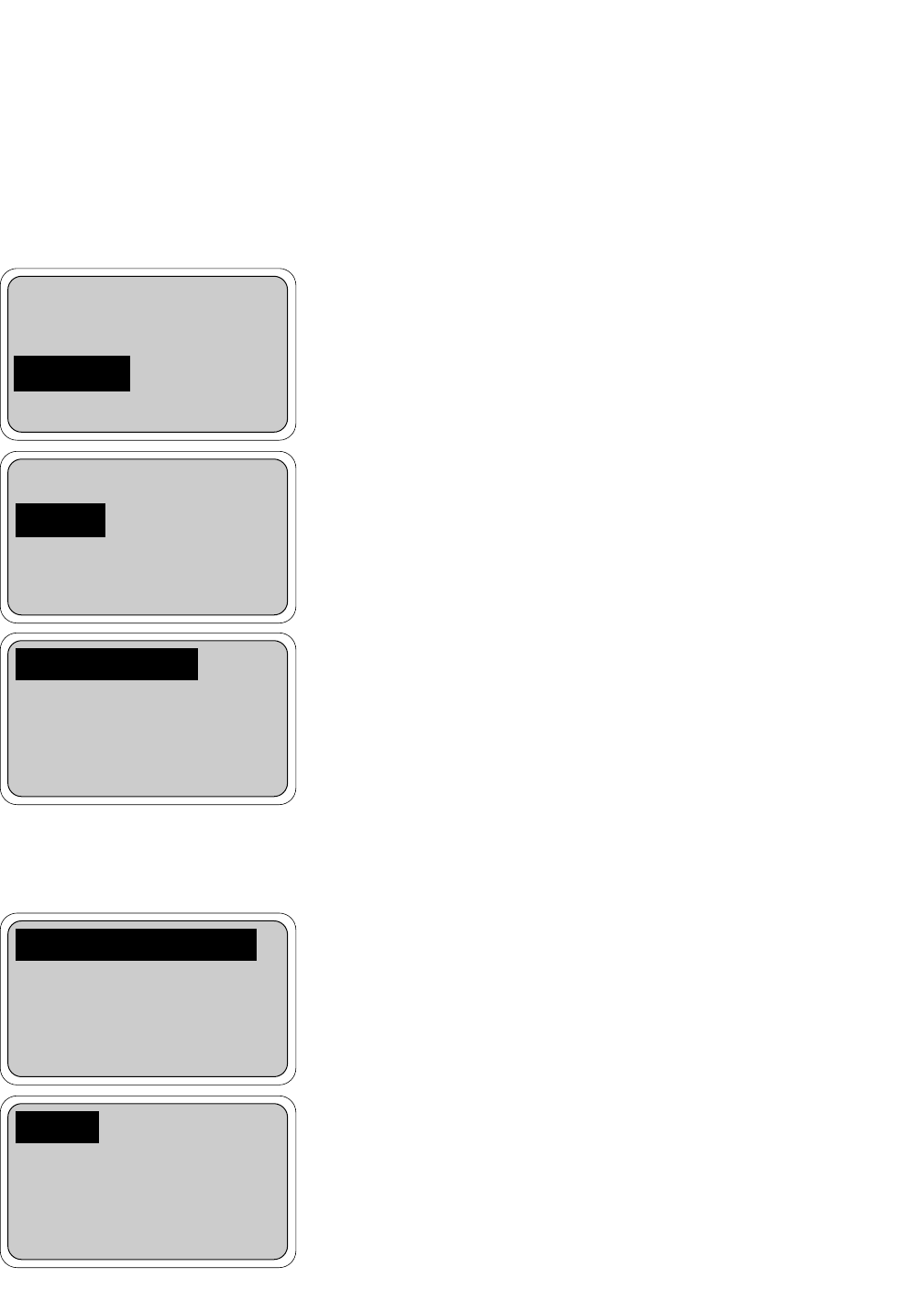
MODEL DO-03/04 SECTION 5.0
SOFTWARE CONFIGURATION
5.5 CHANGING OUTPUT PARAMETERS
2. Press any key to enter the main menu. Move the cursor to "Program"
and press Enter (F4).
3. Move the cursor to "Configure" and press Enter (F4).
4. Move the cursor to "Outputs" and press Enter (F4).
5. Five menu headers relate to outputs. Each output has a control head-
er and a setup header. The fifth header allows the output hold feature
to be configured.
NOTE
The 54eA analyzer can be ordered with optional PID control
feature. The version of the 54eA analyzer provided with the
DO-03/04 does not have control. Although the control head-
er appears in this screen, it is not activated.
To access a header, move the cursor to the desired header and press
Enter (F4).
6. Output Control Settings:
a. Move the cursor to the desired output control header. Press Enter
(F4).
b. With the cursor on "Output Measurement" press Enter (F4).
c. Press Edit (F4).
d. Use the key to scroll through the choices: "Process" and
"Temperature". "Process" means dissolved oxygen. Press Save
(F4) to store the selection.
e. The display returns to the “Output: Process” screen. Press Exit
(F1) until the screen in Step 5 appears.
Output 1 control
Output 1 setup
Output 2 control
Exit Enter
Output Measurement
Control Mode
Exit Enter
Output : Process
Exit Edit
Display
Outputs
Alarms
Exit Enter
1. This section describes how to configure the analyzer outputs. Outputs can be configured to represent dis-
solved oxygen or temperature.
Output setpoints
Simulated tests
Configure
Exit Enter
29


















