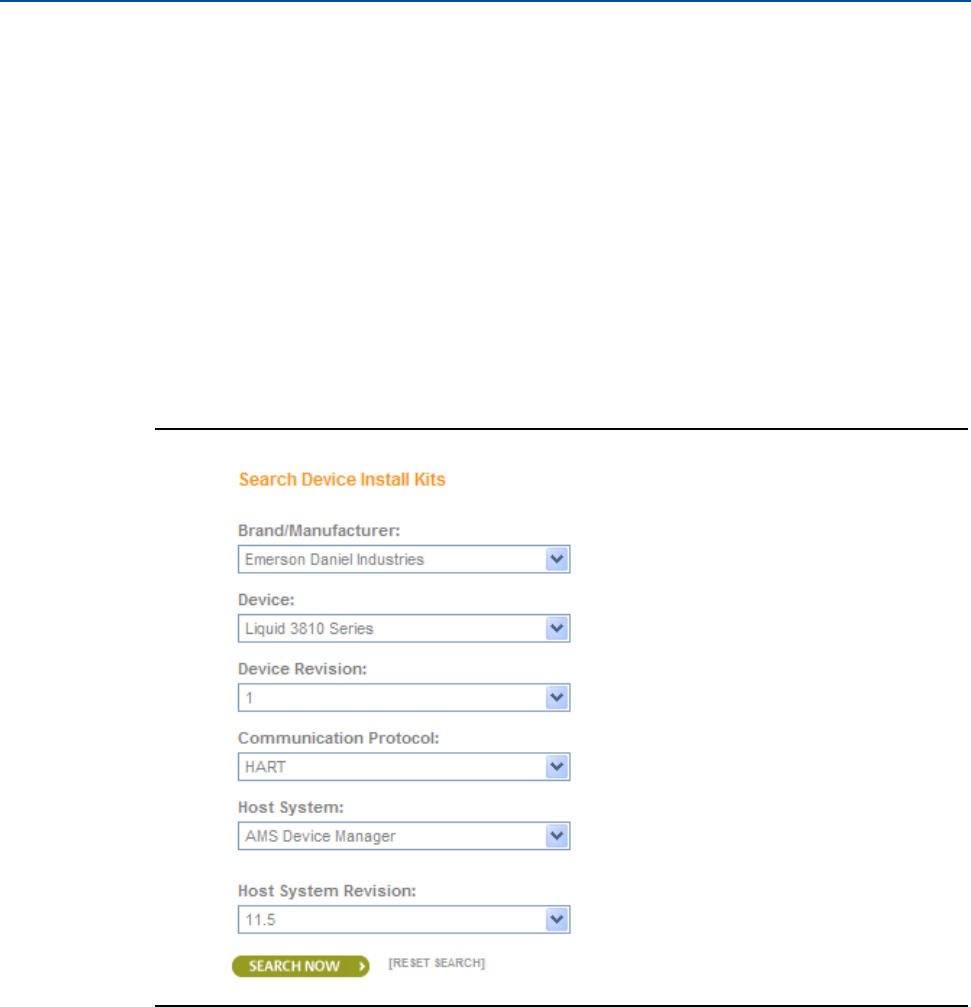
Daniel 3410 Series Ultrasonic Gas Flow Meter Installation Manual Section 4: Configuration
3-9000-759 Rev D June 2014
Using AMS Device Manager to configure the meter 81
Procedure - installing AMS Device Description
1. Use the link above to search for the Device Description (DD) for your Daniel 3810 Series
Liquid Ultrasonic Flow Meter.
2. Use the pull-down menu and select the Brand/Manufacturer -
Emerson Daniel Industries.
3. Next select the Device,
Liquid 3810 Series from the pull-down menu.
4. Choose the
Device Revision1, from the pull-down menu.
5. Next, select
HART from the Communication Protocol menu.
6. Select
AMS Device Manager for the Host System.
7. Select the
Host System Revision 11.5.
8. Verify your search parameters are correct, as shown below.
Figure 4-1 AMS Device Description search
9. Click
Search Now.


















