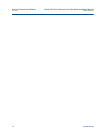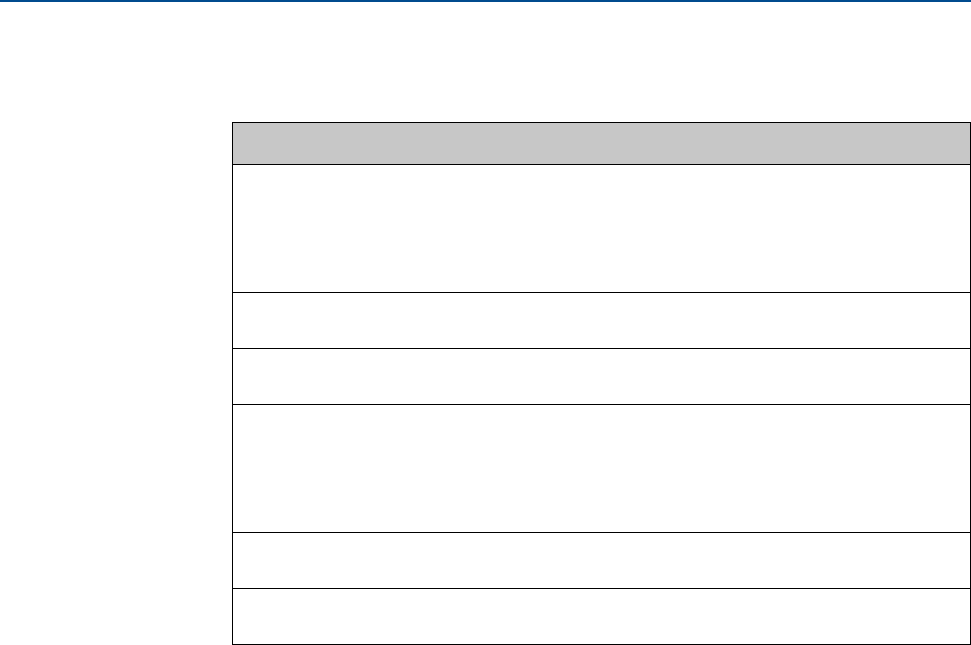
Daniel 3410 Series Ultrasonic Gas Flow Meter Installation Manual Section 4: Configuration
3-9000-759 Rev D June 2014
Field Setup Wizard 79
Note: When connected to a meter with the local display option, reverse flow
direction is indicated with a minus sign (negative) before the value(s) shown on
the local display.
Display units:
The Meter volume units displayed are either U.S. Customary or Metric. To modify the Display
Units, configure the Meter units system in the Field Setup Wizard — General Page.
• U.S. Customary volume unit selections are:
– Cubic feet
– Thousand cubic feet
• Metric volume unit selections are:
– Cubic meters
• Display units preceded by a plus or minus sign indicate forward and reverse flow
direction, as shown in the table below.\
• The local display Flow rate time units are modifiable by selecting the drop-down arrow
and clicking the time unit in the list box.
• Valid flow rate time units selections are:
– second
– hour
– day
KFCT1 — Frequency 1 K-factor
• CF – Cubic Feet
• CM –Cubic Meters
• MCF – Thousand Cubic Feet
• MCM –Thousand Cubic Meters
FRQ2A — Frequency channel 2A
• HZ – Hertz
FRQ2B — Frequency channel 2B
• HZ – Hertz
KFCT2 — Frequency 2 K-factor
• CF – Cubic Feet
• CM –Cubic Meters
• MCF – Thousand Cubic Feet
• MCM –Thousand Cubic Meters
AO1 — Analog Output 1 current
• MA – Milliamperes
AO2 — Analog Output 2 current
• MA – Milliamperes
Table 4-1 Local display labels, descriptions and valid units
Local display labels, descriptions and valid units