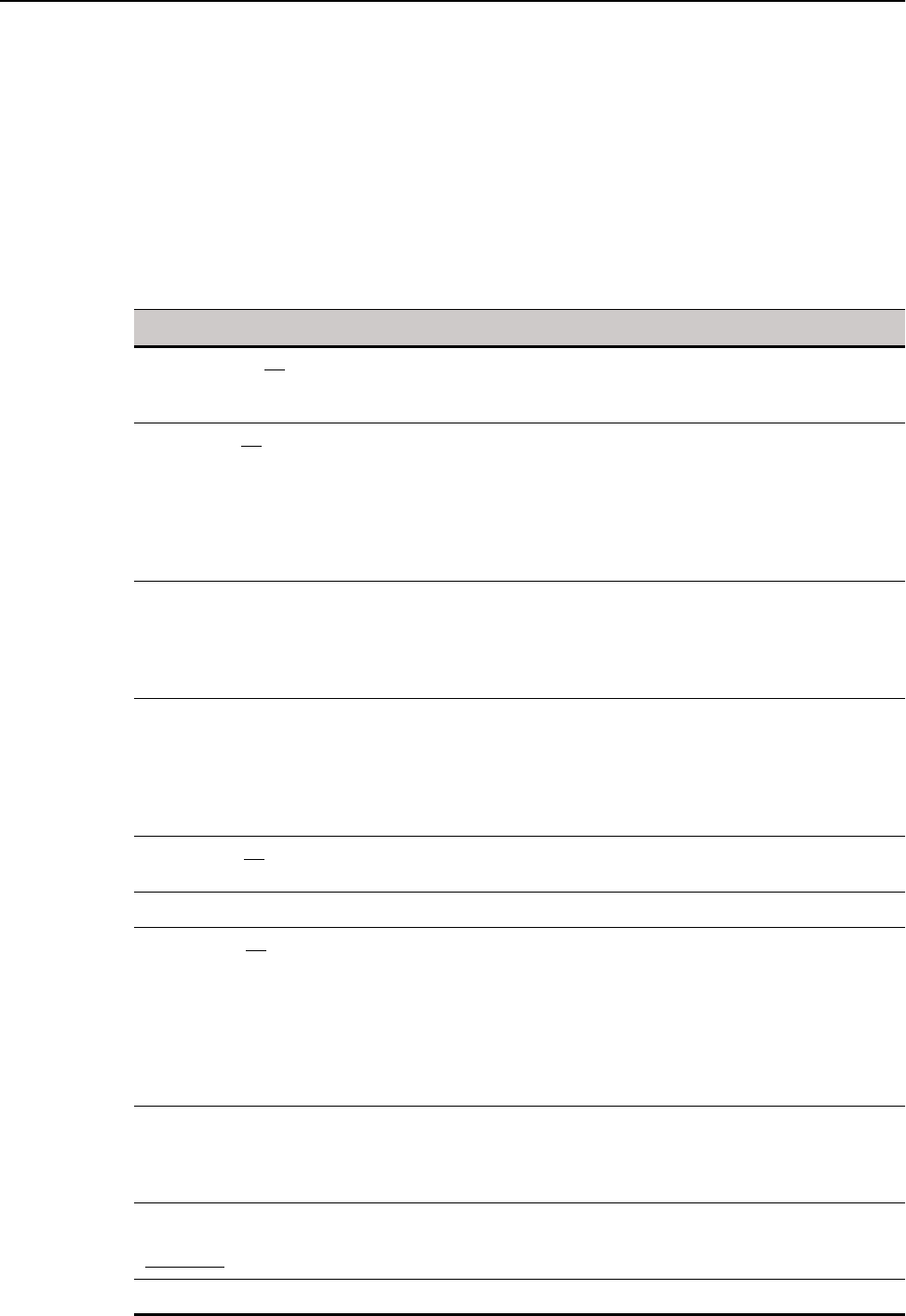
Connect Parameter: Options 47
Web Browser (Mozilla Firefox) Connect Options
Table 8 contains the supported options you can use for Mozilla Firefox connections
(underlined values are defaults).
Example:
CONNECT=BROWSER \
Description="Wyse Home Page" \
URL=http://www.wyse.com \
Resolution=FullScreen \
Mode=Normal \
LocalCopy=no
Table 16 Mozilla Firefox Connect Options
Option Description
AutoConnect={no, yes} Default is no.
Yes/no option to start a connection automatically at
sign-on.
AutoLogin={
no, yes} Default is no.
Yes/no option to automatically log the user in as
DefaultUser. This is for use at kiosks and other
environments where the user logs in without human
intervention.
NOTE: No password is required for automatic login even if
the user normally needs a password.
Description=<string description> Connection description. Provides a connection name for
the Desktop icon and the Connection Manager.
CAUTION: The text must be enclosed in double quotation
marks if it contains spaces or punctuation characters.
These characters are not allowed: & ‘ “ $ ? ! | ; ( ) [ ] { } \
Icon=<image file> Specifies an icon to appear on the local desktop or
Connection Manager. The file must be located in the
server wlx/bitmap directory. If not specified, the default
icon is displayed (except in the case of a published
application). A PNG, JPEG, or GIF may be used. XPM is
permitted for backward compatibility.
LocalCopy={
no, yes} Default is no.
Yes/no option to use the local copy of the ini file.
Mode={kiosk, normal} Launches Firefox in kiosk or normal mode.
Reconnect={
no, yes} Default is no.
Yes/no option to display the Enable Auto Reconnect check
box to control automatic re-connection to an application
server after a disconnection.
Option Value and Action:
yes or 1 — Enables the Enable Auto Reconnect check box.
no or 0 — (default) Disables the Enable Auto Reconnect
check box.
ReconnectSeconds=<value in
seconds>
Default is 30.
Specifies the amount of time in seconds (default is 30) to
wait before automatic reconnection to an application
server after a disconnection. Requires Reconnect=yes or 1.
Resolution={640x480, 800x600,
1024x768, 1280x1024, 1600x1200,
FullScreen}
Default is FullScreen.
Specifies the connection window size.
URL=<URL> Specifies the starting URL.


















