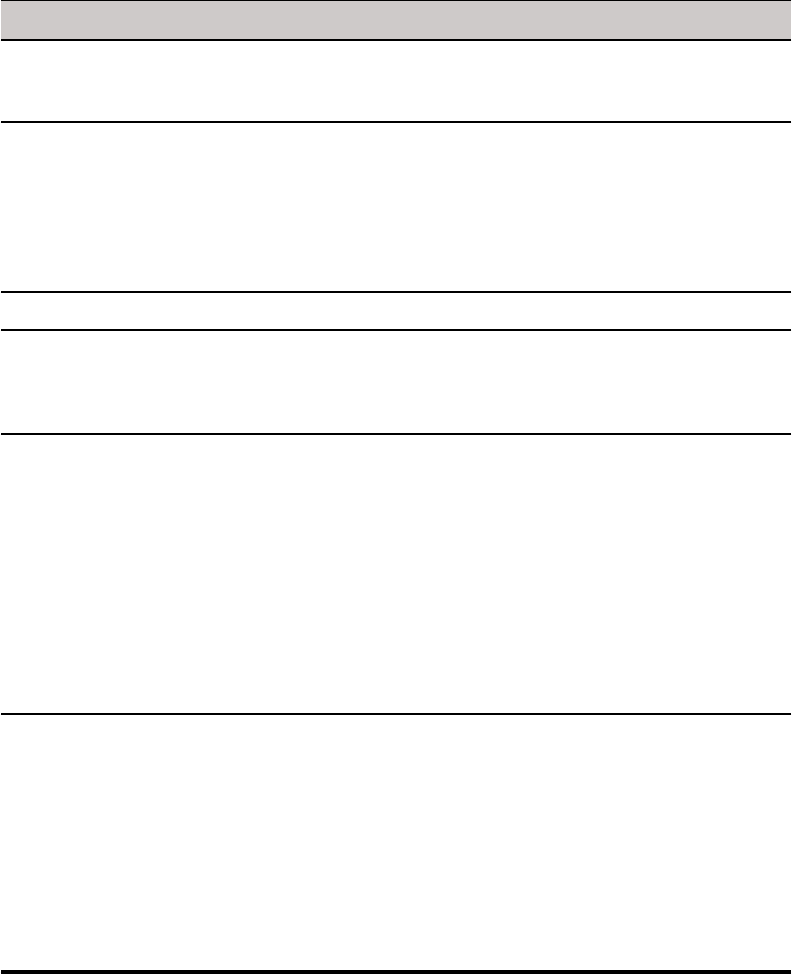
Connect Parameter: Options 41
Resolution={default, seamless,
640x480, 800x600, 1024x768,
1280x1024, 1600x1200}
Specifies the connection display resolution. The
default value starts the connection using the current
desktop display setting.
SameLoginForRD={yes, no} For RDP only.
Yes/no option to use the same credentials (User
Name, Password, and Domain fields) for the RD
Gateway as your Remote Desktop credentials (if the
RD Gateway server credentials are the same
credentials as your Remote Desktop credentials (Host
remote computer credentials).
Smartcard={no, yes} Yes/no option to enable Smart Card Authentication.
Sound={off, local, remote} Specifies if and where to enable sound.
off - disable sound
local - enable sound to local machine (default)
remote - enable sound to remote machine
UseRDGateway={yes, no} For RDP only.
Yes/no option to use an RD Gateway to connect to
your remote computers. NOTE: An RD Gateway
server is a type of gateway that enables authorized
users to connect to remote computers on a corporate
network from any computer with an Internet
connection. An RD Gateway server enables Remote
Desktop connections to a corporate network from
the Internet without having to set up virtual private
network (VPN) connections. Ask your network
administrator whether you need to specify an RD
Gateway server.
Username={username, $SN, $MAC,
$IP, $TN, $UN, $PW}
Specifies the name to log in to the application server.
Either a conventional log-in name or a variable can be
used.
Variable and Description
username — Conventional log-in username
$SN — Serial number
$MAC — MAC address
$IP — IP Address
$UN — Sign-on name
$PW — Sign-on password
$TN — Terminal name
Table 12 RDP Connect Options, Continued
Option Description


















