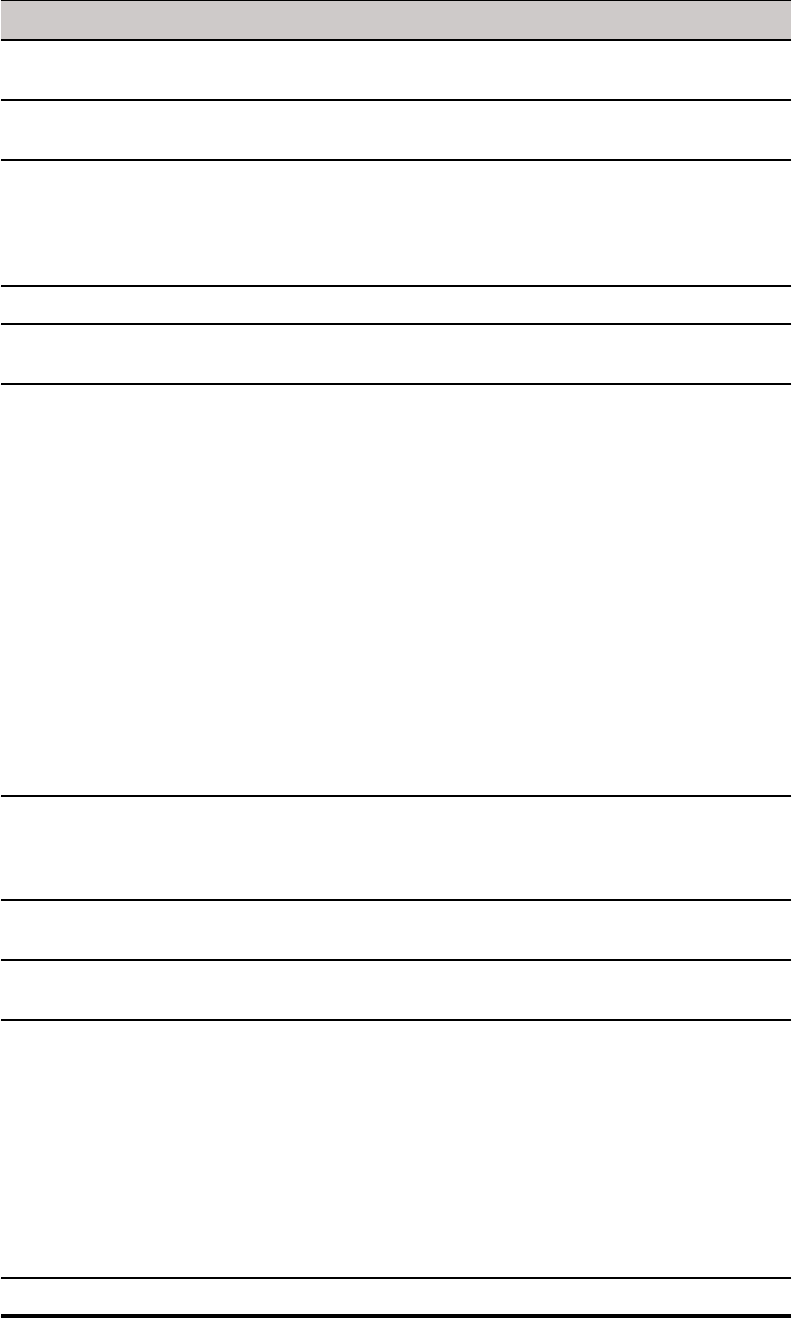
44 Appendix A
Domain=string Specifies the domain name in a Windows network
where the VMware server is located.
FullScreen={no, yes} Runs the session at full screen (not in a window).
Default = No.
* Host=host[;host...] Specifies a host or lists of host values. The thin client
attempts to connect to the next server on the list if
the current one fails. List items must be separated by
semicolons or commas.
NOTE: This option is mandatory.
Interactive={yes, no} Yes/no option to enable interactive connection mode.
LocalCopy={no, yes} Yes/no option to save this connection in the local
permanent registry.
Password={password, $SN, $MAC,
$IP, $UN, $PW, $TN}
Specifies the password to log in to the application
server. Either a conventional log-in password or a
variable can be used.
Variable and Description
password — Conventional log-in password
$SN — Serial number
$MAC — MAC address
$IP — IP Address
$UN — Sign-on name
$PW — Sign-on password
$TN — Terminal name
CAUTION: The application server password is not
encrypted; not specifying it is strongly recommended.
The user will be prompted to enter the password
when the connection is made. This application server
password directive never starts a line, so it can be
distinguished from the thin client user sign-on
password (which starts a line).
ping={yes, no} Yes/no option to enable ping. For non-published
application connections, a ping (ICMP) is sent to the
host server prior to connecting to verify that the host
is reachable.
Port=string Specifies a different port number other than default
80 or 443. Default 80 or 443 when UseSSL is enabled.
Useallmonitors={no, yes} Yes/no option to enable a session to display on all
connected monitors. Requires Fullscreen=yes.
Username={username, $SN, $MAC,
$IP, $UN, $PW, $TN}
Specifies the name to log in to the application server.
Either a conventional log-in name or a variable can be
used.
Variable and Description
username — Conventional log-in name
$SN — Serial number
$MAC — MAC address
$IP — IP Address
$UN — Sign-on name
$PW — Sign-on password
$TN — Terminal name
UseSSL={no, yes} Yes/no option to enable a secure connection (HTTPS).
Table 14 VMware View Client Connect Options, Continued
Option Description


















