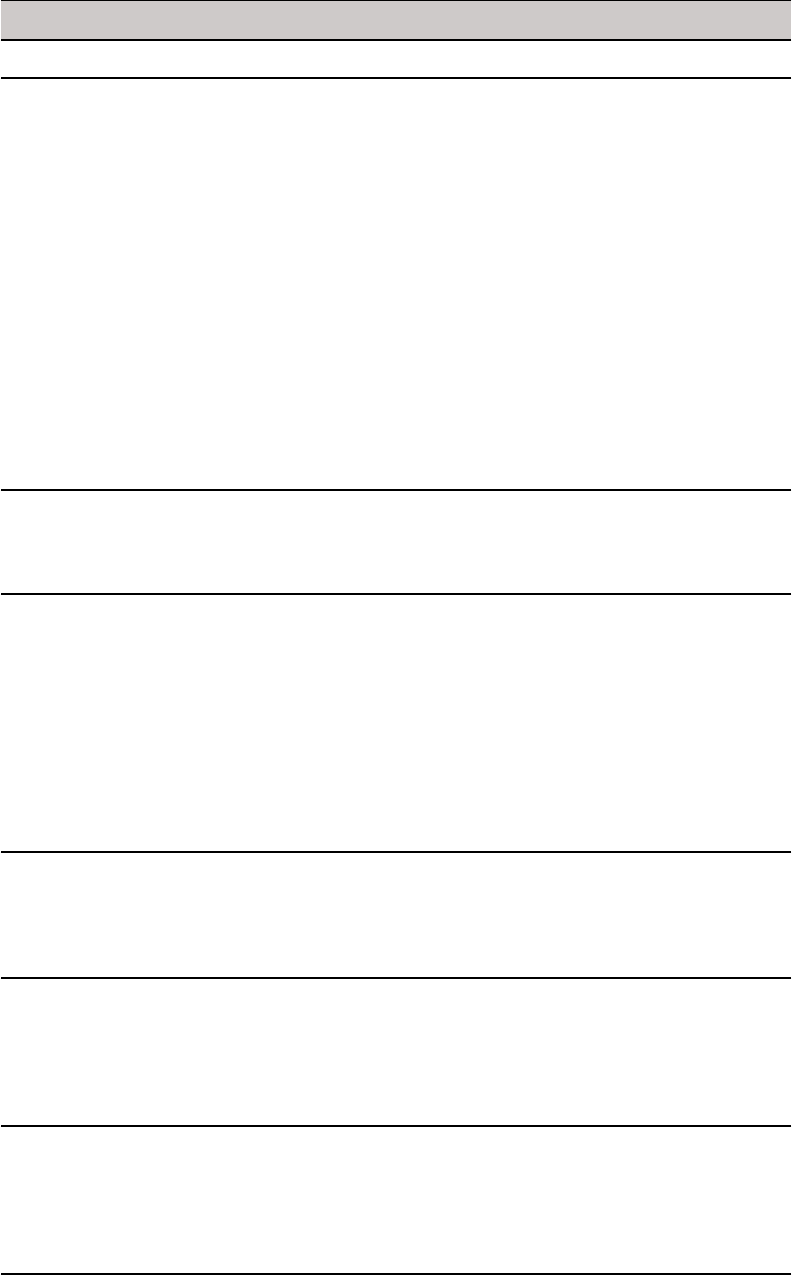
Connect Parameter: Options 33
NoReducer={no, yes} Yes/no option to turn off compression.
Password={password, $SN, $MAC,
$IP, $UN, $PW, $TN}
Specifies the password to log in to the application
server. Either a conventional log-in password or a
variable can be used.
Variable and Description
password — Conventional log-in password
$SN — Serial number
$MAC — MAC address
$IP — IP Address
$UN — Sign-on name
$PW — Sign-on password
$TN — Terminal name
CAUTION: The application server password is not
encrypted; not specifying it is strongly recommended.
The user will be prompted to enter the password
when the connection is made. This application server
password directive never starts a line, so it can be
distinguished from the thin client user sign-on
password (which starts a line).
ping={yes, no} Yes/no option to enable ping. For non-published
application connections, a ping (ICMP) is sent to the
host server prior to connecting to verify that the host
is reachable.
Reconnect={no, yes, 1-3600} Controls automatic re-connection to an application
server after a disconnection.
Option Value and Action
yes — Immediately restarts the connection 30
seconds after a disconnect. Default for reconnect is
30 seconds.
no — (default) Does not reconnect after a disconnect.
1...3600 — (integer) Specifies the interval to wait (in
seconds) before automatically restarting the
connection after a disconnection. Valid range is 1 to
3600.
Resolution={default, seamless,
640x480, 800x600, 1024x768,
1280x1024, 1600x1200}
Specifies the connection display resolution. The
default value starts the connection using the current
desktop display setting. If the connection is to a
published application, the seamless selection is
available.
StopWatchMin=<integer value> Controls over-scrolling when using some published
applications. Specify an integer value to control
over-scrolling; for example 100. Users may
experience problems with over-scrolling when using
some published applications and can address this
problem by adjusting the value to a greater number.
ThreadQueueSize=<integer value> Default is for Thinwire and 32,768 for client audio.
If threading is enabled, this defines the size of the
thread's data queue in bytes. Default is 65536 for
Thinwire and 32768 for client audio. A larger queue
size may result in more lag because the overall
buffering increases.
UDPAudioPortHigh=<integer value> Default is 16509.
Specifies the maximum port number for UDP audio
on the user device.
Table 9 ICA Connect Options, Continued
Option Description


















