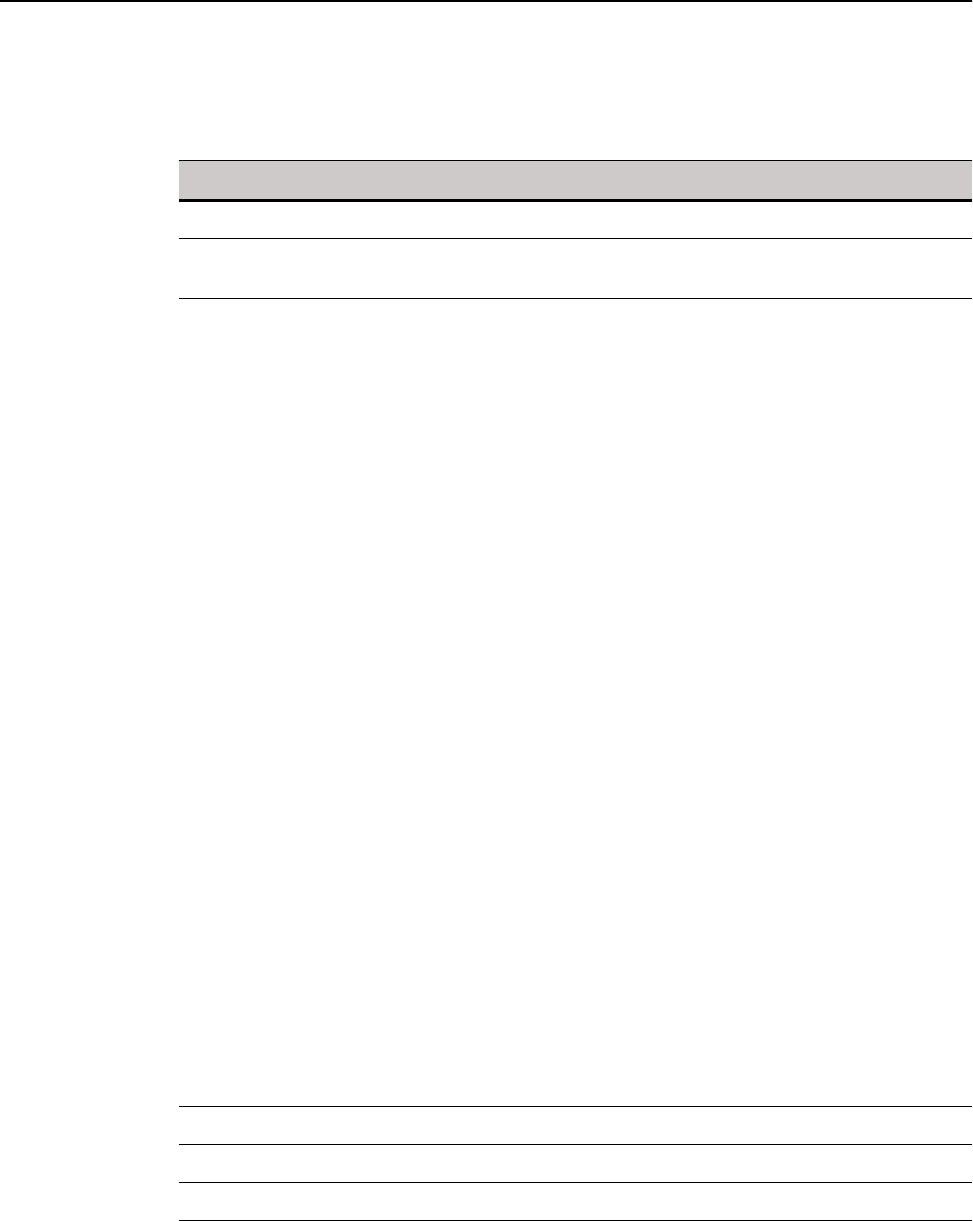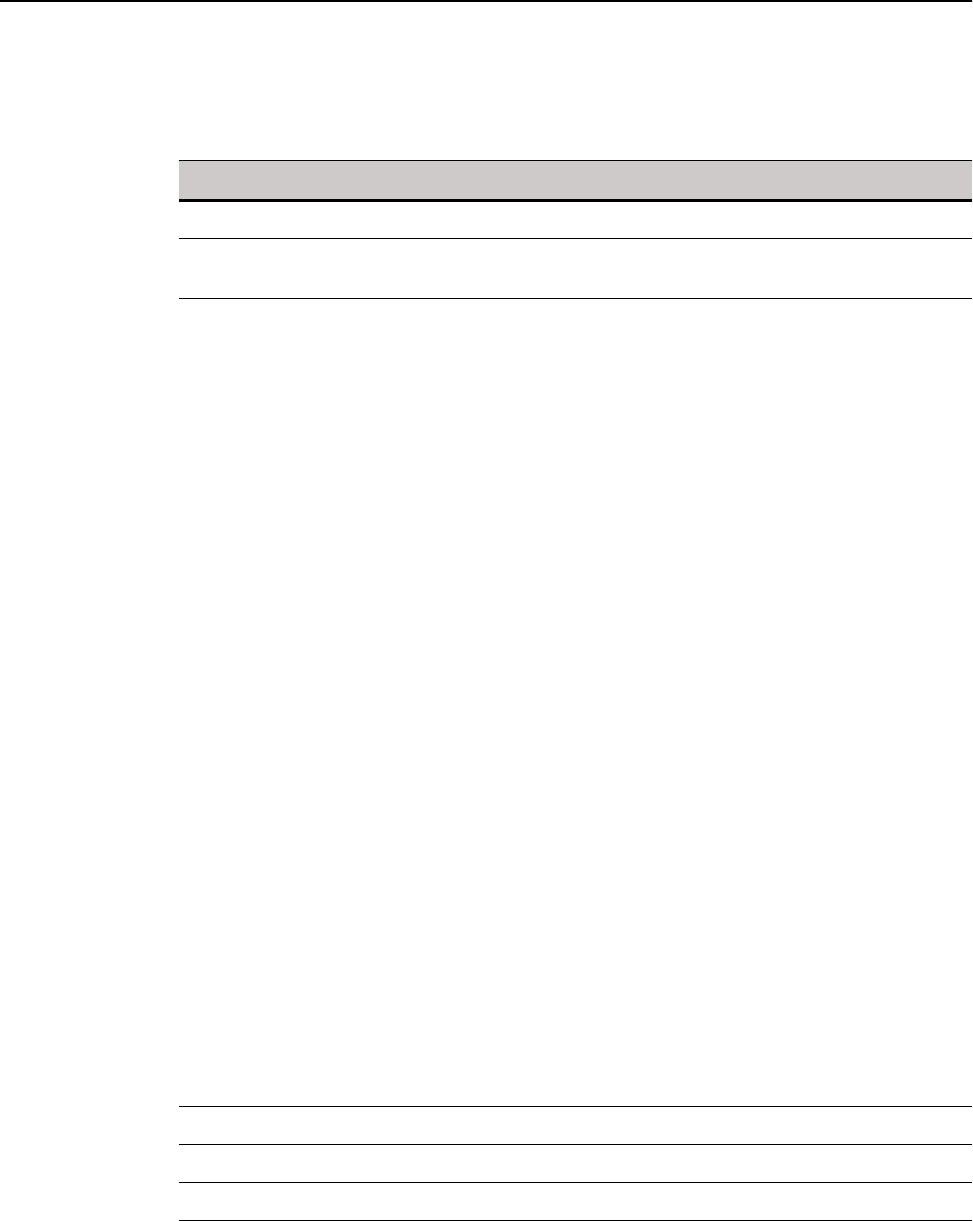
8 Chapter 3
General Settings (wlx.ini and $MAC.ini Files Only)
Table 2 contains parameters used for configuring general settings (bold values are
defaults).
Table 2 General Settings: wlx.ini files and $MAC.ini files only
Parameter Description
AudioMute={no, yes} Yes/no option to mute the audio.
AudioVolume= {0 to 100} Determines the audio volume level.
Values of 0 to 100 provide more exact volume level.
AutoInstallPackagesUrl="url dir1 dir2" Used for auto installing packages from a url (ftp or
http/https) where packages reside, without the need
of establishing an APT repository.
How to use:
1 - Provide an ftp or http/https url as the value for "url
dir1 dir2" in the INI file.
For example: AutoInstallPackagesUrl="ftp://
10.100.xxx.xxx dir1-name dir2-name"
NOTES:
a) the url should be within double quotes ""
b) the "ftp" can be replaced by "http/https"
c) the dir1_name is the name of directory under the
base directory of ftp server or http/https server
d) the dir2_name (optional) is the name of directory
under dir1_name. More subdirectories are acceptable
2 - Place all debian packages (ending with .deb in file
names) to be automatically installed/updated under
the directory dir1_name/dir2_name on the ftp or
http/https server.
3 - Create a "directory" file which is generated by
running "sudo ls >directory" in the directory
mentioned in Step 2 above.
4 - Log file is /tmp/autoInstallPackages.log where
success or failure (with failing reasons) is reported. In
most failure cases the lack of proper dependencies is
the reason for failure (so that more packages can be
provided in the ftp/http/https server).
5 - There is a warning notification on the panel during
installation for not turning off the power.
NOTE: The NewAddons parameter specifies which
packages among all installable packages should be
installed by this INI command. All dependent
packages must be provided together with the
packages to be installed.
ChangeAdminPassword=password Specifies the new password for the admin user.
ChangeGuestPassword=password Specifies the new password for the guest user.
ChangeRootPassword=password Specifies the new password for the root user.
ChangeThinUserPassword=password Specifies the new password for the thin user.