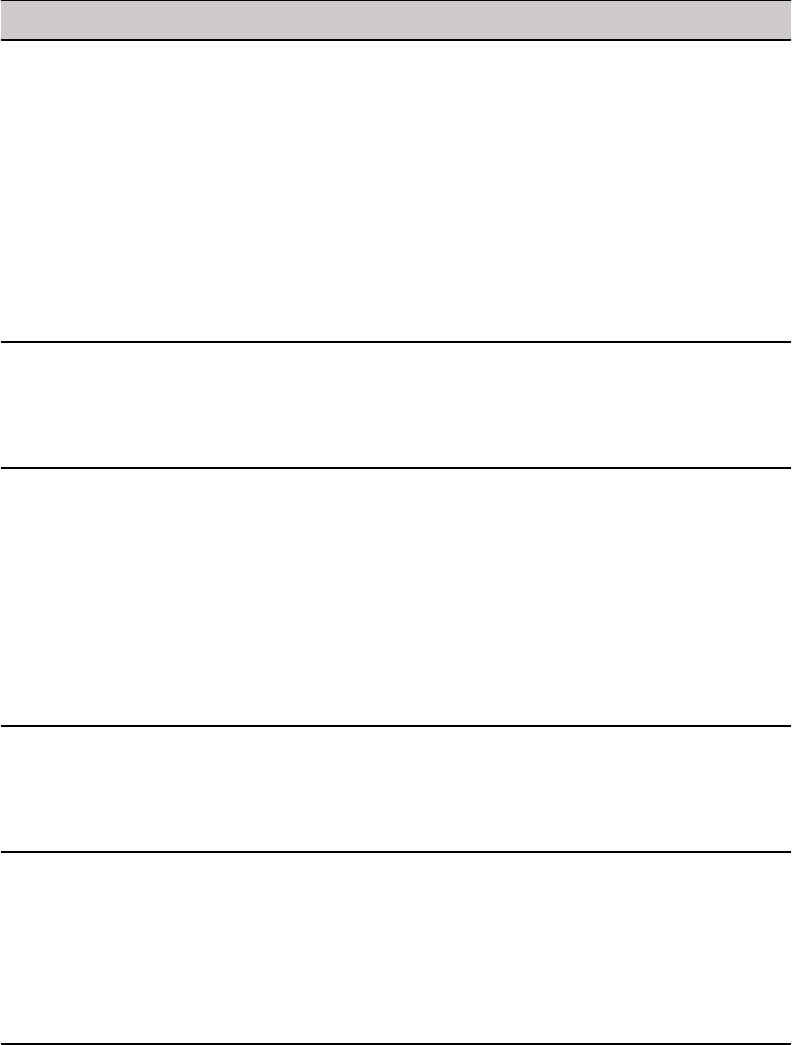
Parameters for WLX INI, $MAC INI, and {username} INI Files 27
ICADrives=”drive letter”={floppy,
cdrom, disk}, {rw, ro}, basedir [drive
letter=...]
For ICA only.
To map drives on the server to USB mass storage
devices attached to the thin client, where:
“drive letter”=A to Z
floppy=USB floppy
cdrom=USB CDROM
disk= USB drive or memory stick
rw=read/write
ro=read only
basedir=an optional directory on the USB device to
use
NOTE: Be sure each drive command is separated by a
space.
IcaEnhancedAudio={no, yes} For ICA only.
Enables/Disables Citrix enhanced audio.
yes/true — enables Citrix enhanced audio
no/false — disables Citrix enhanced audio
Default is no.
ICAhotkey={yes, no}
[hotkey value]
For ICA only.
Yes/no option to enable and allow mapping of the
hotkeys.
For example:
ICAhotkey=yes
Hotkey1Char=F1 Hotkey1Shift=Shift
Hotkey2Char=F3 Hotkey2Shift=Shift
Hotkey3Char=F2 Hotkey3Shift=Shift
Hotkey4Char=F1 ..... Hotkey11Char=plus
Hotkey11Shift=Ctrl
NOTE: All hotkey options must be on one line.
ICAMultiMedia={no, yes} For ICA only.
Yes/no option to enable Citrix multimedia redirection.
yes — enables Citrix multimedia redirection
no — disables multimedia redirection
Default is no.
ICAProxyHost =proxy server IP
address
For ICA only.
Specifies the firewall server address for the ICA
connection. When configuring an alternate address
for firewalls and HTTPS or SOCKS is used for
ICAProxyType, you must provide the proxy server IP
address and port. Each entry with optional port is
specified as host:port, where :port is optional; if not
specified, port depends on the browsing protocol.
ICAProxyType =[None, HTTP,
SOCKS]
For ICA only.
Defines the proxy type for the ICA connection. When
configuring an alternate address for firewalls, you can
select the proxy type of None, HTTP, or SOCKS.
Table 7 Connection Settings: wlx.ini files, $MAC.ini files, and {username}.ini files,
Parameter Description


















