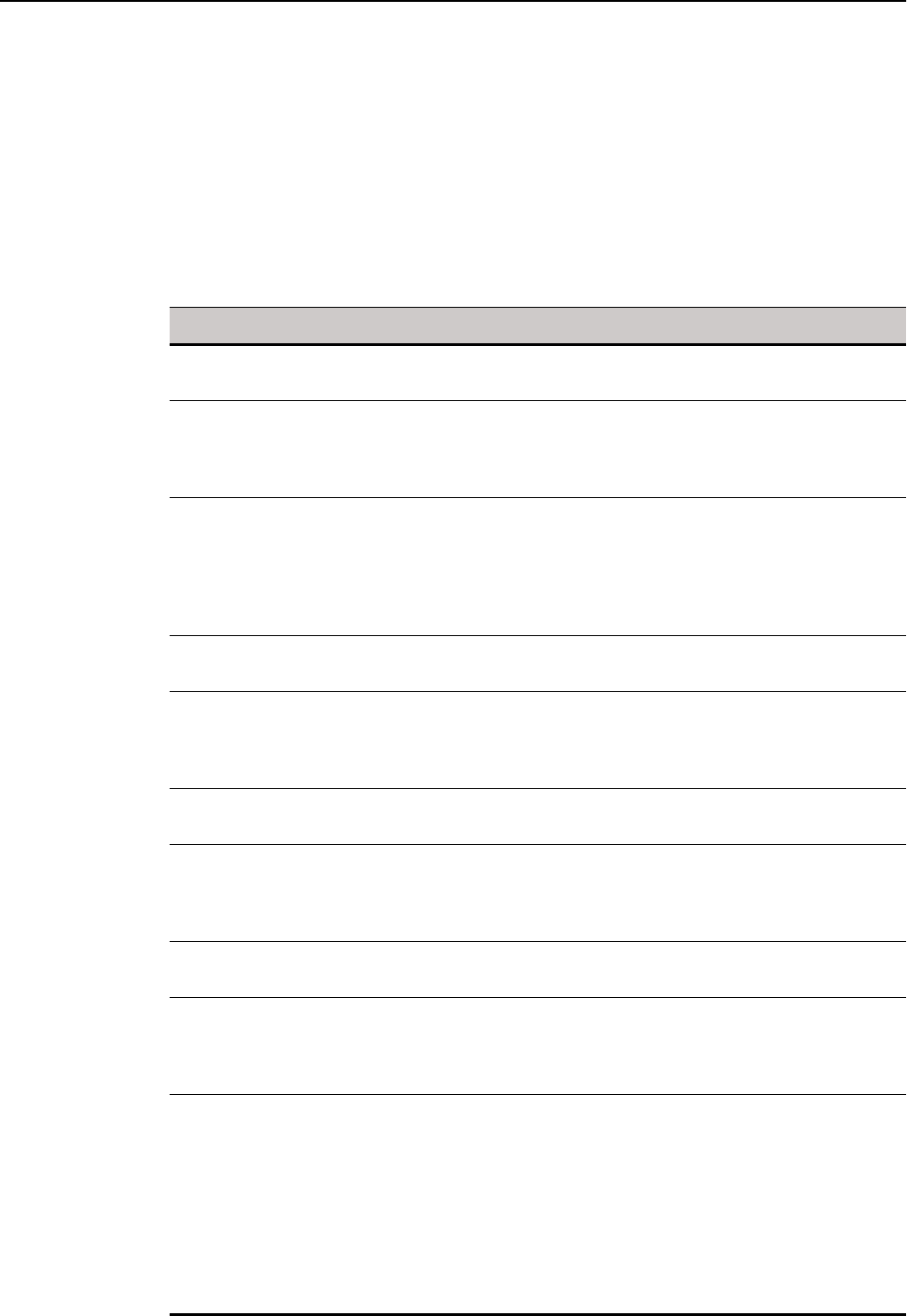
42 Appendix A
SSH Connect Options
Table 13 contains the supported options you can use for SSH connections.
Example:
CONNECT=SSH \
Description="SSH_Connection" \
Host=192.168.0.2 \
Reconnect=Yes \
Username=root \
Command=/usr/X11R6/bin/xterm\ \
LocalCopy=no
Table 13 SSH Connect Options
Option Description
AutoConnect={no, yes} Yes/no option to start a connection automatically at
sign-on.
* Command=command line Specifies a command to execute remotely. For
xterms, it is recommended that the ‘-ls’ option be
used so that it is a login shell.
NOTE: This option is mandatory.
* Description=string description Connection description. Provides a connection name
for the Desktop icon and the Connection Manager.
CAUTION: The text must be enclosed in quotation
marks if it contains spaces or punctuation characters.
These characters are not allowed: & ‘ “ $ ? ! | ; ( ) [ ] { } \
NOTE: This option is mandatory.
* Host=host Specifies the server name or IP address to connect to.
NOTE: This option is mandatory.
Icon=bitmap file Specifies an icon to appear on the thin client desktop
for this connection. The file must be an XPM file
located in the FTP server wlx/bitmap directory. If not
specified, the default icon is displayed.
LocalCopy={no, yes} Yes/no option to save this connection in the local
permanent registry.
ping={yes, no} Yes/no option to enable ping. For non-published
application connections, a ping (ICMP) is sent to the
host server prior to connecting to verify that the host
is reachable.
Reconnect={no, yes} Yes/no option to automatically reconnect to an
application server after a disconnection.
ReconnectSeconds={seconds} Specifies the amount of time in seconds (default is 30)
to wait before automatic reconnection to an
application server after a disconnection. Requires
Reconnect=yes or 1.
Username={username, $SN, $MAC,
$IP, $UN, $PW, $TN}
Specifies the name to log in to the SSH server. Either a
conventional log-in name or a variable can be used.
Variable and Description
username — Conventional log-in name
$SN — Serial number used
$MAC — MAC address used
$IP — IP Address used
$UN — Sign-on name used
$PW — Sign-on password used
$TN — Terminal name


















