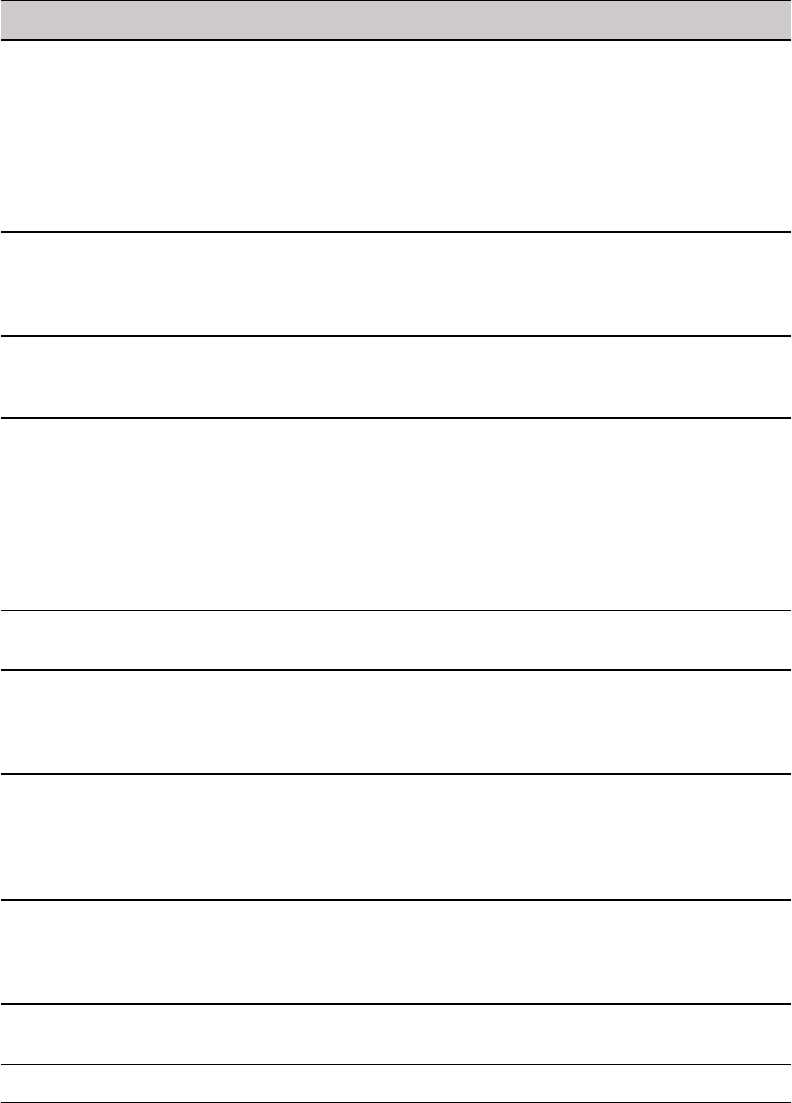
16 Chapter 3
EthernetSpeed={Auto, 100M-F,
100M-H, 10M-F, 10M-H}
Specifies the NIC speed.
Auto - auto-negotiates speed with peer (default).
100M-F is 100 Mbps Full Duplex.
100M-H is 100 Mbps Half Duplex.
10M-F is 10 Mbps Full Duplex.
10M-H is 10 Mbps Half Duplex.
NOTE: Gigabit ethernet (1000Mbps) is available on
hardware that supports it via the Auto value.
FileServer=[<protocol://>]host host is used to access files using the specified
protocol. If no protocol is specified, FTP is assumed
(for example, 192.168.0.1 is understood as ftp://
192.168.0.1.)
IcaForceHttps={no, yes} For ICA only.
Yes/no option to force the connection (PnAgent
login) to use HTTPS servers. Default is no.
IcaShowAllApps={no, yes} For ICA only.
Yes/no option to display all the published apps on the
desktop. Default is no.
NOTE: By default the applications seen on the
desktop in a PNAgent login are the applications that
have a Desktop shortcut set at the server side. To see
all the published apps on the desktop,
IcaShowAllApps must be enabled.
PermitSSHRootLogin={no, yes} Yes/no option to enable logging in through SSH as the
Linux superuser (root).
PNLiteServer=host[:port] A list of hosts with optional port numbers.
If not specified, port depends on the browsing
protocol.
Default=Empty.
RapportSecurePort=port Designates the HTTP(S) secure port used for the WDM
agent. Default port number is 443.
For example:
RapportServer=192.168.0.2:80
RapportSecurePort=443
RapportServer=host[:port] The WDM Server and optional port to which to
connect. This can be either a DNS name or an IP
Address, optionally followed by a “:” and a port
number. The default port number is 80.
Seamless={no, yes} Yes/no option to set the default resolution for
ICA-published applications to seamless.
TCXUSBVirtualize={no, yes} Yes/no option to enable TCX USB virtualization ports.
UsePasswd Yes/no option to require a password to be entered for
the remote VNC connection.
Table 4 Connection Settings: wlx.ini files and $MAC.ini files only, Continued
Parameter Description


















