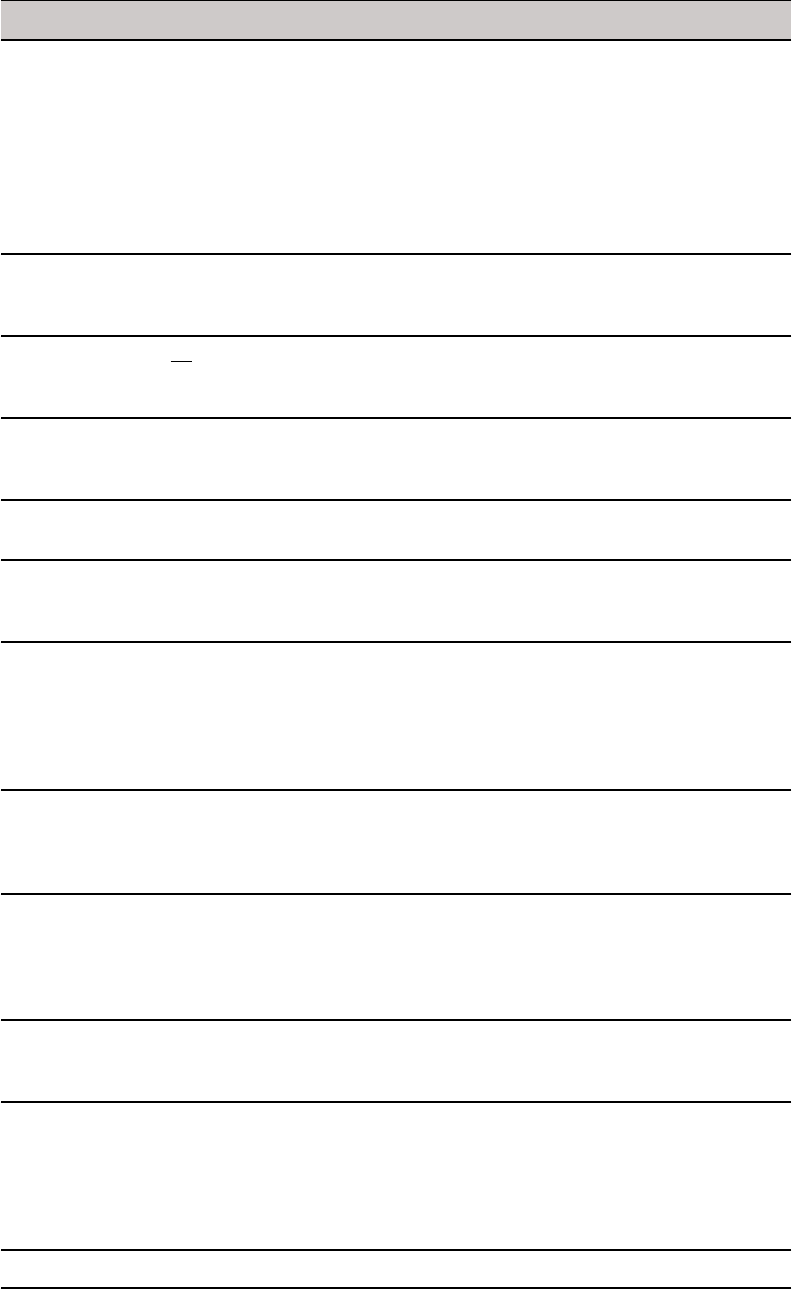
32 Appendix A
DisablePanelInFullscreen={yes, no} Yes/no option to disable the panel on the local system
when the ICA connection is launched in fullscreen.
This values of this parameter will be applied if the
connection is set to Fullscreen=yes.
If this parameter is not used in the connection
definition, the panel will remain active in auto-hide
mode (that is the user can display the panel by moving
the mouse pointer over the hidded panel; for
example, the top of the screen).
DomainName={Windows domain
name, $DN}
Specifies the domain name in a Windows network.
$DN specifies that the thin client sign-on domain
name is used.
EnableUDPAudio={
no, yes} Default is no.
Yes/no option to enable the transport of audio data as
UDP.
Encryption={Basic, 40, 56, 128,
Login-128, RC5, None}
Specifies the connection security level. The highest
level is 128-bit security; the lowest level is Basic.
Default = Basic.
FullScreen={no, yes} Runs the session at full screen (not in a window).
Default = No.
H264Enabled={yes, no} Default is no.
Yes/no option to enable deep compression codec
support.
* Host=host[;host...] Specifies a host or lists of host values. The thin client
attempts to connect to the next server on the list if
the current one fails. List items must be separated by
semicolons or commas.
NOTE: Mandatory if no application option is
specified.
HttpBrowsing={0, 1, ssl} Designates the browsing protocol:
0 = udp
1 = (default) http
ssl = https
ICAComports=COMx={COMy,
USBSERz}, COMx=...
Maps serial devices on the server to serial devices on
the thin client, where x=1 to 4; if COMy, map to that
serial port on the thin client; if USBSERz, map to that
USB serial port. NOTE: Be sure each serial device
command is separated by a comma and space.
IcaStorename<name value> This is a global ini parameter. This sets the name of the
Store in the global ICA settings UI. This parameter is
applicable for PAM login.
Icon=image file Specifies an icon to appear on the thin client desktop
for this connection. The file must be located in the
server wlx/bitmap directory. If not specified, the
default icon is displayed (except in the case of a
published application). A PNG, JPEG, or GIF may be
used. XPM is permitted for backward compatibility.
LocalCopy={no, yes} Yes/no option to use the local copy of the ini file.
LowBand={no, yes} Yes/no option to enable optimization for low-speed
connections, such as reducing audio quality and/or
decreasing protocol-specific cache size.
Table 9 ICA Connect Options, Continued
Option Description


















