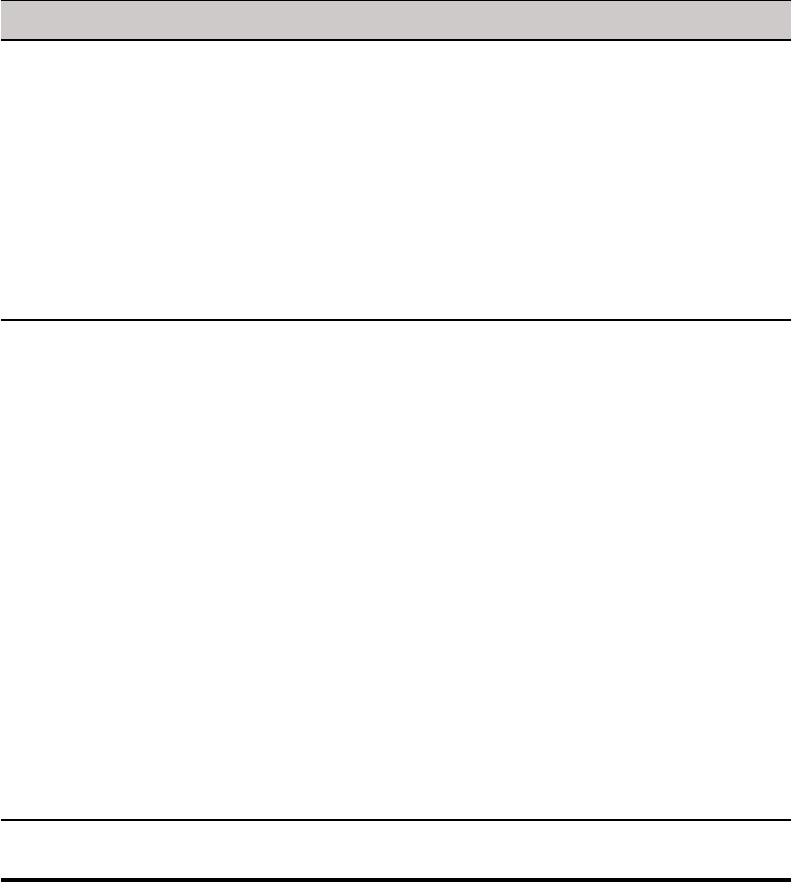
Parameters for WLX INI, $MAC INI, and {username} INI Files 23
PasswordEncryptionCode={0, 1} Specifies whether to use Plain text password or a
Base64 encoded password.
0 — Plain text password.
1 — (default) Base64 encoded password. If
PasswordEncryptionCode is not defined in the INI file,
the passwords are processed as base64 encoded
strings.
NOTE: This parameter can be used multiple times in
an INI file. The statements following the
PasswordEncryptionCode that contain the passwords
will be processed based on the encryption code
defined.
Privilege={High, None, Low} Privilege controls operator privileges and access to
thin client resources.
Value and Operator Privileges
High — (default) For administrators. All thin client
resources are available with no restrictions. A
high-level user can reset the device to factory
defaults.
Low — For a typical user. Access is granted to the
Connection Manager and desktop panel, but not the
More Applications button or Control Center. Users
can an view connections, but not add or modify them.
None — For a kiosk or other restricted-use
deployment. Users have access only to icons put on
the desktop by the administrator, not the Connection
Manager, desktop panel, More Applications button, or
Control Center.
The default high privilege level is stored in the
permanent registry.
ShutdownOptions={Lock, Logout,
Restart, Shutdown, Suspend}
Specifies Shutdown screen options for low and none
privilege users.
Table 5 General Settings: wlx.ini files, $MAC.ini files, and {username}.ini files ,
Parameter Description


















