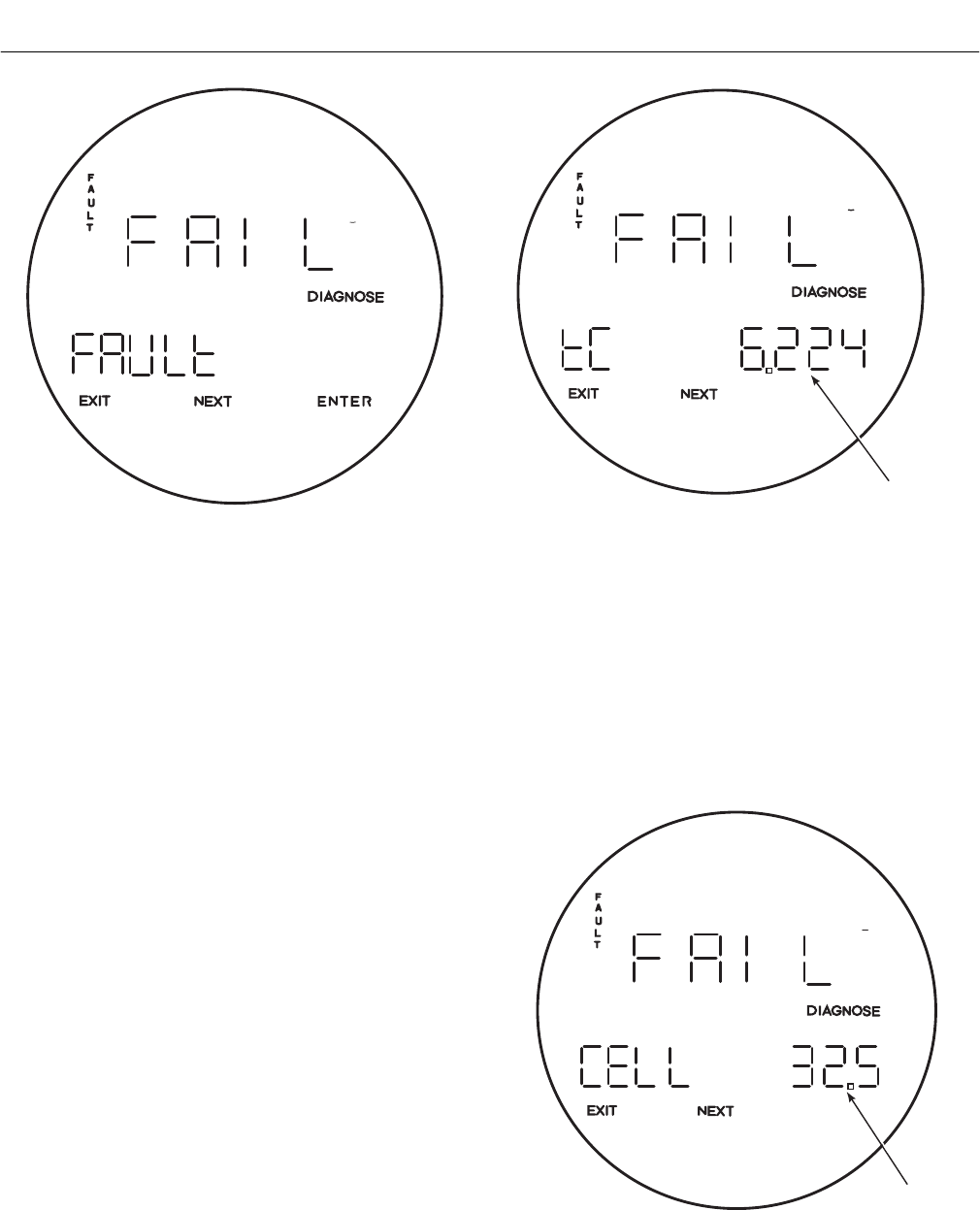
Instruction Manual
IB-106-5081, Rev. 1.0
May 2005
Rosemount Analytical Inc. A Division of Emerson Process Management Startup and Operation 3-11
Model 5081FG
%
26020017
Figure 3-20. SHOW FAULT
3-6 DIAGNOSTICS MENU
The DIAGNOSTICS MENU branch of the menu
tree allows you to examine outputs, current
faults, and unit information. None of the items in
the DIAGNOSTICS MENU are editable. This
branch of the menu tree may be accessed by
pressing DIAG on the IRC when in the PROC-
ESS DISPLAY screen (Normal or Faulted).
Each screen in this branch is accessed sequen-
tially by pressing NEXT. Refer to Figure 3-5
during the following menu and screen
descriptions.
a. SHOW FAULT
Refer to Figure 3-20. After pressing DIAG,
this screen displays. Pressing ENTER ac-
cesses a screen displaying the current fault
(if any). If more than one fault exists, and
you are in the FAULT screen, press NEXT
to go to the next fault. Information on the
fault screens can be found in Section 6,
TROUBLESHOOTING. Press EXIT to re-
turn from this fault sub-menu and press
NEXT to access the T/C mV screen.
b. T/C mV
Refer to Figure 3-21. Use this screen to ex-
amine the cell thermocouple mV output.
Three decimal places are displayed. Press-
ing NEXT accesses the O
2
CELL mV
screen.
%
THERMOCOUPLE mV
26020018
Figure 3-21. T/C mV
c. O
2
CELL mV
Refer to Figure 3-22. Use this screen to ex-
amine the O
2
cell mV output. Pressing
NEXT accesses the CELL IMPEDANCE
screen.
%
O CELL mV
2
26020019
Figure 3-22. O
2
CELL mV
3


















