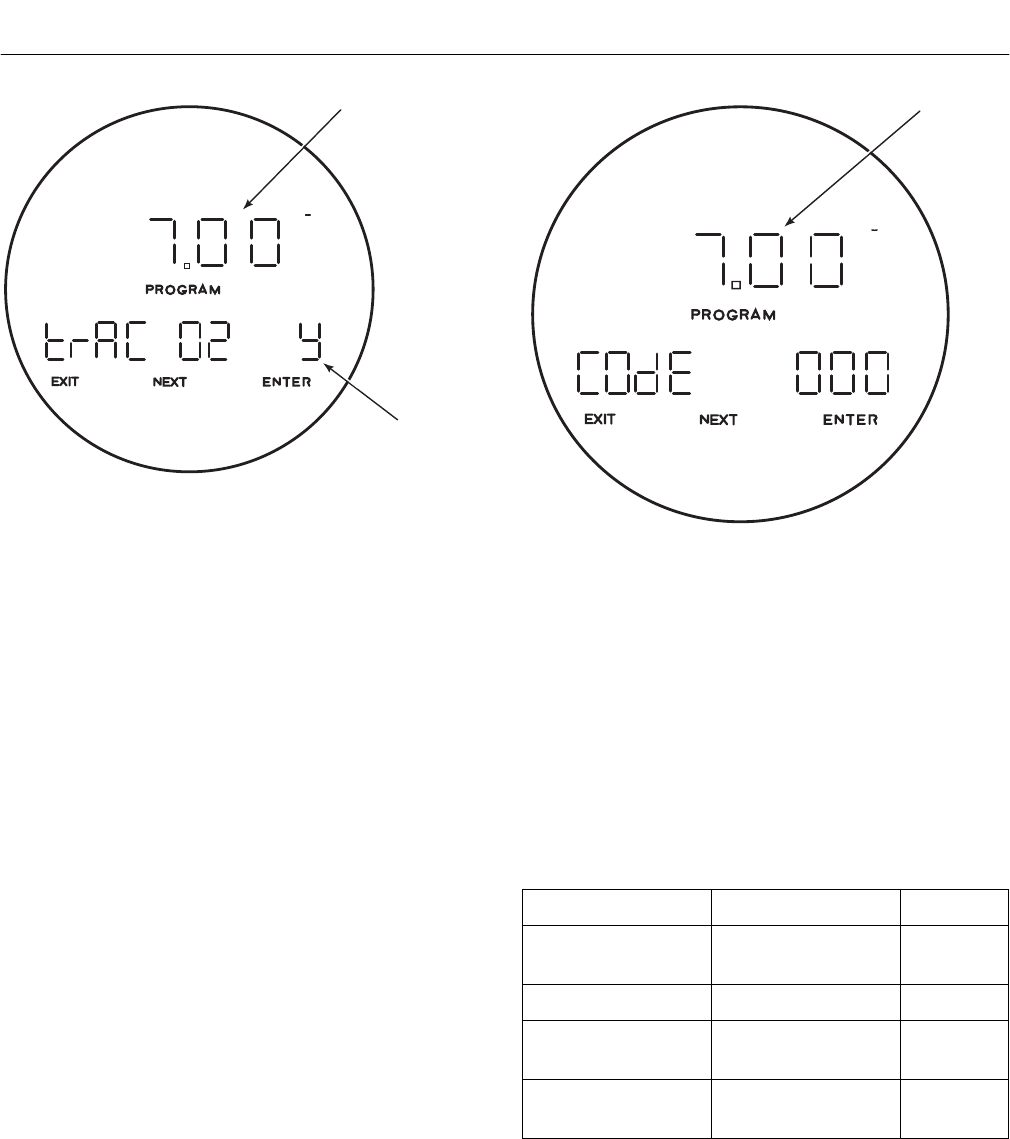
Instruction Manual
IB-106-5081, Rev. 1.0
May 2005
3-10 Startup and Operation Rosemount Analytical Inc. A Division of Emerson Process Management
Model 5081FG
%
O CONCENTRATION
2
TRACK O
DURING CALCHECK
2
26020051
Figure 3-18. SET O
2
TRACKING
l. SET O
2
TRACKING
Refer to Figure 3-18. Use this screen to
permit the 4-20 mA line to track the O
2
value
during a calibration check. Press ENTER to
begin editing. Use the arrow keys to select
Y or N. Entering Y (yes) will allow the 4-20
mA line to track the O
2
value during the
calibration check. Entering N (no) will hold
the O
2
value steady during the calibration
check. Press ENTER to accept the value.
Press NEXT to display the SET CODE
screen.
m. SET CODE
Refer to Figure 3-19. Use this screen to set
the security code for the Model 5081
Transmitter. Press ENTER to begin editing.
Use the arrow keys to select and change
the value. Select any value between 000
and 999, excluding 000 and 555. Code 000
indicates that no code is set. Code 555 ac-
cesses the DISPLAY CODE screen. Press
ENTER to accept the value. Pressing NEXT
%
O CONCENTRATION
2
26020016
Figure 3-19. SET CODE
returns to the FAULT VAL screen at the be-
ginning of the PROGRAM MENU.
n. Model 5081 Transmitter Parameters
Table 3-1 lists the range and default value
of operator-adjustable variables used by the
Model 5081 Transmitter. These variables
may all be changed from the PROGRAM
MENU screens.
Table 3-1. Model 5081 Transmitter Parameters
Parameter Range Default
Indicator Fault
Value
high value (24 mA)
low value (3.8 mA)
low value
(3.8 mA)
Upper Range Limit 2.0-25.0% 10.0%
Upper Cell Temp.
Fault Value
650-1600°C 1600°C
Analyzer Access
Code
000-999 (excluding
000 and 555)
000 (no
code)


















