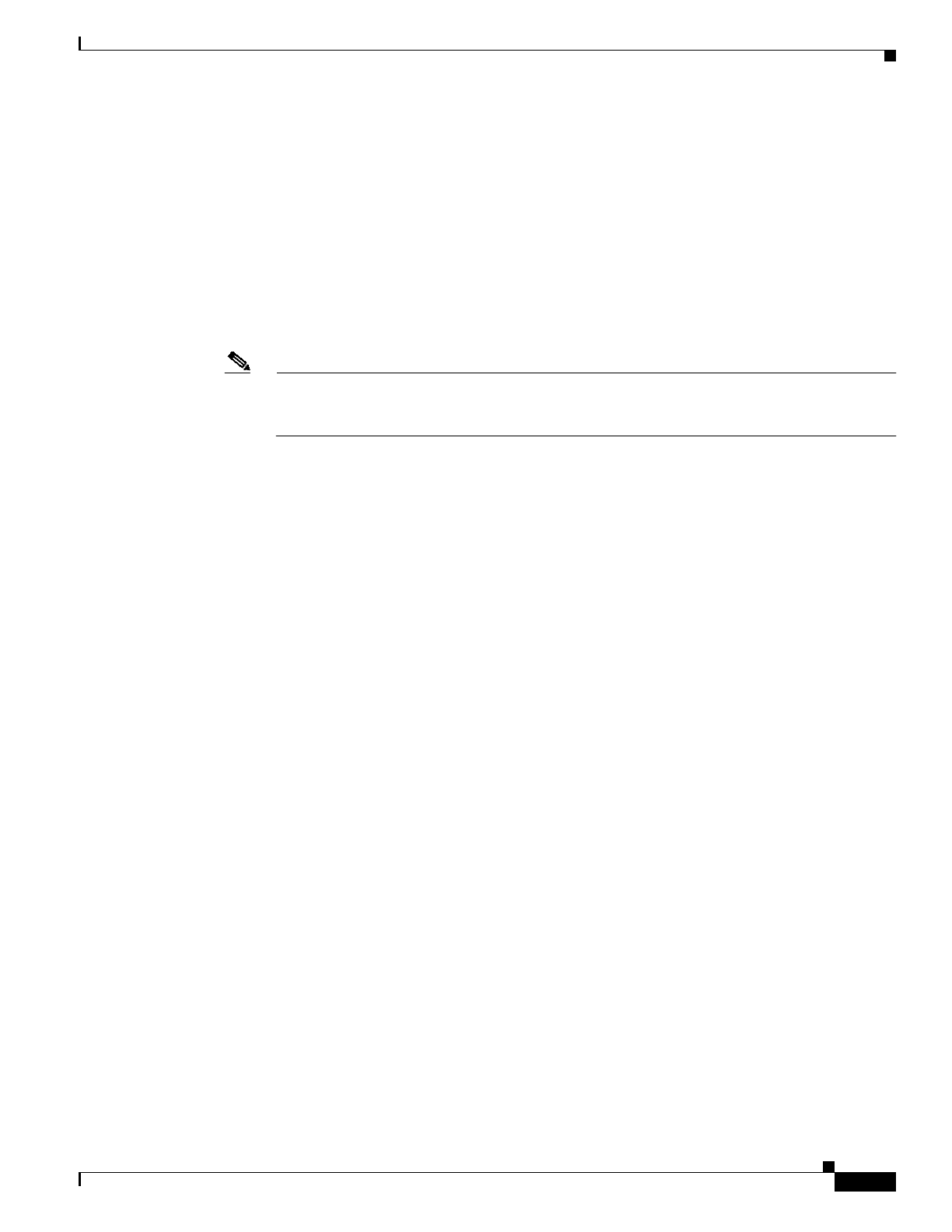
3-61
Cisco Transport Manager Release 6.0 User Guide
78-16845-01
Chapter 3 Building the Network
3.10.2 Synchronization Settings for the ONS 15454 SDH and ONS 15600 SDH
• Revertive—If checked, the NE reverts to a primary reference source after the conditions that caused
it to switch to a secondary timing reference are corrected.
• Reversion Time—If Revertive is checked, indicate the amount of time the NE will wait before
reverting to its primary timing source.
• SSM Message Set (Applicable to the ONS 15600 SDH)—Enabled only if T1 signal type is selected.
Choose the message set level supported by the network.
• HoldOff Time (Applicable to the ONS 15600 SDH)—If a value other than zero is provided, then this
is the amount of time the ONS 15600 SDH will wait before including a previously failed timing
source as available and valid.
Step 4 In the BITS Facilities section of the General subtab, complete the following information:
Note The BITS Facilities section sets the parameters for your BITS 1 and BITS 2 timing references.
Many of these settings are determined by the timing source manufacturer. If equipment is timed
through BITS Out, you can set timing parameters to meet the requirements of the equipment.
• E1, T1, 2.048 MHz, 64 KHz—Choose E1, T1, 2.048 MHz, or 64 KHz depending on the signal
supported in your market. For example, 64 KHz is used in Japan. E1, 2.048 MHz, and 64 KHz are
physical signal modes used to transmit the external clock (from a GPS, for example) to BITS.
• In State—If Timing Mode is set to External or Mixed, set the In State for BITS 1 and/or BITS 2 to
IS (in service) depending whether one or both BITS input pin pairs on the backplane are connected
to the external timing source. If Timing Mode is set to Line, set the In State to OOS (Out of Service)
• Out State—If equipment is connected to the node’s BITS output pins on the backplane and you want
to time the equipment from a node reference, set the Out State for BITS 1 and/or BITS 2 to IS (in
service), depending on which BITS output pins are used for external equipment. If equipment is not
attached to the BITS output pins, set the Out State to OOS (out of service).
• State (Applicable to the ONS 15600 SDH)—For nodes using external timing, set the State to IS (In
Service).
• Coding—Choose the coding used by your BITS reference, either HDB3 or AMI. If you selected
2.048 MHz or 64 KHz, the coding option is disabled.
• Framing—Choose the framing used by your BITS reference, either unframed, FAS, FAS + CAS,
FAS + CRC, or FAS + CAS + CRC. If you selected 2.048 MHz or 64 KHz, the framing option is
disabled.
• Sync Messaging—Select the check box to enable SSM. SSM is used to deliver clock quality. The
SSM supported in SDH is G811, STU, G812T, G812L, SETS, DUS (ordered from high quality to
low quality). If you selected 2.048 MHz, 64 KHz, or E1 with FAS or if FAS + CAS framing is
provisioned, the SSM option is disabled.
• AIS Threshold (Applicable to the ONS 15454 SDH)—Sets the quality level at which a node sends
an alarm indication signal (AIS) from the BITS 1 Out and BITS 2 Out FMEC connectors. When a
node times at or below the AIS threshold quality, an AIS is raised. (The AIS threshold is used when
SSM is disabled or framing is set to unframed, FAS, or FAS + CAS.)
• LBO (Applicable to the ONS 15454 SDH)—Choose a BITS cable length. Line build out (LBO)
relates to the BITS cable length.
• Cable Type (Applicable to the ONS 15600 SDH)—Choose 75 ohm or 120 ohm.
• Sa bit—Choose one of 5 Sa bits (4, 5, 6, 7, or 8). The Sa bit transmits the SSM message. If you
selected 2.048 MHz or 64 KHz, the Sa bit option is disabled.
Step 5 In the Reference List subtab, complete the following information:


















