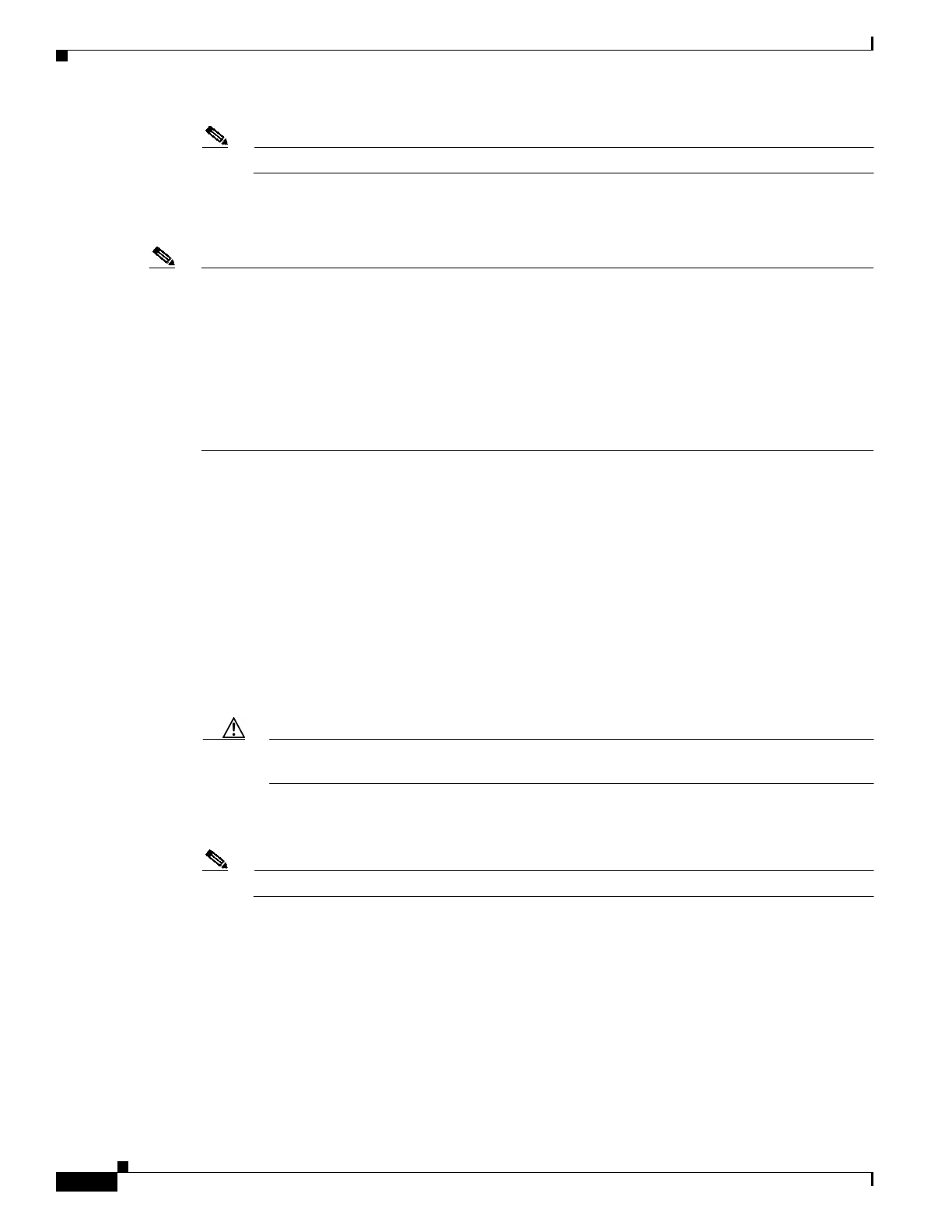
3-18
Cisco Transport Manager Release 6.0 User Guide
78-16845-01
Chapter 3 Building the Network
3.5.2 Adding NEs
Note If you click Finish in this window, Cisco default values will be assigned to the remaining fields.
Step 4 Enter the following information. Fields shown depend on the NE type.
a. NE ID
Note • Do not use “CTM” as an NE ID because the Alarm Browser might contain CTM alarms with the
source ID “CTM.” It will be difficult to distinguish between NE alarms and CTM alarms if they both
have the same source ID (“CTM”). For the same reason, do not cause CTM to automatically
populate an NE whose NE ID is “CTM.”
• If the NE ID field is left blank, it will default to the IP address. After communication is established,
CTM discovers the NE ID from the NE.
• For the CRS-1 and XR 12000, do not use special characters in the NE ID. Special characters should
not be used in the router name, DNS/NIS, or /etc/hosts file.
b. Operational state
c. SNMP community string
d. SNMP set only community string
e. NE service-level username
f. NE service-level password
g. Description
h. Location name
i. Subnetwork ID
j. Network partition ID
Caution Make sure to specify the correct partition. If the wrong partition is specified, the new NE is
not added and an error message appears.
Step 5 Click Next if you are adding an ONS 15302, ONS 15305, ONS 15327, ONS 15454 SONET, ONS 15454
SDH, ONS 15501, ONS 15530, ONS 15540, or ONS 15600 SONET NE.
Note If you click Finish in this window, Cisco default values will be assigned to the remaining fields.
Step 6 Click Finish if you are adding a Cisco MDS 9000, Catalyst 6509, ONS 15216, ONS 15310, ONS 15600
SDH, ONS 15800, ONS 15801, ONS 15808, CRS-1, XR 12000, Cisco MGX, or Not Managed/Other
Vendor NE.
Step 7 Select the grouping option for the NE.
Step 8 Click Finish to add the new NE to the Domain Explorer tree.
Wait 2 to 5 minutes while the CTM server completes the node discovery. (Not applicable if the
operational state is Preprovisioned.)
Step 9 Check to see if the communication state is correct. If CTM cannot connect to the NE, the NE displays
an unavailable communication state icon in the Domain Explorer tree.


















