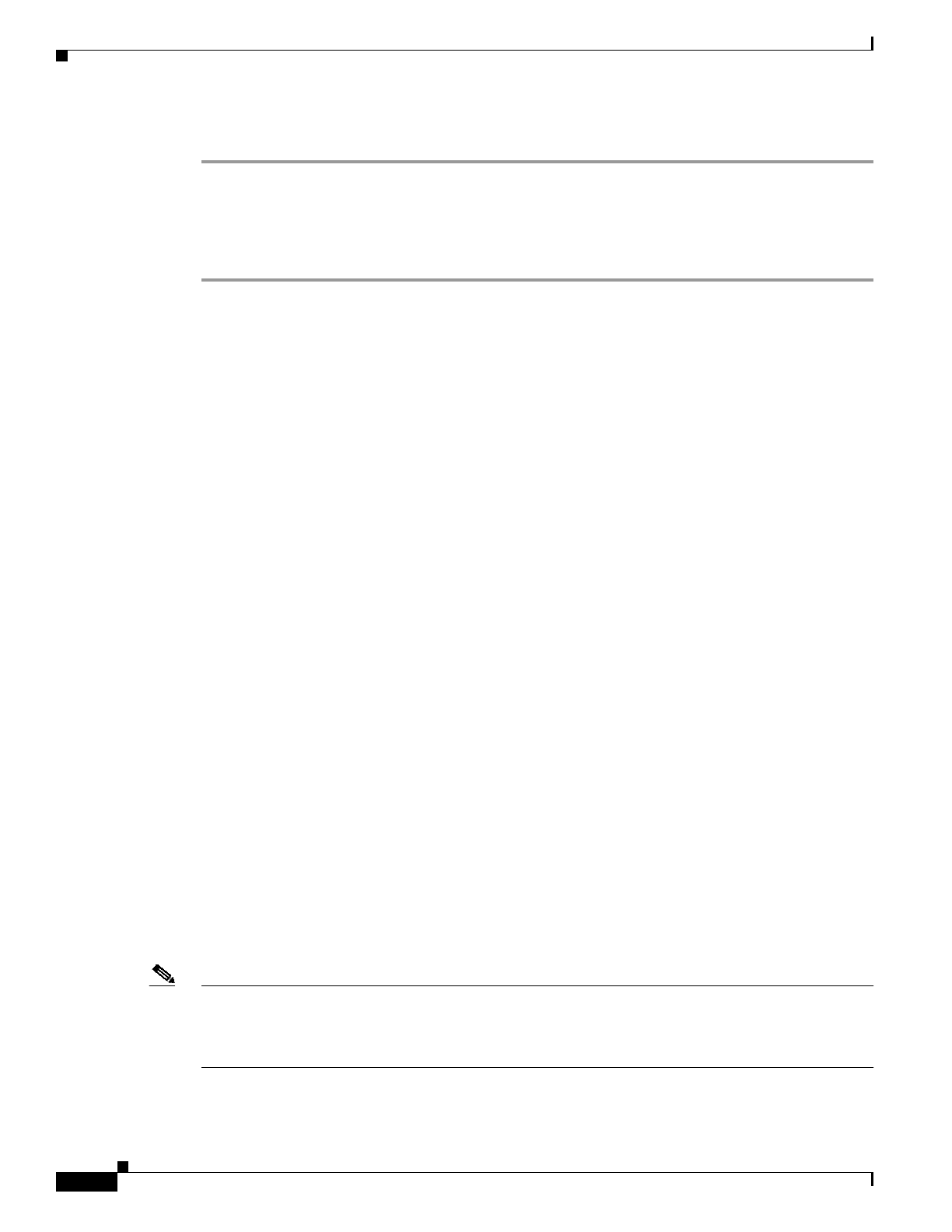
3-54
Cisco Transport Manager Release 6.0 User Guide
78-16845-01
Chapter 3 Building the Network
3.9 How Do I Discover the Network for MGX Voice Gateway Devices?
• Routing table and protocol information
Step 1 In the Domain Explorer window, choose Administration > Control Panel.
Step 2 Expand NE Service.
Step 3 Select an NE and change the Resync Interval field in the Resync Scheduling area.
Step 4 Click Save.
3.9 How Do I Discover the Network for MGX Voice Gateway
Devices?
The CTM discovery service:
• Collects information from individual MGX NEs
• Discovers new NEs
• Updates device-level information (such as inventory and alarms)
CTM supports discovery for MGX chassis and subchassis components using IP addresses, address lists,
or IP address ranges as input.
The specific NE components to be discovered and displayed in the GUI are:
• MPSM
• PXM-1E
• PXM45 card
• VXSM card
• VISM-PR card
• RPM-XF card
• RPM-PR card
• AXSM/B card
• AXSME card
• SRME card
• SRME/B card
• Connections
CTM provides subchassis component discovery (configuration upload and parse) and sync up, as well
as autonomous trap processing of configuration changes. Sync up is initiated periodically.
Note The Discovered Network Elements group can only be viewed by SuperUsers and NetworkAdmins in
cases where all NEs are assigned to them. Therefore, in the Add Network Element(s) wizard, the
grouping option “Group the Discovered NE(s) in the Discovered Network Elements Group” is not
available.


















