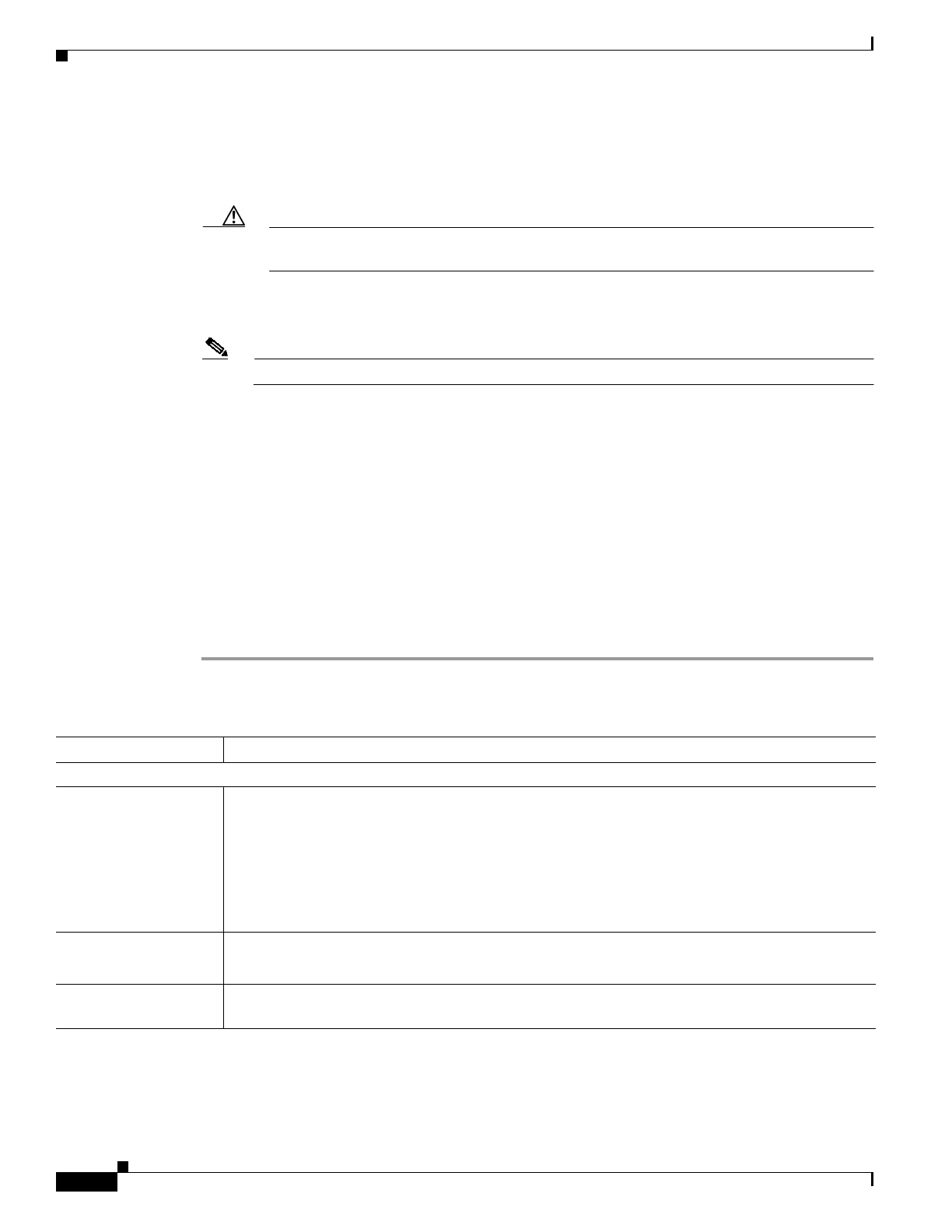
3-20
Cisco Transport Manager Release 6.0 User Guide
78-16845-01
Chapter 3 Building the Network
3.5.2 Adding NEs
h. Location name
i. Subnetwork ID
j. Network Partition ID
Caution Make sure to specify the correct partition. If the wrong partition is specified, the new NE is
not added and an error message appears.
Step 5 Click Next if you are adding an ONS 15302, ONS 15305, ONS 15327, ONS 15454 SONET, ONS 15454
SDH, ONS 15501, ONS 15530, ONS 15540, or ONS 15600 SONET NE.
Note If you click Finish in this window, Cisco default values will be assigned to the remaining fields.
Step 6 Click Finish if you are adding a Cisco MDS 9000, Cisco MGX, Catalyst 6509, ONS 15310, ONS 15600
SDH, ONS 15800, ONS 15801, ONS 15808, CRS-1, or XR 12000 NE.
Step 7 Select the grouping option for the NE.
Step 8 Click Finish to add the NEs to the Domain Explorer tree.
Wait 2 to 5 minutes while the CTM server completes the node discovery. (Not applicable if the
operational state is Preprovisioned.)
Step 9 Check to see if the communication state is correct. If CTM cannot connect to the NE, the NE displays
an unavailable communication state icon in the Domain Explorer tree.
Step 10 Verify that the NE software version is listed in the Supported NE table (Domain Explorer >
Administration > Supported NE Table). If it is not listed, see 4.3.7 Adding a New NE Software Version
to the CTM Domain, page 4-37.
Table 3-7 Field Descriptions for the Add New NE Wizard
Field Description
NE Addition Panel
NE Model Select the NE model (Cisco Catalyst 6509, Cisco CRS-1, Cisco XR 12000, Cisco MDS 9000,
Cisco MGX Voice Gateway, Cisco ONS 15216 [all types], Cisco ONS 15302, Cisco ONS 15305,
Cisco ONS 15310 CL, Cisco ONS 15327, Cisco ONS 15454 SONET, Cisco ONS 15454 SDH,
Cisco ONS 15501, Cisco ONS 15530, Cisco ONS 15540 ESP, Cisco ONS 15540 ESPx,
Cisco ONS 15600 SONET, Cisco ONS 15600 SDH, Cisco ONS 15800, Cisco ONS 15801,
Cisco ONS 15808, or Not Managed/Other Vendor).
Note The Catalyst 6509 is supported only in terms of managing the Cisco CRS-1.
NE Type Select the type of NE.
Note Available types depend on the selected NE model.
NE Addition Select Single NE Addition to add only one NE. Select Bulk NE Addition to add several NEs
simultaneously. The available fields will change, depending on which item you select.


















