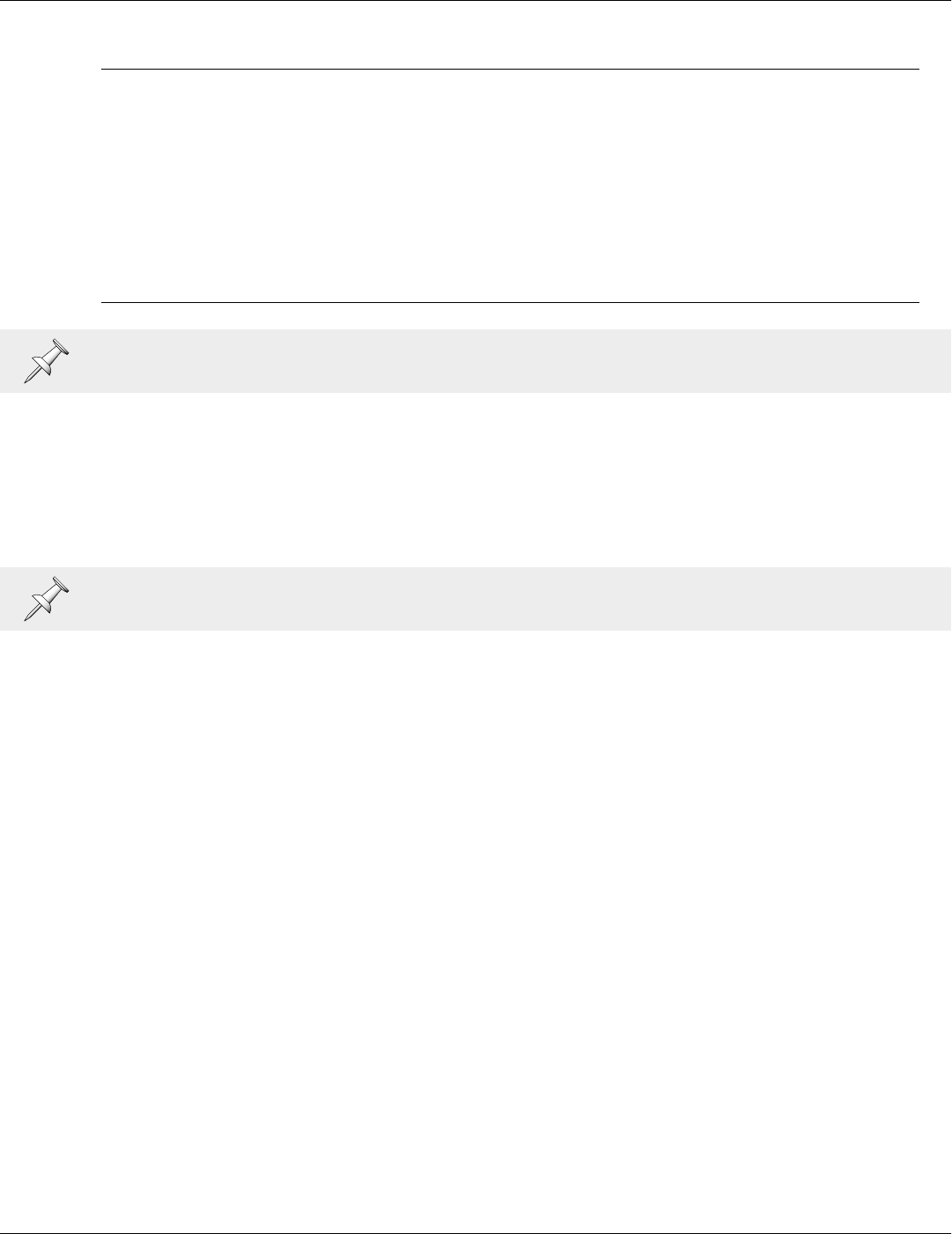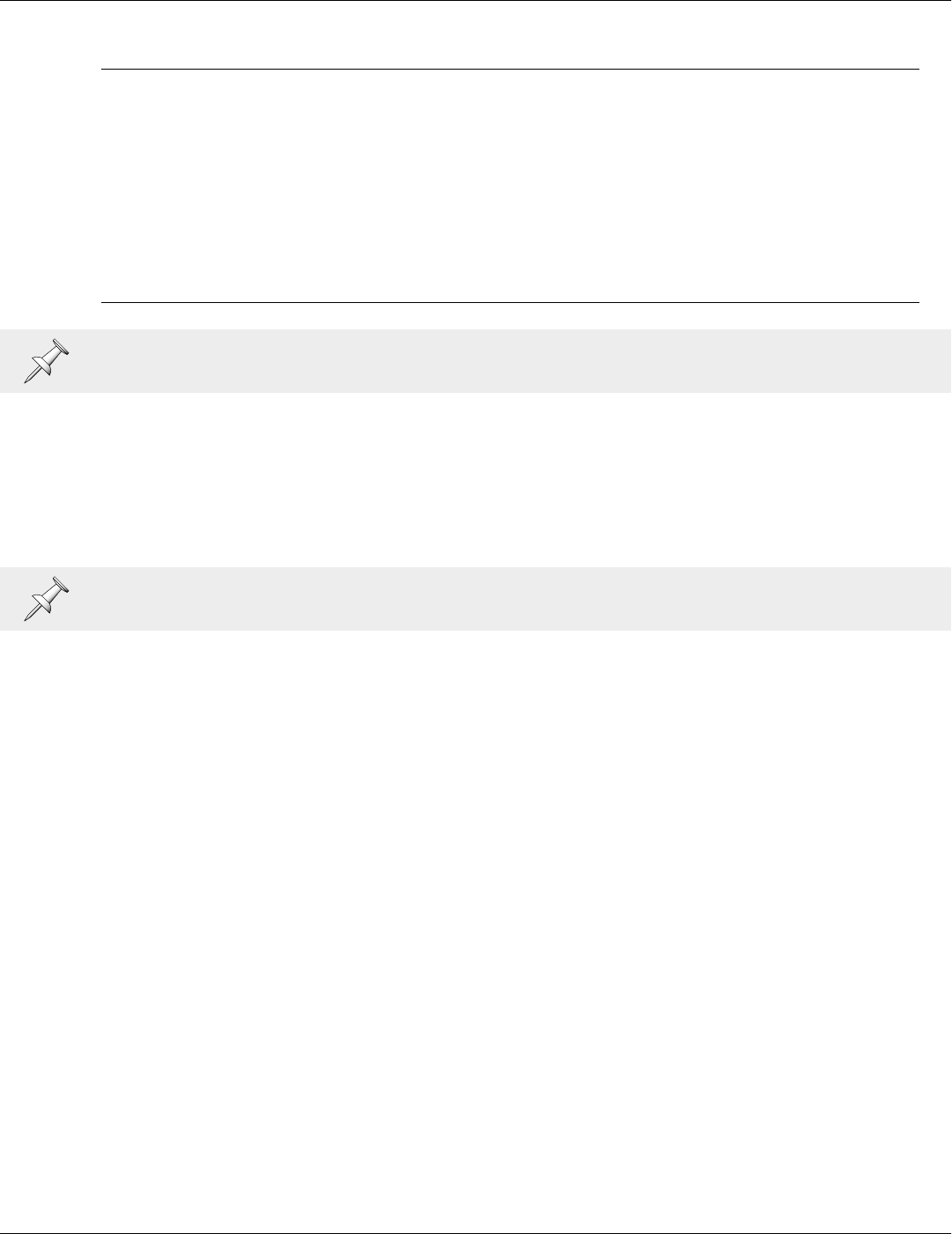
7—Advanced Use
S-1608/S-0816 Digital Snake Owner’s Manual 59
Notes on Split Setups
• A Split REAC device can only receive audio from the Master REAC device—it can’t receive audio
from a Slave REAC device (or another Split device).
• When a unit is set as a Split REAC device, its audio inputs are disabled.
• An S-4000R can be connected to the REMOTE connector on a Split REAC device. However, it can
only be used for system and signal level monitoring—adjustment of Master/Slave device’s inputs
is not possible. (If you need to adjust the signal level coming from a Split device’s outputs, use
the input trim controls on the receiving device.)
Setting the [REAC MODE] Switches
With their power off, set the units as follows:
1. On the S-1608, set the [REAC MODE] switch to M.
2. On the primary S-0816 (usually at the FOH position), set the [REAC MODE] switch to S.
3. On each S-0816 used to receive audio splits from the stage, set the [REAC MODE] switch to SP.
See Page 38 for a discussion about the [REAC MODE] switches and how they affect REAC signal flow.
If the [REAC MODE] switch setting is changed when the unit is powered on, the new setting won’t
take effect until the unit is powered off and then back on again.
S-1608_e.book 59 ページ 2007年4月23日 月曜日 午後12時57分