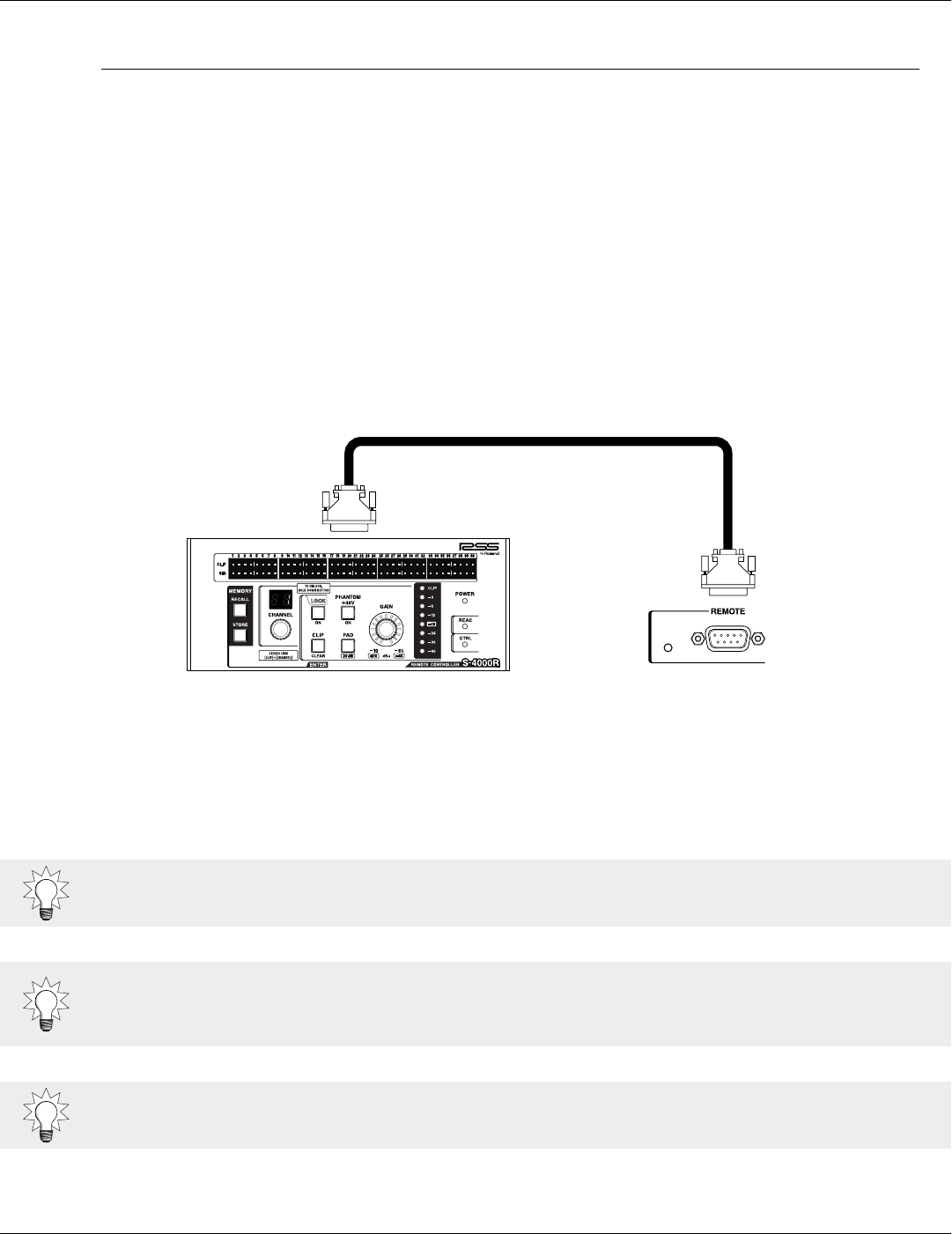
6—Using the S-1608/S-0816 System
42 S-1608/S-0816 Digital Snake Owner’s Manual
Notes About Handling Cat5e Cables (REAC Cables)
• Do not subject the Cat5e cable to stress or physical shock.
• Do not bend the Cat5e cable within a range of 25 mm.
• Do not fasten Cat5e cables in a tight bundle.
• Avoid laying multiple Cat5e cables in a parallel orientation over long distances.
• Avoid laying Cat5e cables near noise sources (AC power cables, motors, fluorescent lighting,
etc.).
Connecting the S-4000R Remote Controller
Using the supplied RS-232C cable, connect the S-4000R’s REMOTE jack to the REMOTE jack on either
the S-1608 or S-0816.
fig.6-23.eps
Power is supplied to the S-4000R through the REMOTE connection. The S-4000R’s POWER indicator
will light when receiving power.
If you require a longer cable than the one provided, you can use an off-the-shelf RS-232C cable or
fabricate your own. See
Appendix B: Connector Information
for an RS-232C pin out diagram.
The S-4000R can be connected to either the S-1608 or S-0816. Connect it to whichever device
location is most convenient for you.
The REMOTE connections can be hot-swapped—that is, connections can be made when the S-1608
and S-0816 units are powered on. This allows you to move the S-4000R from stage to FOH without
shutting down the system’s power first.
Multiple S-4000R units can be simultaneously connected to all S-1608 and S-0816 units in the S-1608/
S-0816 System. See Chapter 7 for more information.
RS-232C cable
S-4000R Remote Controller
S-1608_e.book 42 ページ 2007年4月23日 月曜日 午後12時57分


















