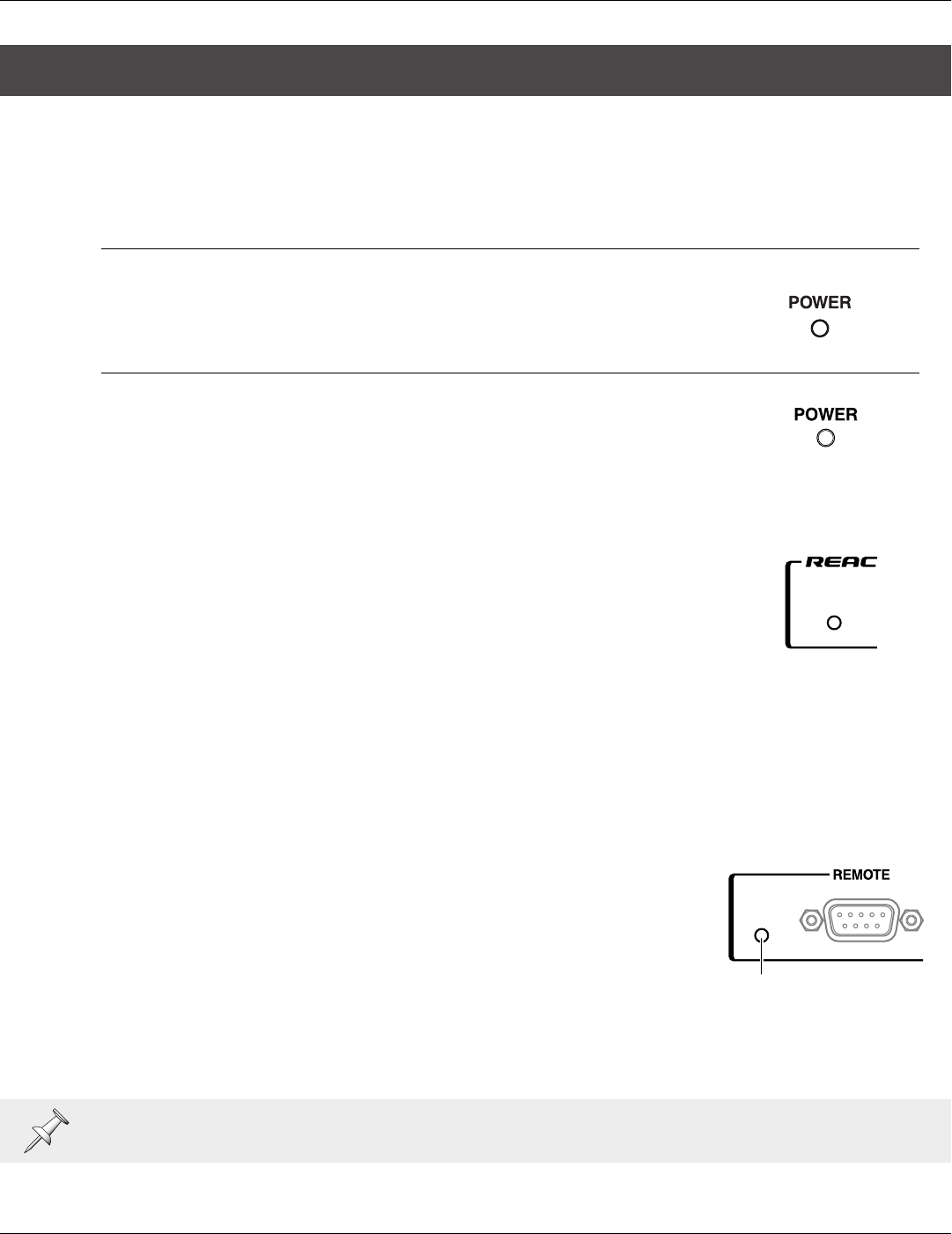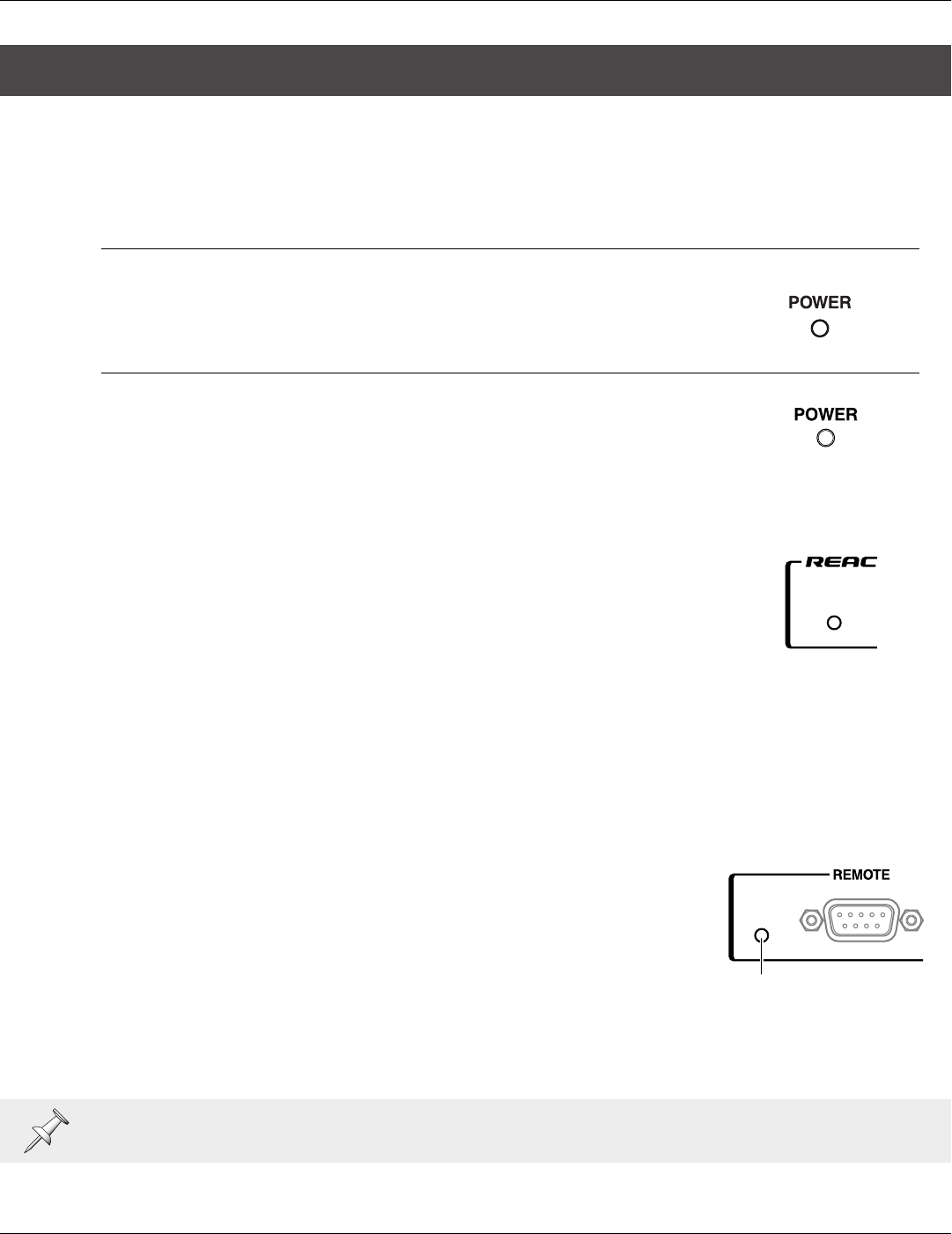
6—Using the S-1608/S-0816 System
S-1608/S-0816 Digital Snake Owner’s Manual 47
The S-1608, S-0816, and S-4000R have system status indicators that allow you to monitor the integrity
of the component connections when the system is powered up.
Power Indicators
S-1608/S-0816
fig.6-30.eps
This indicator lights when the unit is receiving power from its internal
power supply.
S-4000R
fig.6-31.eps
The POWER indicator on the S-4000R will light when it’s receiving power
from an S-1608 or S-0816.
REAC System Indicators (REAC Communication)
ffig.6-33.eps
The S-1608, S-0816, and S-4000R have REAC indicators that light when
REAC communication is established. If communication fails, these
indicators flash and then go out.
REMOTE (CTRL) Indicators (Remote Communication)
The S-1608 and S-0816 have REMOTE indicators, and the S-4000R has CTRL indicator, that show
when RS-232C communication is established within the system.
•
On the S-1608 and S-0816 units
—
fig.6-34.eps
• REMOTE lights when an RS-232C device (such as the S-
4000R) is connected to the S-1608/S-0816 System and
communication is established.
• If no RS-232C device is connected to the S-1608/S-0816
System—or if a device is connected and communication is
not established—REMOTE will not light.
• If the RS-232C device is disconnected after communication
has been established, REMOTE will flash for 10 seconds.
•
On the S-4000R
—CTRL lights when communication is established with the S-1608/S-0816
System. If communication fails, CTRL will flash.
System Status Indicators
For more information about the system status indicators, see
Appendix A: Troubleshooting
.
REMOTE indicator
S-1608_e.book 47 ページ 2007年4月23日 月曜日 午後12時57分