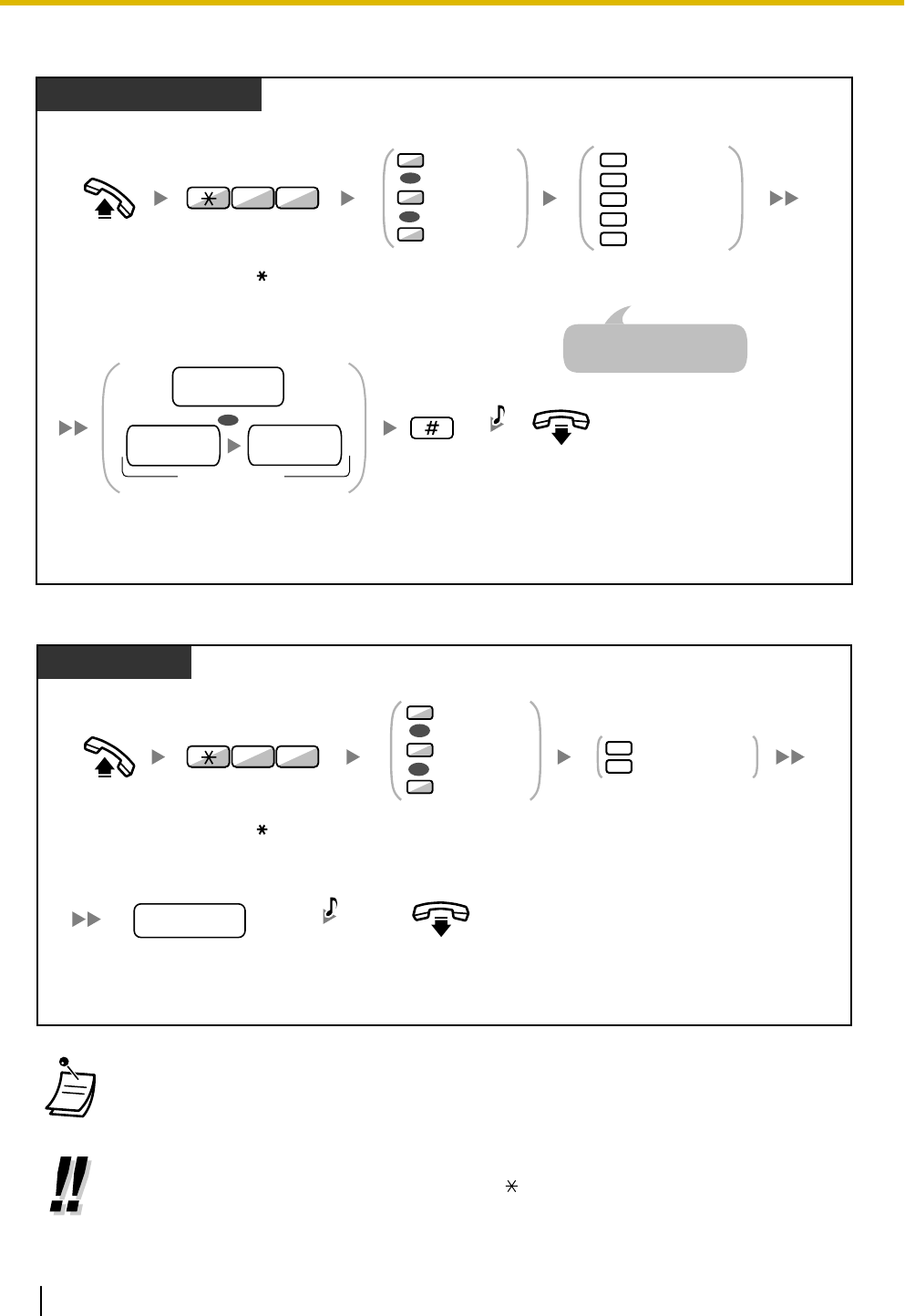
To set/cancel
PT/SLT/PS/SIP Extn.
Enter #.
On-hook.
Enter destination extension number.
Or enter outside line access number
and then outside phone number.
2
0
3
4
5
Cancel
All Calls
Busy
No Answer
Busy/No Answer
Enter required
number.
For "Cancel", go on-hook
directly after entering 0.
Off-hook.
1
2
0
Both Calls
Intercom Calls
Outside Calls
OR
OR
Enter 71.
17
Enter 0 to 2 as
you desire.
OR
destination
extension no.
(max. 32 digits)
outside
phone no.
outside line
access no.
C.Tone
To set Follow Me from another extension
PT/SLT/PS
your
extension no.
On-hook.
Dial your
extension number.
Enter 7 or 8.
7
8
Follow Me
Follow Me Cancel
Off-hook.
1
2
0
Both Calls
Intercom Calls
Outside Calls
OR
OR
Enter 71.
17
Enter 0 to 2 as
you desire.
C.Tone
• It
is not possible to set Follow Me from a SIP Extension. However, it is possible to set it on a
SIP Extension from another extension that is not a SIP Extension.
• When using a proprietary telephone, you can set or cancel Call Forwarding by pressing the
FWD/DND button (fixed button) instead of " 710".
98 User Manual
1.6.1 Forwarding Calls


















