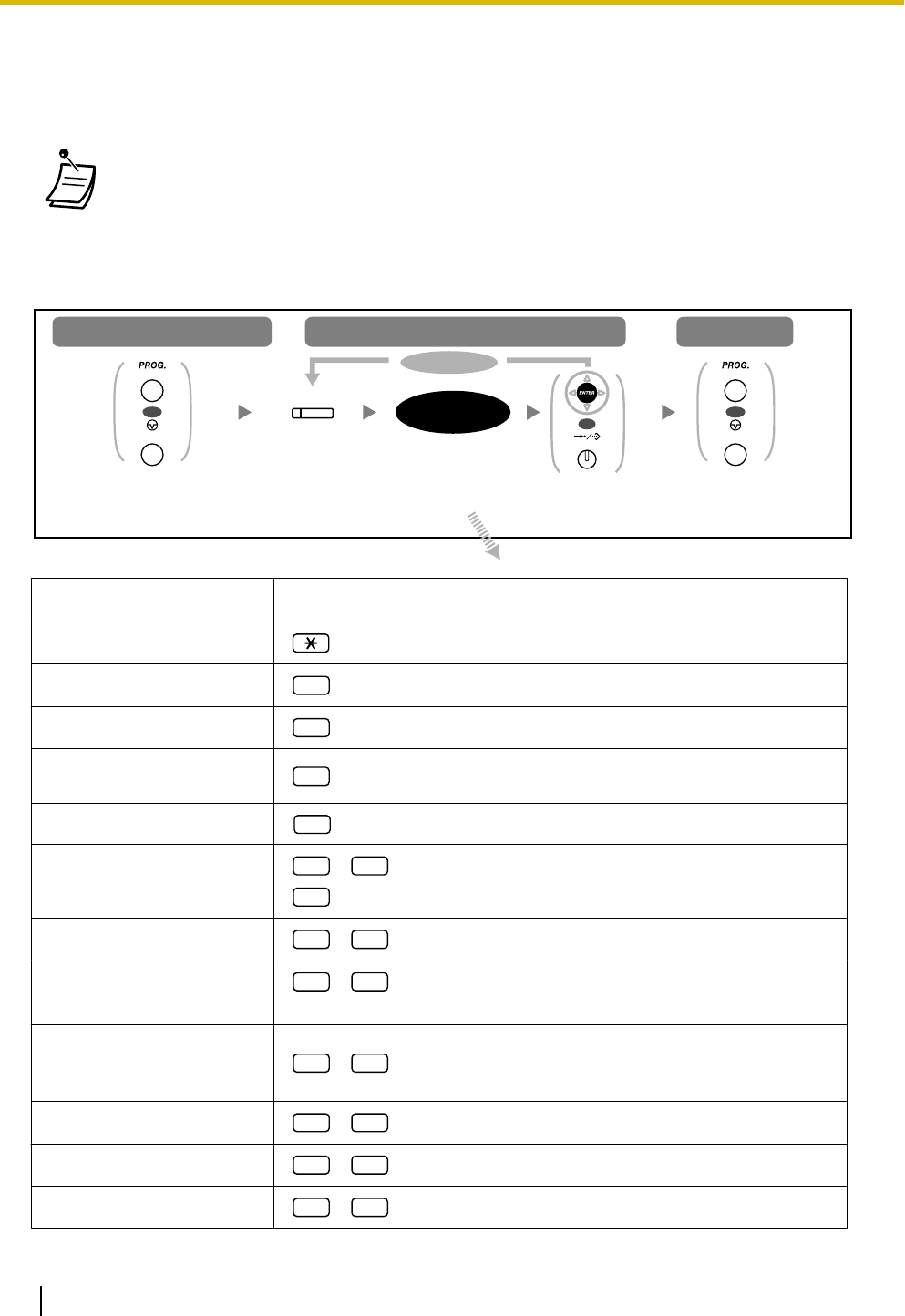
3.1.3 Customising the Buttons
You can customise the flexible buttons and/or programmable feature (PF) buttons on PTs, Add-on Key
Modules, and PSs. They can then be used to make or receive outside calls or as feature buttons.
• To enter the programming mode when using a PS, refer to
"Operating Instructions" for PS.
• The buttons in the table below can only be set on certain flexible buttons, as follows:
– Flexible buttons on PTs/Add-on Key Modules/PSs: all buttons can be set.
– Flexible buttons on DSS Consoles: all buttons except CTI and Primary Directory Number
(PDN) buttons can be set.
– Programmable feature (PF) buttons: only the One-touch Dialling button can be set.
Press PROGRAM
or PAUSE.
Press PROGRAM
or PAUSE.
Press desired
flexible button.
To exit
To programme
To enter the programming mode
Follow
programming input.
To continue
programming
input
OR
PROGRAM
PAUSE
OR
PROGRAM
PAUSE
Press ENTER
or STORE.
OR
AUTO DIAL
STORE
Button Programming Input
Loop-CO (L-CO)
Group-CO (G-CO)
#
+ Outside line group no. (2 digits)
Single-CO (S-CO)
0
+ Outside line no. (3 digits)
Direct Station Selection
(DSS)
1
+ Extension no.
One-touch Dialling
*1
2
*
²
+ Desired no. (max. 32 digits)
Incoming Call Distribution
Group (ICD Group)
3
0
+ Incoming call distribution group extension no. (+
#
+ delayed ringing time [0–7])
*3
Message
4
0
Message for Another
Extension
4
0
+ Extension no./Incoming call distribution group
extension no.
Call Forwarding (FWD)/Do
Not Disturb (DND)—Both
calls
4
1
FWD/DND—Outside calls
4
2
FWD/DND—Intercom calls
4
3
Group FWD—Both calls
4
4
+ Incoming call distribution group extension no.
216 User Manual
3.1.3 Customising the Buttons


















