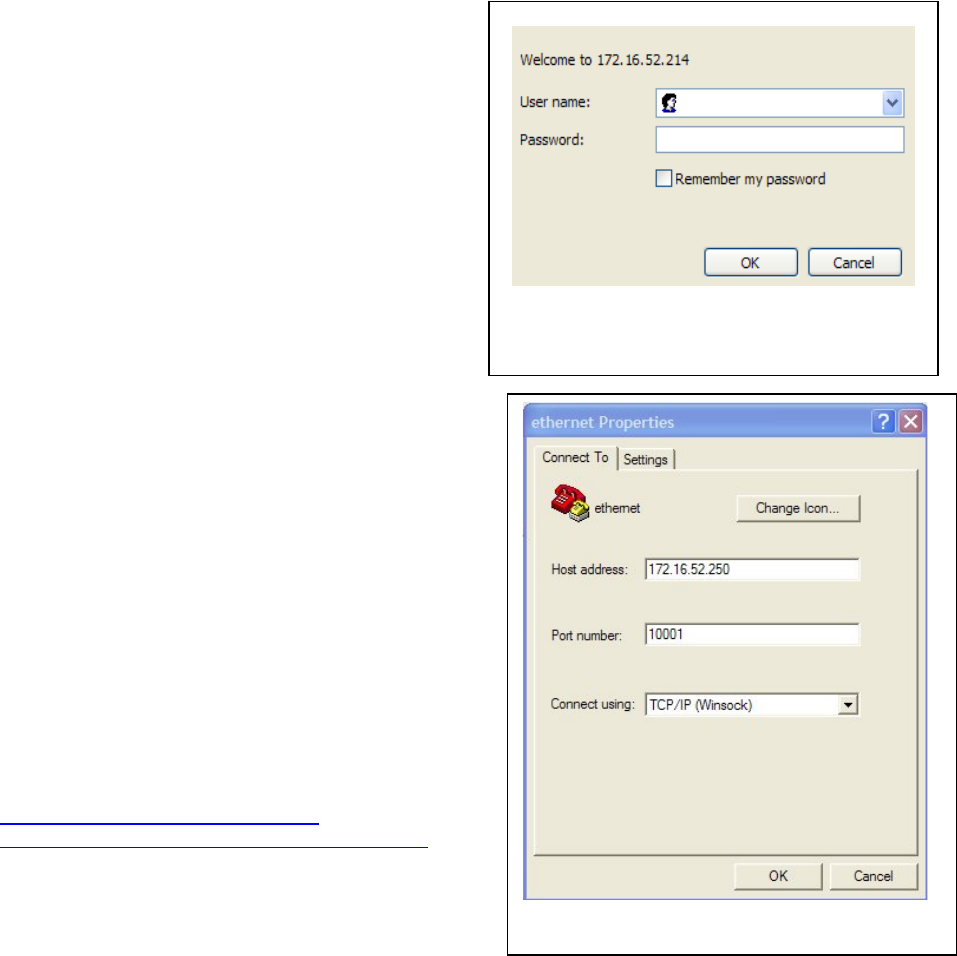
- 9 -
electronics enclosure. Only the state of jumpers 1, 2, and 5 affect the RS-232 operation. These
jumpers are installed vertically over two pins when enabled and are numbered from left to
right. Jumper 1 must be disabled for RS-232; jumper 2 is used to select half or full duplex; and
jumper 5 is enabled when a hardware override of the baud rate (forcing it to 9600) is desired.
These functions are summarized in Figure 2-6.
2.7.2. RS-485
If RS485 is specified on the order, the flow meter is
set to the default values: address 61, unterminated
Tx and Rx lines. While the default address is 61, all
instruments will respond to an address of FF.
Hardware settings for RS-232 and RS-485 are
enacted on 12 pin jumper field located on the left
end of the top circuit board in the electronics
enclosure. Only the state of jumpers 1, 3, 4, and 6
affect the RS-485 operation (see Figure 2-6). These
jumpers are installed vertically over two pins when
enabled and are numbered from left to right.
Jumper 1 must be enabled for RS-485. Enabling
jumpers 3 and 4 effect a 120 ohm resistance across
the transmit and receive signal pairs respectively.
These should only be enabled in the last instrument
on a long buss. Enabling jumper 6 forces the
address to 99; this is sometimes used when initiating
communications.
2.7.3. Ethernet
If Ethernet is specified on the order, the flow meter
has IP address 172.16.52.250 and communication port
number 10001. There are no hardware settings
required or available to modify the configuration.
This IP address can be changed using a web browser
to access the configuration of the instrument by
typing the IP address into the URL section of the
browser. Press OK to ignore the username/password
screen as shown in Figure 2-7. Select the new IP
address under the network section of the web page
configuration utility. If this address cannot be
reached, the instrument can be reconfigured by
downloading and installing the Lantronix Device
Installer routine from:
http://www.lantronix.com/device-
networking/utilities-tools/device-installer.html.
A standard web browser cannot be used to send and
receive messages (such as flow readings) from the
main processor of the flow meter. An Ethernet
capable software program is required to communicate
with the meter’s processor. Suitable examples of such
programs are “Hyperterminal” (typically installed as standard on PCs and shown in Figure 2-8)
or custom Ethernet capable software such as LabView
®
. For more information see the Software
Manual.
Figure 2-8 Example Hyperterminal window
Figure 2-7 Web browser screen


















