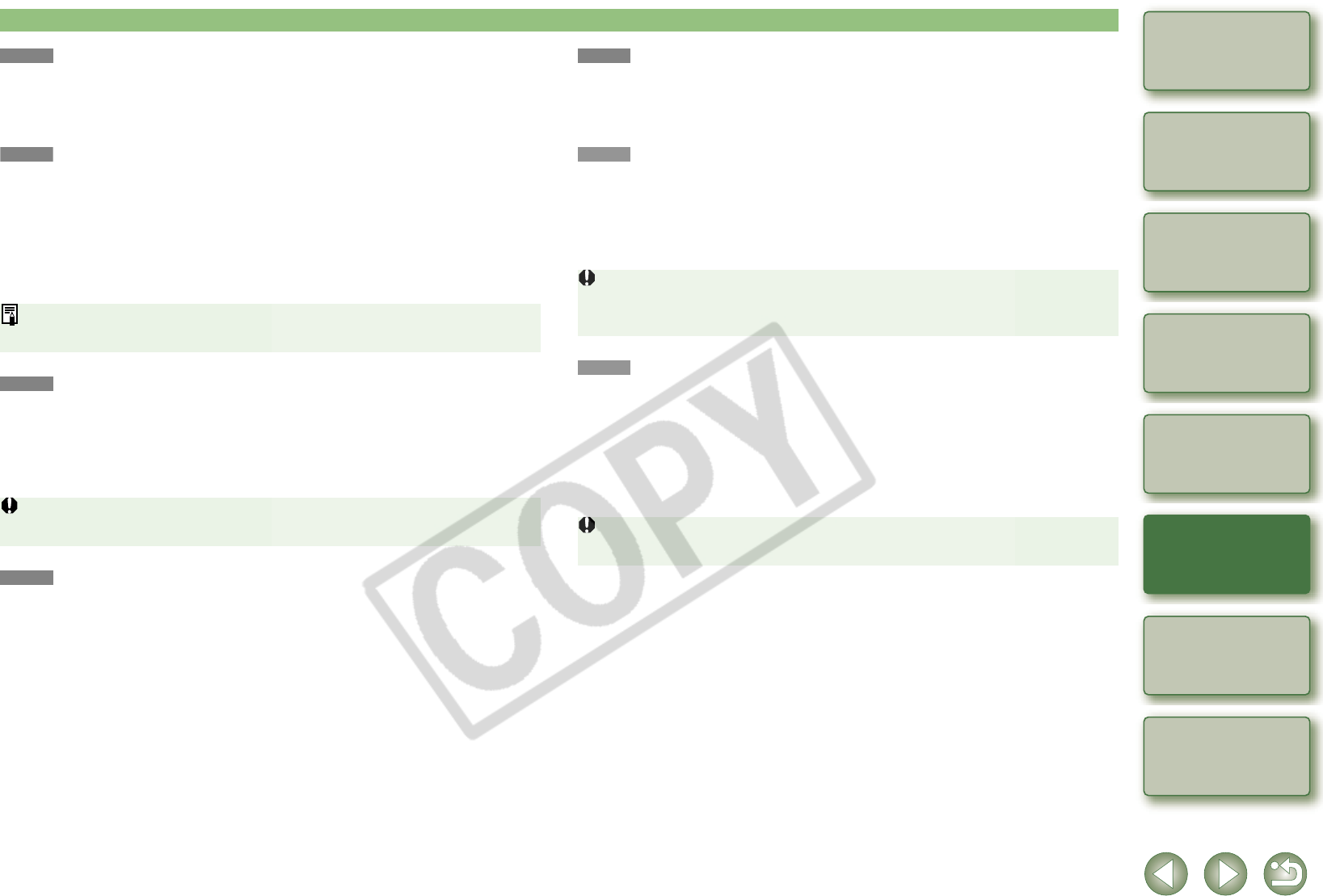
4-8
1
2
3
4
5
Cover/Table of
Contents
Downloading Images
from the Camera,
and Camera Settings
Working with
Images in the
ZoomBrowser EX
Remote Shooting in
the EOS Capture
Troubleshooting
and Uninstalling
the Software
Index
Setting the EOS 5D
and EOS-1D Series
Cameras
Introduction
Sets the default settings when the <CLEAR> button is ON
O You can use this function to select the default mode settings when you press the <CLEAR>
button.
O Convenient when you want to instantly switch to frequently-used settings.
Shortened release time lag
O Normally, the shutter-release time lag is controlled for stability. This Personal Function
eliminates this control. As a result, the shutter-release time lag can be reduced by as much
as about 20 percent when the aperture needs to be stopped down by no more than 3 stops.
O This is effective when a shorter shutter-release time lag is more important than a stable
shutter-release time lag.
O This function is compatible with the EOS-1D Mark II N, EOS-1Ds Mark II and EOS-1D
Mark II.
Enables the electronic dial’s function to be used in the reverse
direction
O The electronic dial’s rotational function can be reversed for selecting the AF point and
setting the shutter speed and aperture.
O By matching the dial’s rotation direction to the particular operation, the operation can feel
more intuitive.
Prevents exposure compensation with the Quick Control Dial
O The Quick Control Dial cannot be used to set exposure compensation.
O This prevents exposure compensation from being set accidentally while the AF point is
being selected.
Since the difference is in 10-millisecond increments, the time lag may not feel any
shorter.
When the main dial’s rotational function is reversed, the horizontal AF point selection
direction does not change.
P.Fn-25
P.Fn-26
P.Fn-27
P.Fn-28
Enables Quick Control Dial switch to turn on/off Main Dial, too
O Setting the Quick Control Dial switch to <OFF> disables the Main and Quick Control Dials.
O This function is compatible with the EOS-1D Mark II N, EOS-1Ds Mark II and EOS-1D
Mark II.
Enlargement mode
O Select which part of an image is enlarged.
O If you take the shot on the camera with this function [ON], you can enlarge an image.
O For more imformation on using this function on the camera, see “P.Fn-30 Enlarging the
image” in the EOS-1Ds Instruction Manual.
O This function is compatible with the EOS-1Ds only.
Add original decision data
O The data that shows whether or not the image is the original one can be added to the image.
When selecting the display format of Shooting information (INFO), the icon showing the
captured image with Original image verification data is displayed.
For more details, refer to “Shooting Information Display” in the camera’s Instruction Manual.
O For the decision of the original image, you will need the dedicated accessory (optional).
O This function is compatible with the EOS-1D Mark II N, EOS-1Ds Mark II, EOS-1D Mark
II and EOS-1Ds.
O If you wish to enlarge an image, set P.Fn-30 to [ON] during shooting and playback.
The image shot on the camera without setting P.Fn-30 to [ON] cannot be enlarged.
O The image shot on any camera other than the EOS-1Ds cannot be enlarged.
The original decision data cannot be added to the JPEG or TIFF image converted from
the RAW image.
P.Fn-30
P.Fn-30
P.Fn-31


















