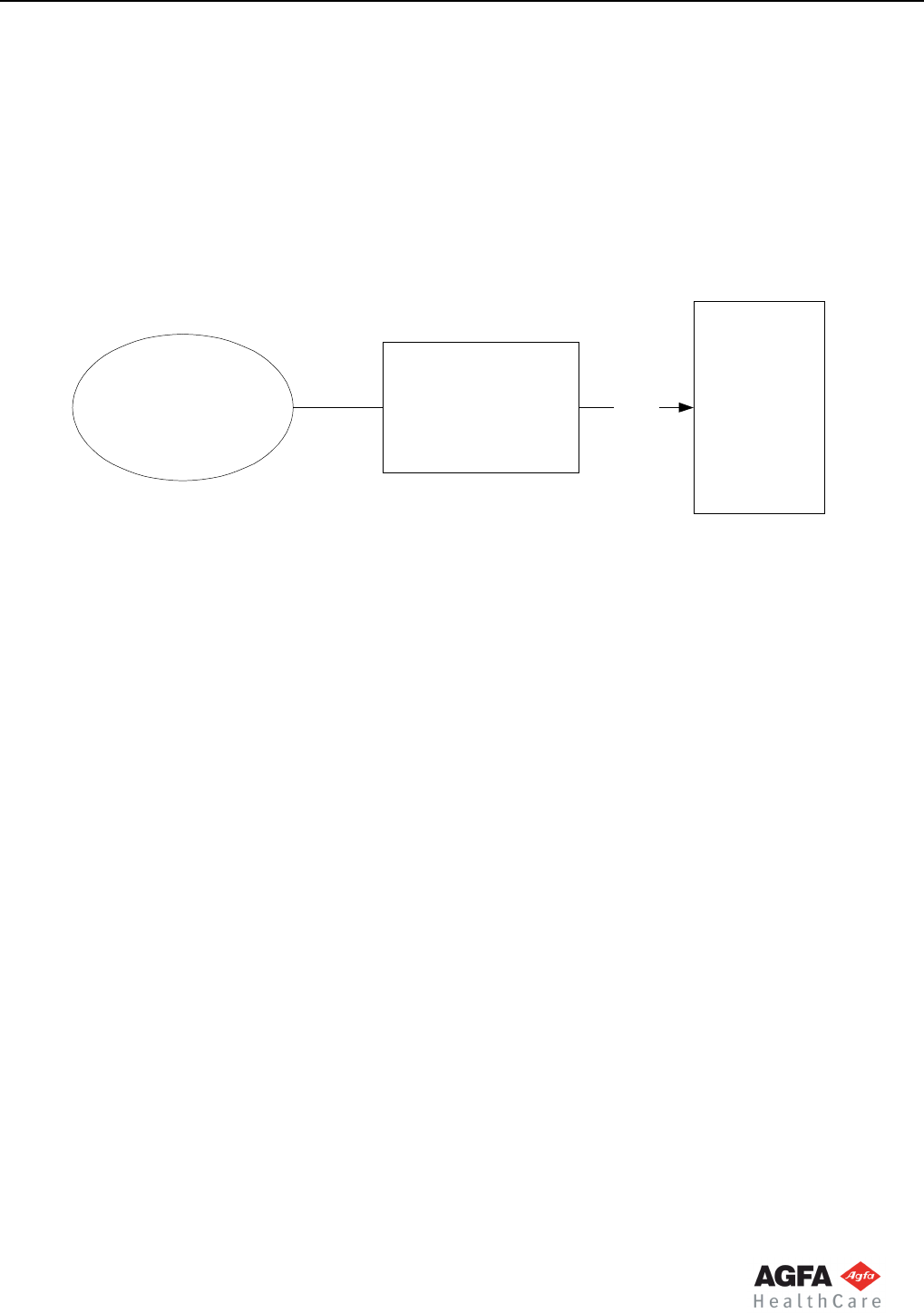
HE/001132 Page 67 of 92
Document No.001132, Revision 2.0
NodeID Livelink : 14140190
Agfa HealthCare 14 June, 2007
3 MEDIA INTERCHANGE
"Workstation" is able to create or read DICOM Interchange media. The related capabilities are described in
the following sections.
3.1 Implementation Model
Offline-Media Application
Entity
CD-R
Storage Medium
ExportExport To CD-R
Figure 3.1-1: Application Data Flow Diagram for Media Storage
- The Offline-Media Application Entity exports DICOM images and Presentation States to a CD-R
Storage medium. It is associated with the local real-world activity “Export Images”. “Export
Images” is performed upon user request.
3.1.2 Functional Definition of AEs
3.1.3 Sequencing of Real World Activities
At least one image or presentation state must exist and be selected before the Offline-Media Application
Entity can be invoked. The Offline-Media Application Entity is invoked through the local real-world activity
“Export Images”.
The operator must insert a new (blank) CD-R media before invocation of the Offline-Media Application Entity.
If no CD-R is inserted, the Offline-Media Application Entity will prompt for a media to be inserted before
starting to write to the CD-R device. The export job can be canceled from the job queue by clicking “Cancel”
on this prompt.
Processed Images are exported in standard DICOM format. A Dicom Viewer is burned with the images on
the CD, to view these images later on. The images can be read by any Dicom Compatible application.
Export to a hard disk is NOT supported by "Workstation".
3.1.4 File Meta Information for Implementation Class and Version
The implementation information written to the File Meta Header in each file is:


















