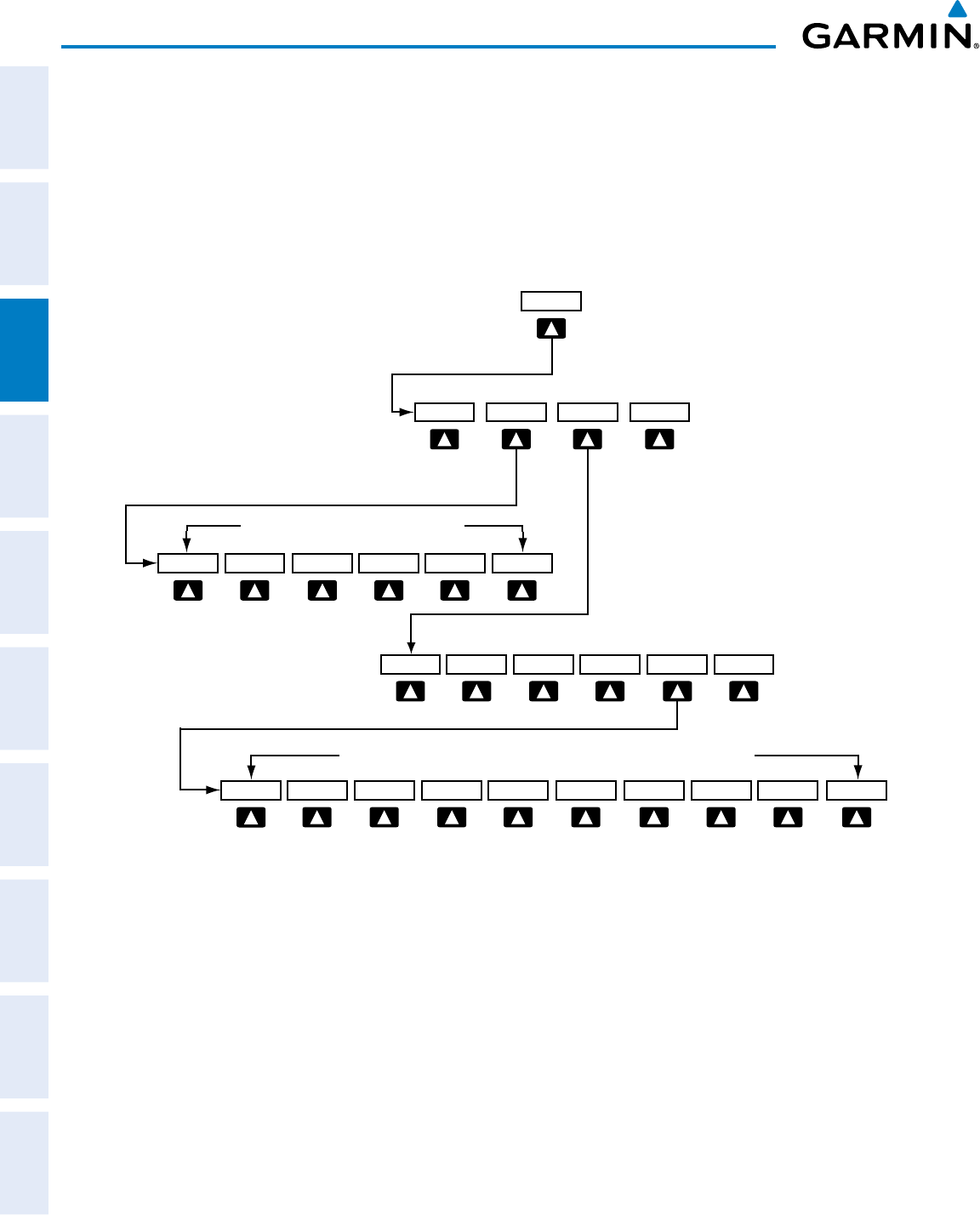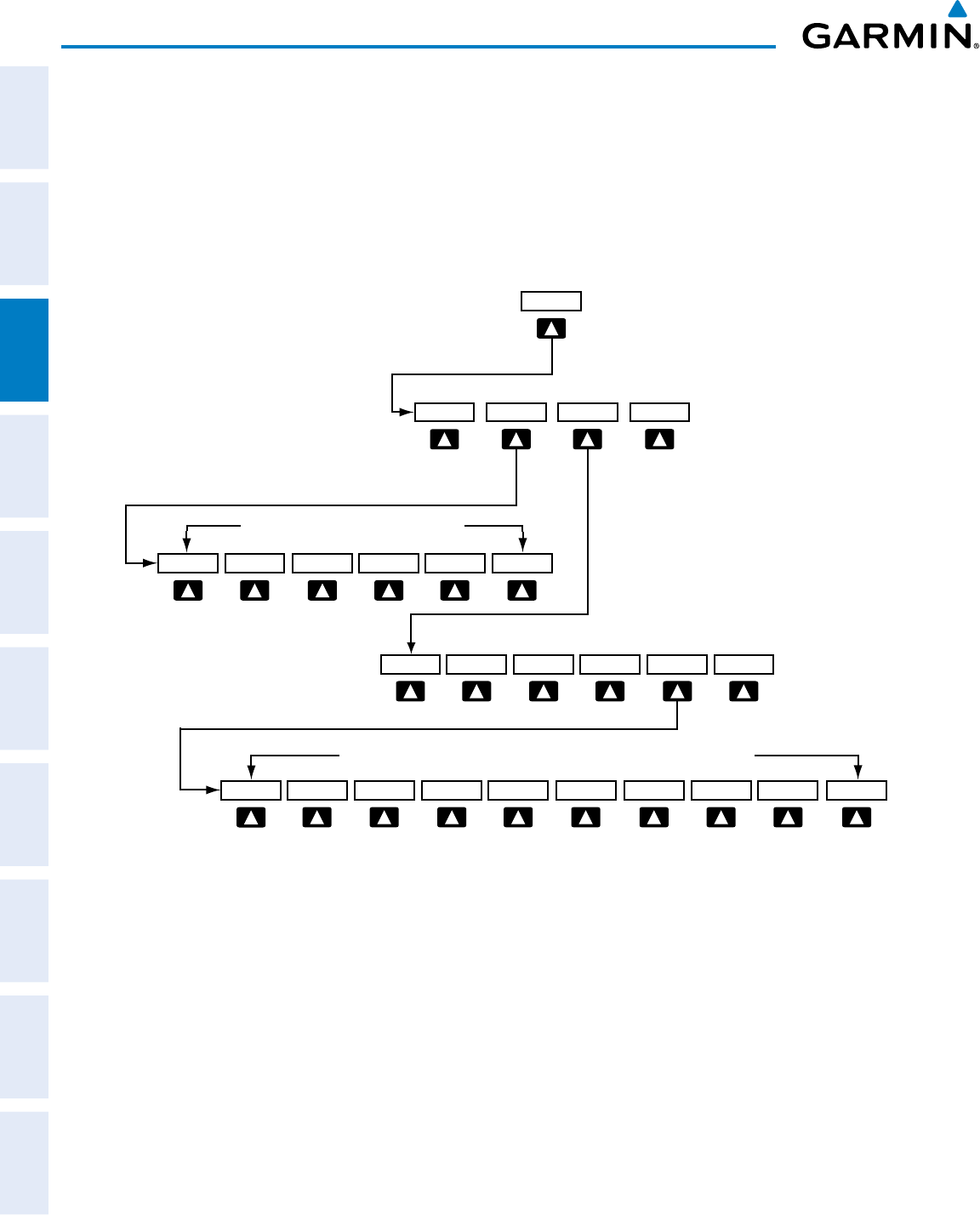
Garmin G1000 Pilot’s Guide for Cessna Nav III
190-00498-07 Rev. A
82
ENGINE INDICATION SYSTEM
SYSTEM
OVERVIEW
FLIGHT
INSTRUMENTS
EIS
AUDIO PANEL
& CNS
FLIGHT
MANAGEMENT
HAZARD
AVOIDANCE
AFCS
ADDITIONAL
FEATURES
APPENDICESINDEX
EIS information is presented in three displays, accessed using the
ENGINE
Softkey on the MFD.
172R, 172S, 182T, 206H, T182T, and T206H display the following:
•Engine Display – Default display, shows all critical engine, fuel, and electrical indicators
•Lean Display – Provides engine leaning information
•System Display – Shows numeric readouts of critical engine, fuel, and electrical indicators
Figure 3-3 Engine Softkey Flowchart
ENGINE
BACKSYSTEM
LEAN
BACK
RST FUEL
SYSTEM
LEAN
GAL REM
ENGINE
ENGINE
BACK
-10 GAL
SYSTEM
LEAN
-1 GAL
XX GAL
+10 GAL
+1 GAL
XX GAL
Press the ENGINE Softkey to return
to the default Engine Page level.
X = airframe specific values
Press the BACK Softkey to return
to the previous softkey level.
ENGINE
BACK
SYSTEM
LEAN
Press the ENGINE or BACK Softkey to
return to the default Engine Page level.
ASSISTCYL SLCT
ENGINE