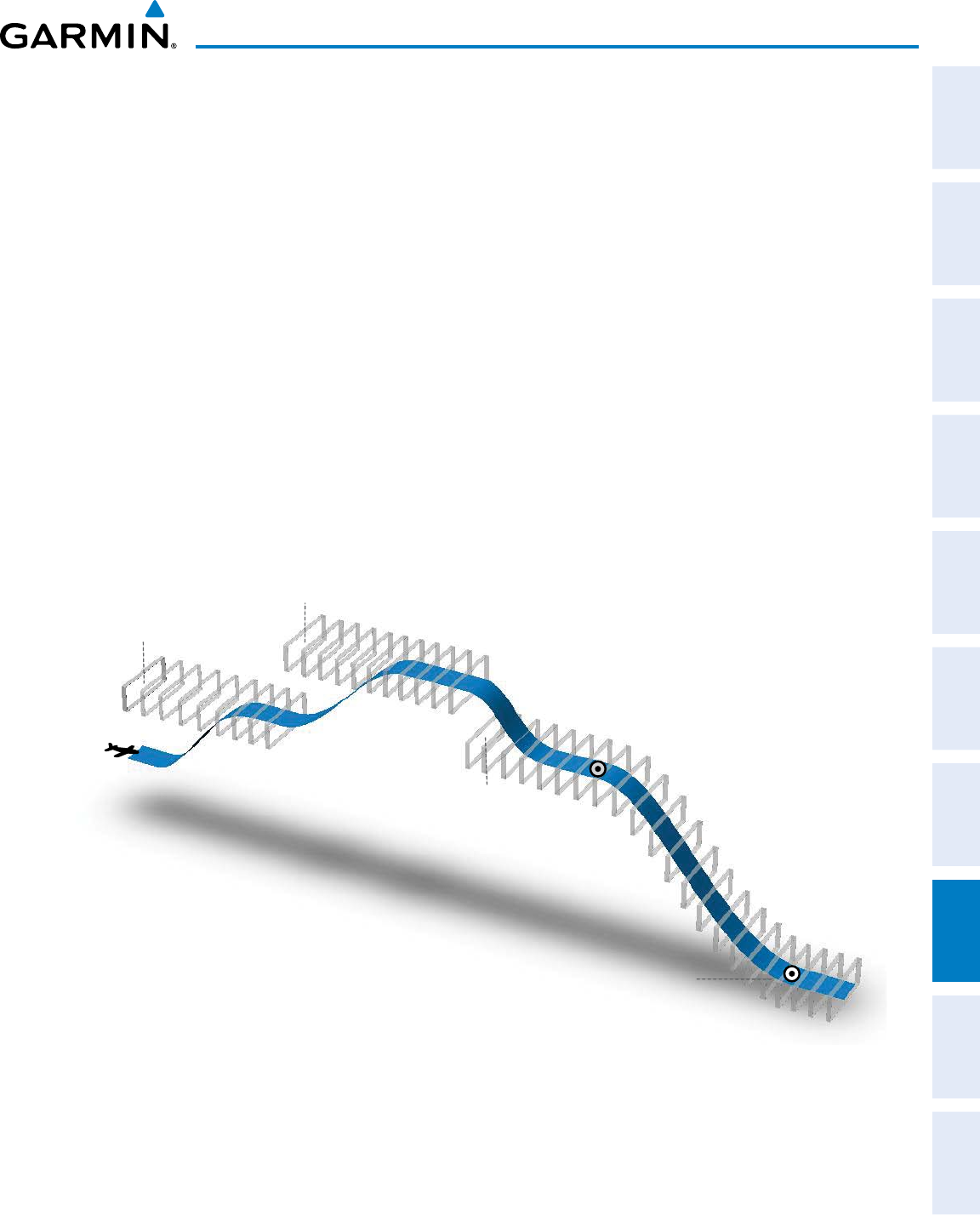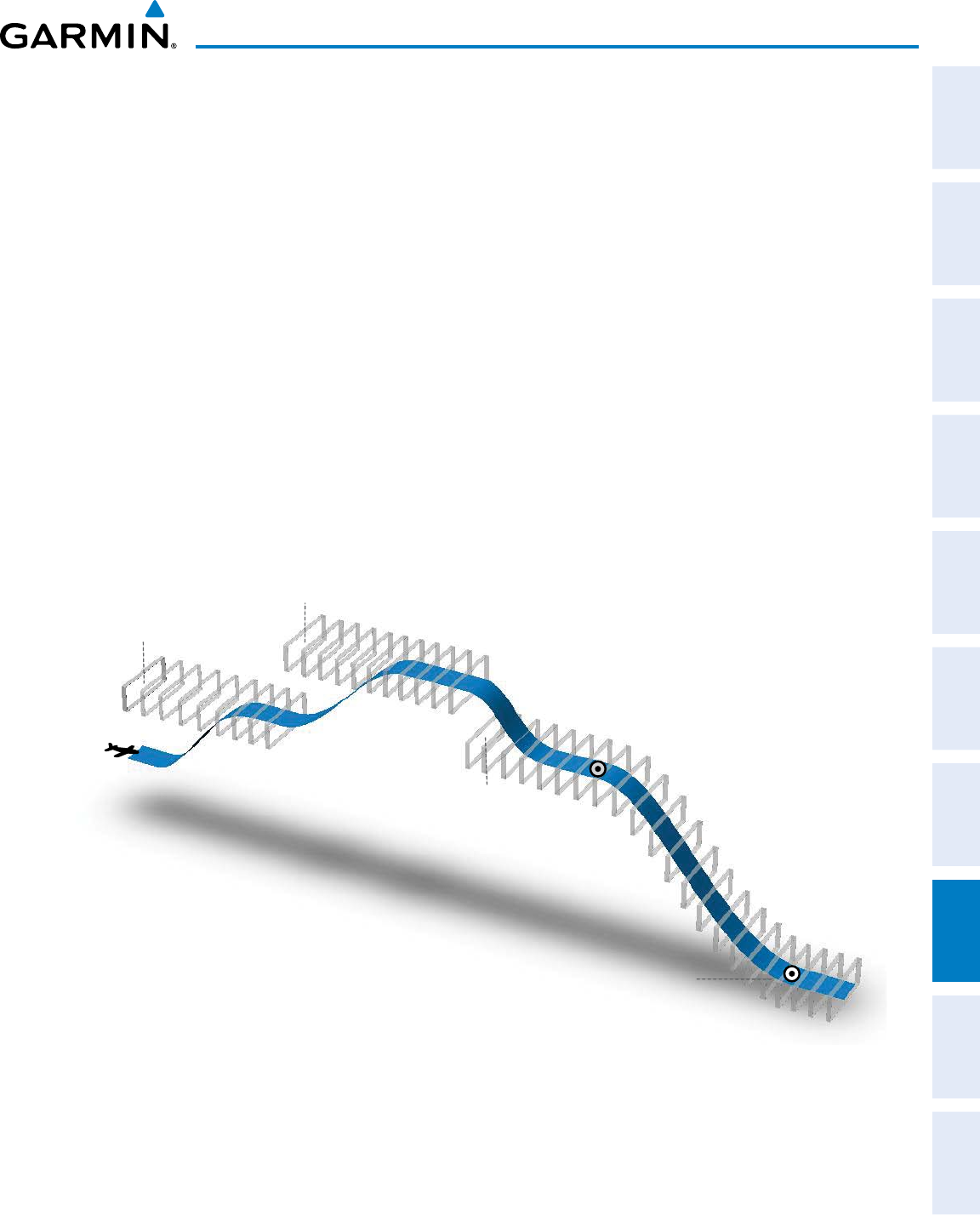
190-00498-07 Rev A
Garmin G1000 Pilot’s Guide for Cessna Nav III
485
ADDITIONAL FEATURES
SYSTEM
OVERVIEW
FLIGHT
INSTRUMENTS
EIS
AUDIO PANEL
& CNS
FLIGHT
MANAGEMENT
HAZARD
AVOIDANCE
AFCS
ADDITIONAL
FEATURES
APPENDICES INDEX
Descent anD aPPROach
Pathwaysareshowndescendingonlyforaprogrammeddescent(Figures8-5,8-6).Whentheightplan
includes programmed descent segments, pathways are displayed along the descent path provided that the
selected altitude is lower than the programmed altitude.
Whenanapproachprovidingverticalguidanceisactivated,Pathwaysareshownlevelattheselected
altitude up to the point along the final approach course where the altitude intercepts the extended vertical
descent path, glidepath, or glideslope. From the vertical path descent, glidepath, or glideslope intercept
point,thepathwaysareshowninboundtotheMissedApproachPoint(MAP)alongthepublishedlateral
and vertical descent path, or at the selected altitude, whichever is lower.
DuringanILSapproach,theinitialapproachsegmentisdisplayedinmagentaatthesegmentaltitudes
ifGPSisselectedasthenavigationsourceontheCDI.WhenswitchingtolocalizerinboundwithLOC
selectedasthenavigationsourceontheCDI,pathwaysaredisplayedingreenalongthelocalizerandglide
slope.
VOR,LOCBC,andADFapproachsegmentsthatareapprovedtobeownusingGPSaredisplayedin
magentaboxes.SegmentsthatareownusingotherthanGPSorILS,suchasheadinglegsorVORnal
approach courses are not displayed.
Figure 8-5 SVS Pathways, Enroute and Descent
Climbs NOT
displayed
by pathway
TOD
Programmed descent
displayed by pathway
Selected Altitude
set for Departure
Selected Altitude
set for Enroute
Selected Altitude or Programmed Altitude
(whichever is higher)
Selected Altitude
for Step Down
Non-programmed descents NOT displayed by pathway