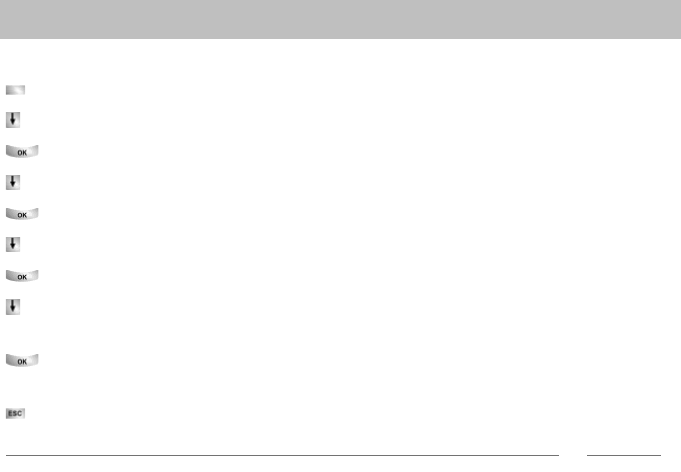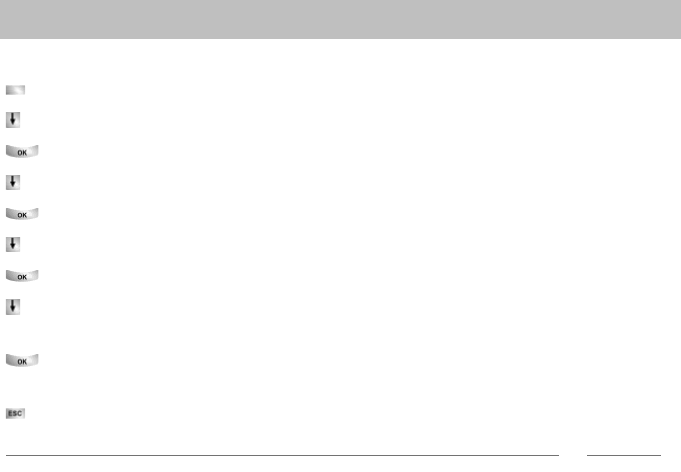
Changing general settings
90
Customizing the telephone
Headset - enabling/disabling use*
Press the "Menu" function key.
Scroll to the Setti
ngs menu item.
Confirm your selection.
Scroll to the Appli
cations menu item.
Confirm your selection.
Scroll to the Heads
et menu item.
Confirm your selection.
Scroll to the Headse
t menu item. The right margin of the window will either show
the link slot in which you can use a connected headset (e.g. slot 1), or not (off).
Press several times if needed. Select the
link slot in which the link with the con-
nected headset is plugged, or switch headset use to "(off)".
Exit menu. The new setting is saved.
Note
• If you have enabled use of the headset, the Monitoring/handsfree function key will
have a modified function (
→
p. 112).
• If you have plugged in a headset link, only that slot will be presented as an option
for headset use.
• When two CTI/Audio links are plugged in and you specify the wrong slot, you
cann
ot use the headset.
• The inner slot is slot 1.