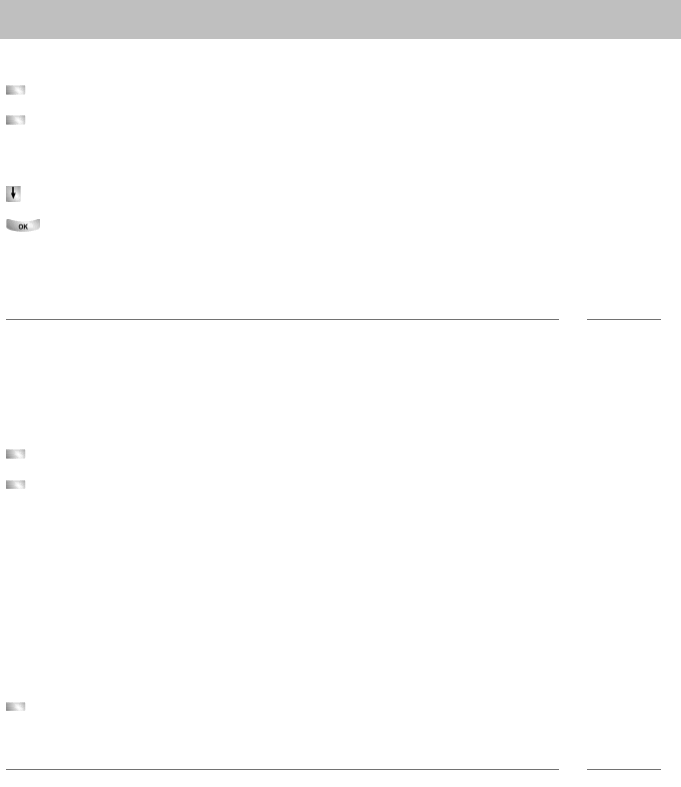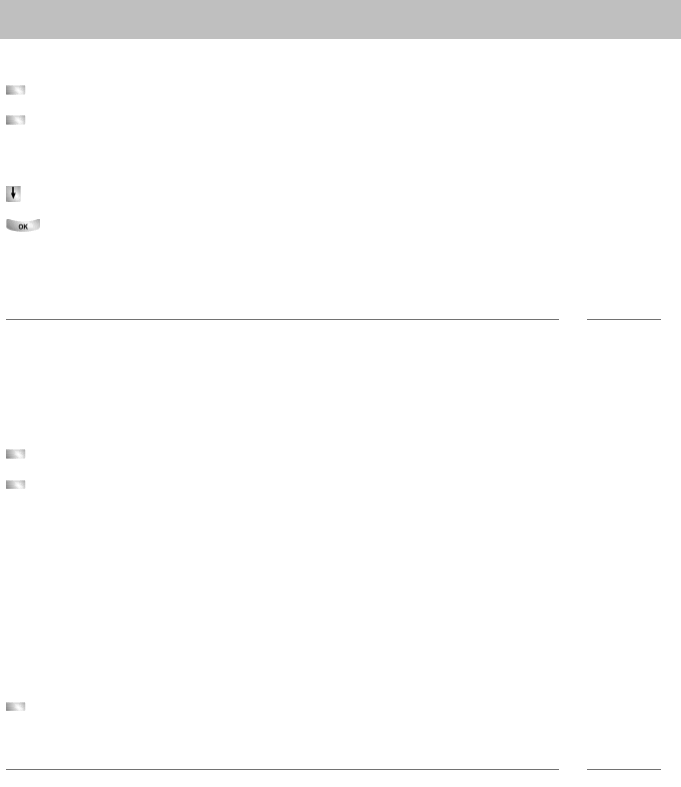
117
Extras for your telephone
Hotel functions*
Checking in*
Press the Check-in key.
Press the key for the desire
d room, e.g. 101.
You can now choose between several languages for the menu displays on the guest
telephone.
Scroll to the desired language, e.g. Eng
lish.
Confirm your selection.
The guest is checked in. The menu displays on the guest telephone and the voice
ann
ouncements of a voice mail box (if any) will be in the selected language.
Note
• The guest acquires the full, non-restricted class of service upon check-in. The
charges memory for the previous guest is erased. The key lights up.
Checking out*
Press the Check-out key.
Press the key for the desire
d room, e.g. 101.
If the key light goes off:
No charges have been incurred and all messages on the guest’s voice mail box have
been listened to.
Check-out is complete.
If the key flashes:
Charges have been incurred or there are messages on the guest’s voice mail box
th
at have not been listened to. You can query the charges (
→
p. 118) and you can
ask the guest to listen to the messages (
→
p. 118) .
Press the "Exit" key. The DSS module returns to displaying the calling status of
the room telephones.
Note
• All the guest’s wake-up calls, call diversions and callbacks are deleted upon
check-out. Direct dial from other rooms is disabled.
• On checking out, an automatic printout of the tot
al is also possible. Consult your
system administrator if necessary.