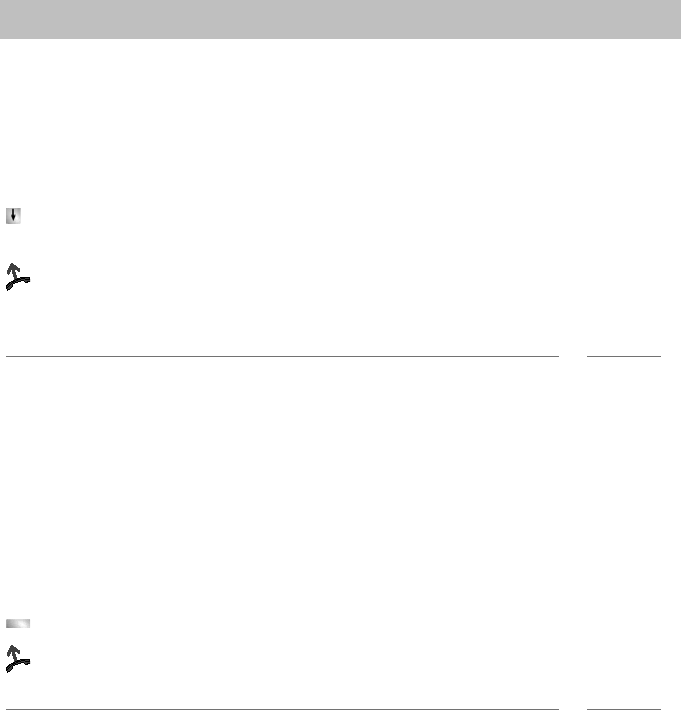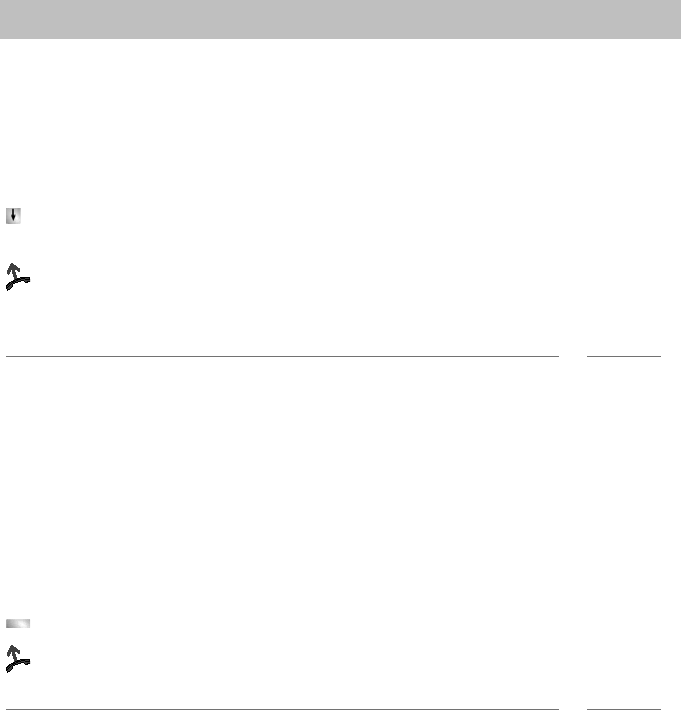
23
Making calls as usual
Calling someone
Presenting yourself with specified call numbers
If your system is configured to do so, every
time you make an outside call you can
select the number you want to present to the call recipient. This is called Calling Line
Identification Presentation (CLIP). This could be your ’service’, ’head office’ or ’work-
shop’ number, for example.
The number you want to dial is displayed.
Scroll to the menu item with the
desired group number, e.g. dial with
987654321.
Lift the handset.
Your selected number is shown to the call recipient.
Note
• If a name is allocated to the number you want to present, you are shown this
name.
• You can assign the numbers with which you want to present yourself to the
function keys (to program function keys, see Data Input Manual). If you press one
of these function keys before lifting the handset when making an external call, the
number selected will be presented to the party called.
• If you have deactivated Number display for outside calls (
→
p. 85) , you will not
be offered numbers for presentation.
Making a call with one key stroke
Press the display key or function key for the desired subscriber.
Lift the handset.
Note
• You can find out how to assign a call number to a destination key in the section
Assigning functions/phone numbers to keys (
→
p. 75).