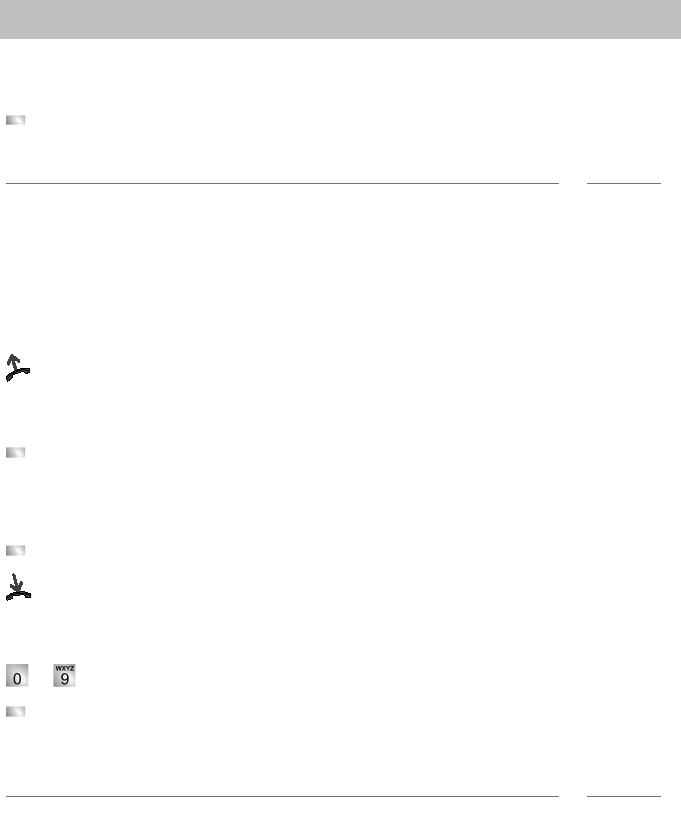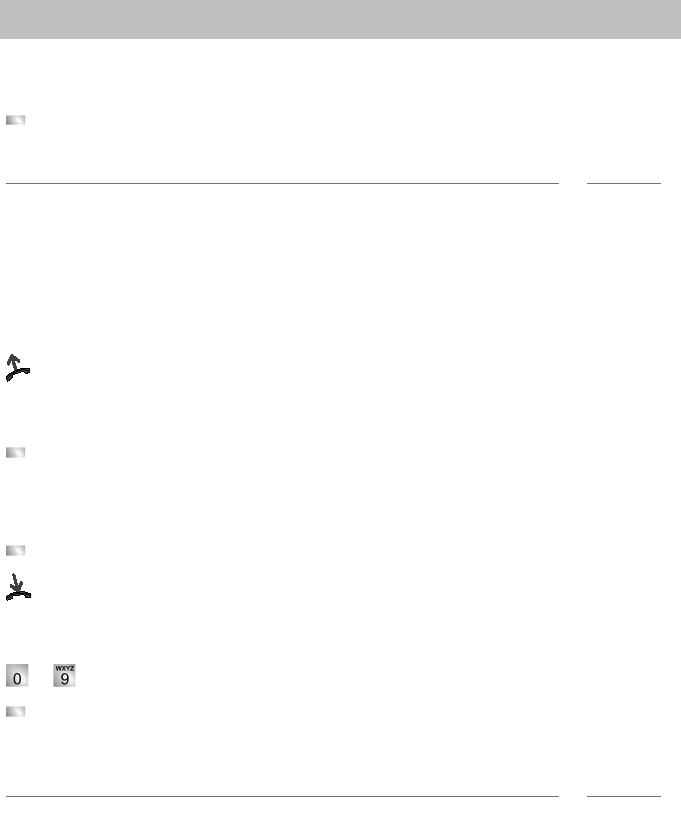
113
Auxiliary devices*
Headset
Headset - answering calls
Someone calls you.
Press the "Handsfree / monitoring" function key. You will be speaking to the other
party via the headset. The LED next to the function key flashes.
Notes
• Using a convenience headset, you can also take a call using the corresponding
button on the headset. Brief connecting delays are possible when answering on
the telephone.
• With the convenience headset, you can hear the ring
ing in the headset earphone.
Continuing a headset call with the handset
Lift the receiver and continue the conversation as normal.
Continuing a handset call with the headset
Press the "Handsfree / monitoring" function key twice. Y
ou will be speaking to the
other party via the headset. The LED next to the function key flashes.
Ending the headset call and disconnecting
Press the "Handsfree / monitoring" function key.
Replace the handset if necessary.
Headset - making a call
... Enter the desired call number on the telephone.
Press the "Handsfree / monitoring" function
key. The LED next to the function key
starts to flash. You can speak with your desired call partner as soon as they answer
your call.
Notes
• If the call number that you want to dial is in one of the lists (call list, phone book),
then you can also select it there and then press the "Handsfree/Monitoring"
function key.
• Using a convenience headset, you can also set up a call using the corresponding
b
utton on the headset.