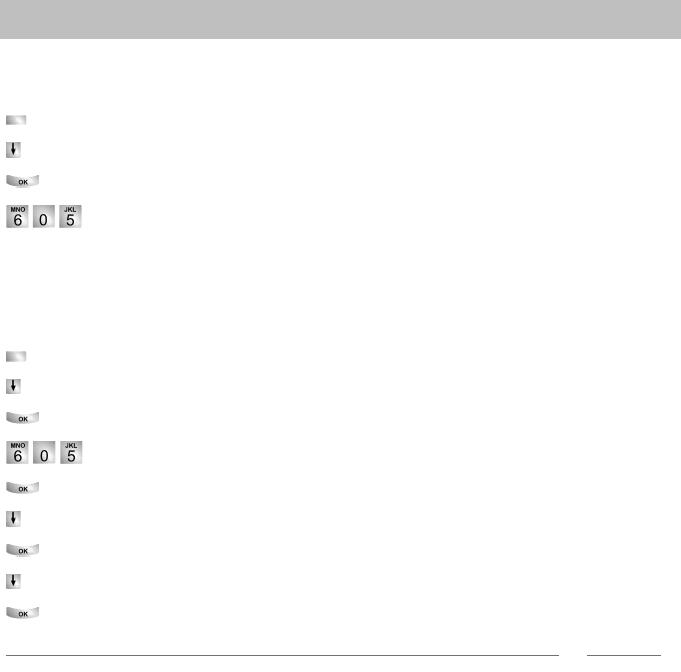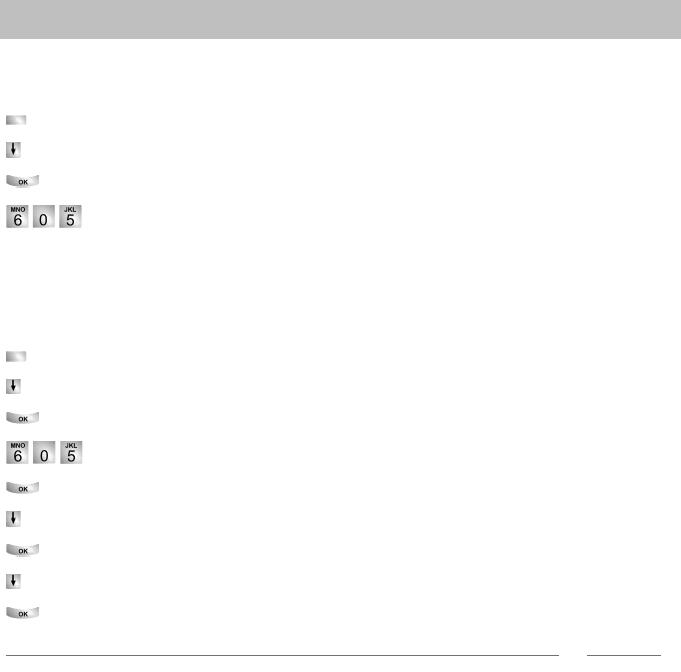
123
Extras for your telephone
Hotel functions*
Waking guests*
Activating wake-up call
Press the "Menu" function key.
Scroll to the Appo
intment for others menu item.
Confirm your selection.
Press the key for the desired room, e.g. "60
5". Confirm the number. All exi-
sting appointments for that room will be displayed.
Now enter the desired time for the wake-up call just as you would for your own
app
ointments.
Deleting a wake-up call
Press the "Menu" function key.
Scroll to the Appo
intment for others menu item.
Confirm your selection.
Press the key for the desired room, e.g. "605".
Confirm your selection. All the set appointments will be shown.
Scroll to the appointment you want to delete.
Confirm your selection.
Scroll to the Dele
te menu item.
Confirm your selection. The
appointment is deleted.
Note
• With the wake-up call, you can send a text prepared by your system administrator.
You can change that text or compose one yourself.
• If the guest does not react to the wake-up call, a me
ssage to that effect appears on
the reception telephone.
• Using the printer, a log is kept of when the wake-up call was entered, when it was
mad
e, and when it was acknowledged (or not, after a certain time).
• Wake-up times can also be entered by the guest himself at the guest telephone.
V
oice-controlled operation is described in the manual for the voice mail box.