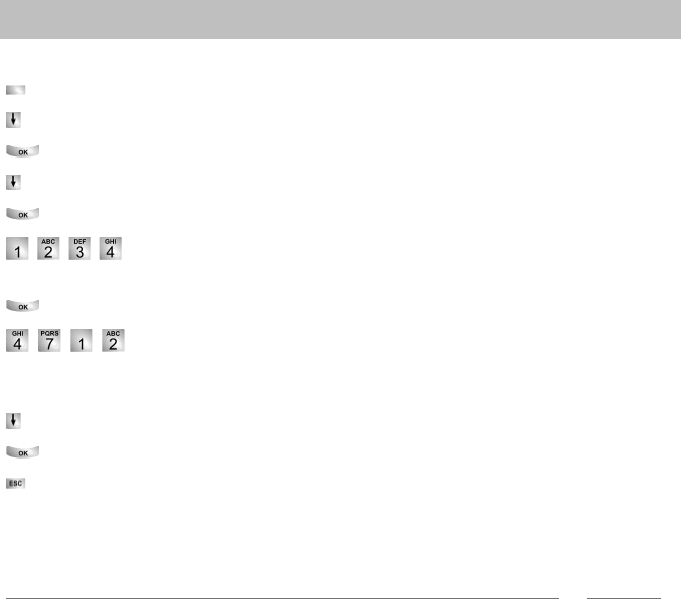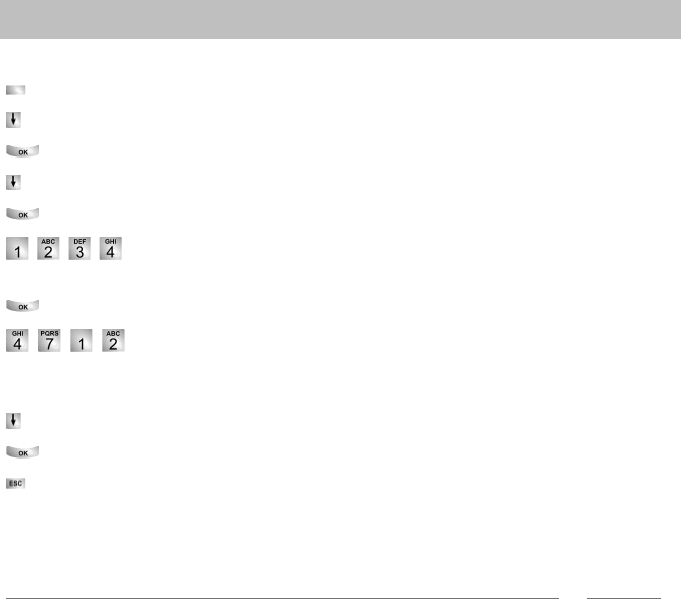
43
Making calls with ease
Routing calls
Diverting calls for another telephone*
Press the "Menu" function key.
Scroll to the C
all diversion menu item.
Confirm your selection.
Scroll to the D
ivert for menu item.
Confirm your selection.
Enter the internal number of the subscriber for whom you want to set
up call diversion to your own telephone, e.g. from 1234.
Accept the entry.
Enter the internal or external call number of the subscriber to whom
the calls are to be diverted, e.g.
4712. You must add an external line code (usually
"0") in front of an external call number.
Scroll to the immediately (after time, on busy) menu item.
Confirm your selection. The activated call diversion will be displayed.
Exit menu.
The displays for both subscr
ibers involved will show the status displays Call div.
to 4712- or Call div. from 1234-. In addition, a clock symbol is shown for
call diversion after "after time" or a B for call diversion "on busy".
Note
• If the numbers entered are stored in the phone book as names, the names will
appear automatically instead of the numbers.
• You can also press an appropriate destinati
on or partner key instead of entering
the call number.