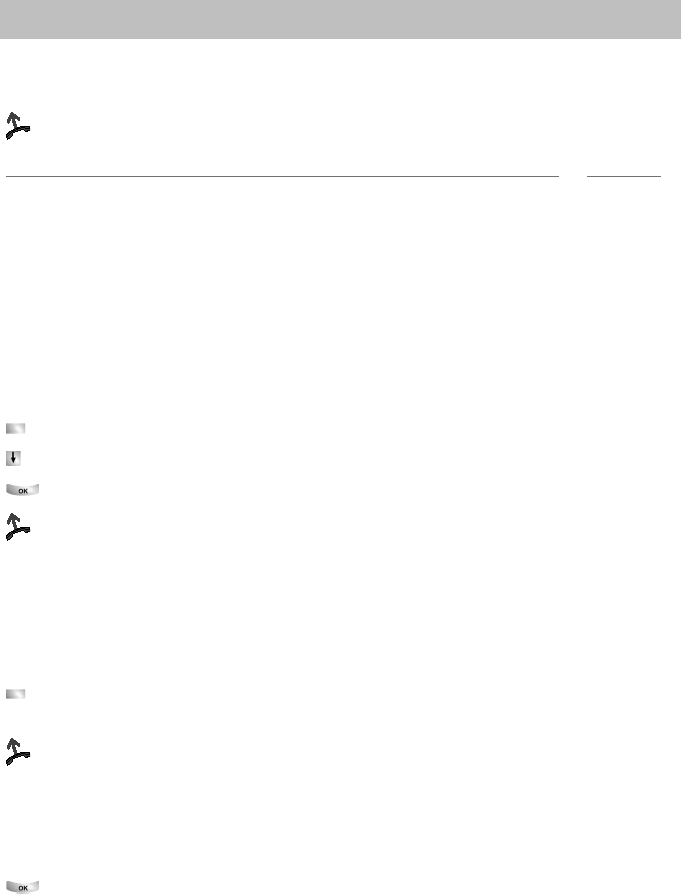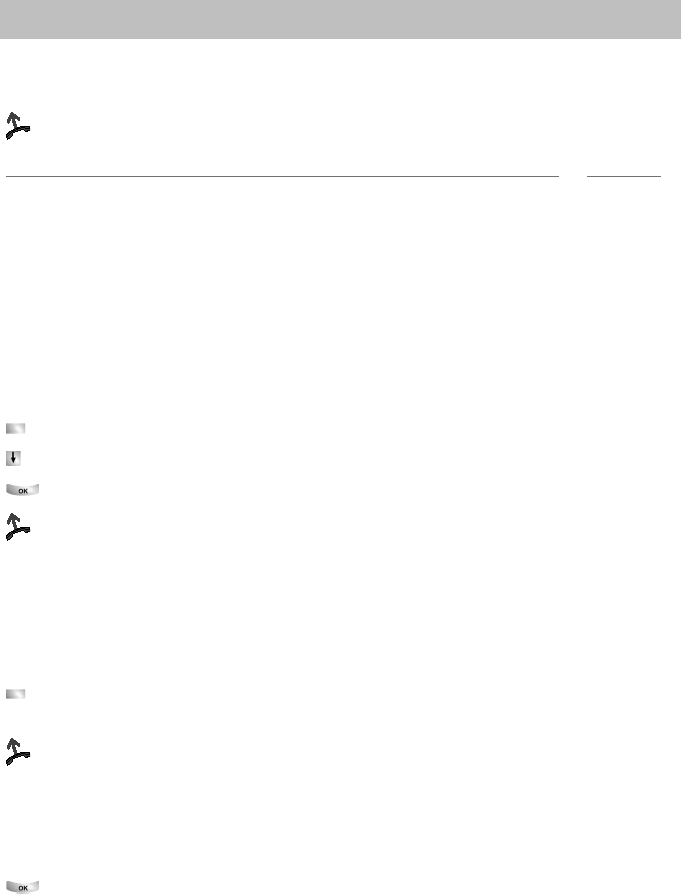
19
Making calls as usual
Answering calls
If you receive a call
Your telephone rings. The call is shown in the display.
Lift the handset.
Notes
• Telephoning without the receiver: Press the "Handsfree/Monitoring" function key.
• You will be shown the number or name the caller dialled, e.g. when you receive a
diverted call.
• If you do not want the caller to hear what is being said at your end, press the
"
Mute" key. The opposite party will be able to hear you again after pressing this
key again.
If another telephone receives a call (pick-up call)
Another telephone rings.
Press the "Pick-up" function key. A list of incoming calls will be shown.
Scroll to the call you want to pick up.
Confirm your selection.
Lift the handset.
Answering a call for a partner
If you have assigned a partner to a function key or display keyAssigning partners to
keys (
→
p. 78)):
A partner is being called.
Press the display key or function key for the partner being called. Your telephone
rings.
Lift the handset.
Call during a conversation (second call)
You are on the phone. Someone else calls you.
You hear a single ring tone. The cal-
ler is shown as the top item on the menu.
Accept call. The first caller is waiting and cannot hear your conversation.