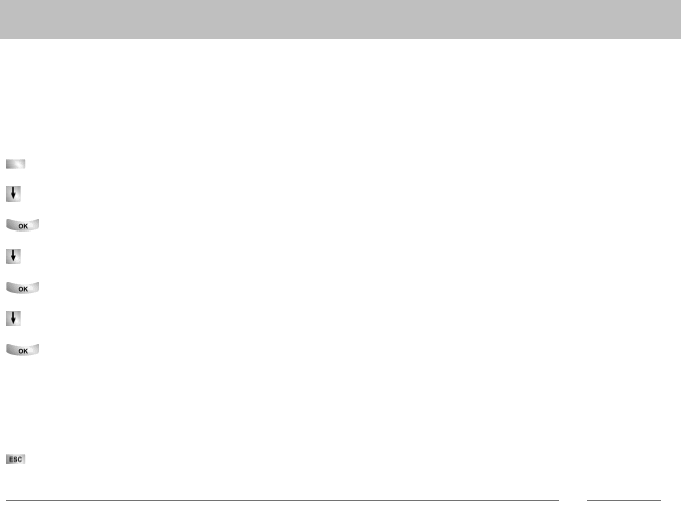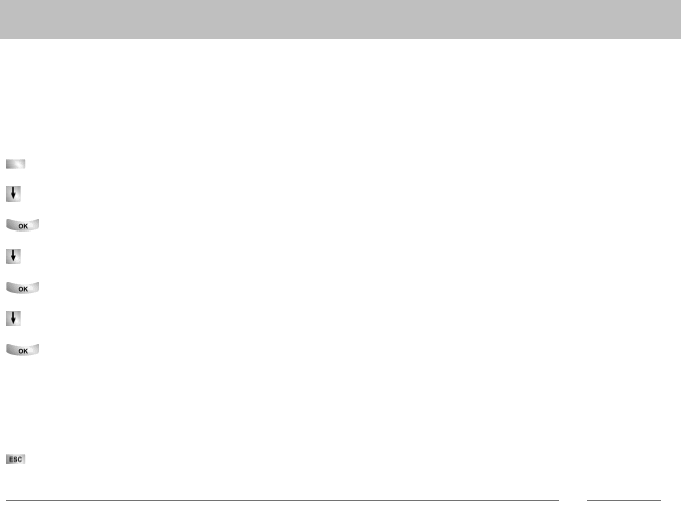
85
Customizing the telephone
Changing general settings
Number display for outside calls
For external calls, you can specify whether a numbe
r is passed to the subscriber.
You can also specify whether this is your internal extension number or only the com-
pany telephone number.
Press the "Menu" function key.
Scroll to the S
ettings menu item.
Confirm selection.
Scroll to the D
ial settings menu item.
Confirm selection.
Scroll to the R
emote no. disp. menu item.
If necessary, press the key for the required setting several times:
• off, to switch the number display off completely,
• own, to
send your internal extension number (e.g. 7505-12)
• Master, to send only your company telephone number (e.g. 7505-0).
Exit menu. The new setting has been saved.
Note
• This feature must be supported by your network provider.
• You can also suppress number display for the next call only (Anonymous calling
(
→
p. 26)).
• If enabled in your system, before each external call you will be offered various
numbers with which to present (
→
p. 23) yourself.