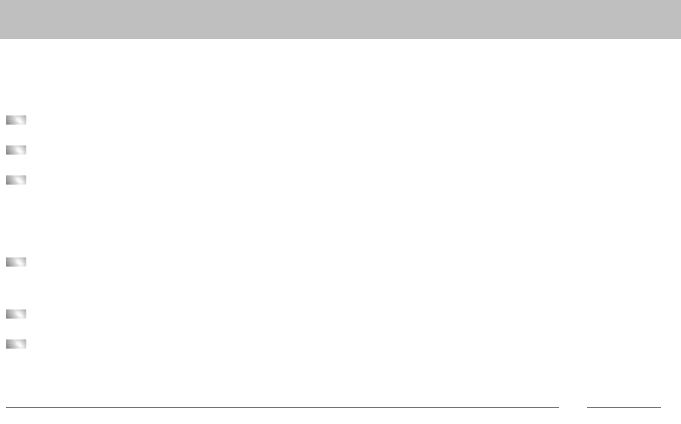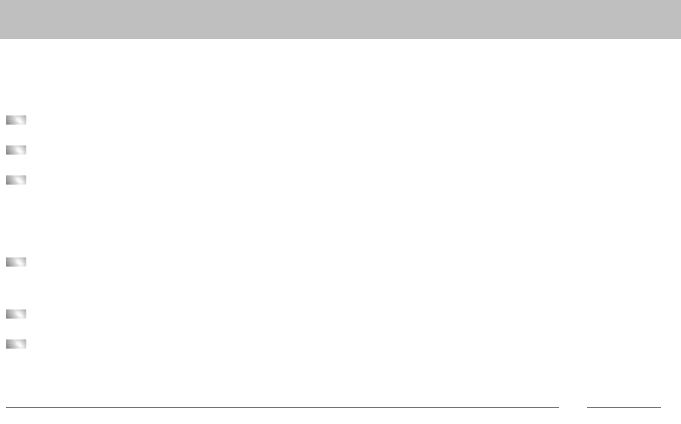
121
Extras for your telephone
Hotel functions*
Guest-to-guest connection*
Disabling guest-to-guest connection
Press the "Disable guest-to-guest" key.
Press the key for the desired room, e.g. 707. Th
e key lights up.
Press the Exit key. The DSS module returns to displaying the calling status of the
room telephones.
Re-enabling guest-to-guest connection
Press the "Disable guest-to-guest" key. T
he keys of all rooms which cannot be
called directly from other room te
lephones light up.
Press the key for the desired room, e.g. 707. Th
e light in the key goes out.
Press the Exit key. The DSS module returns to displaying the calling status of the
room telephones.
Note
• If a guest-to-guest connection is disabled, this guest cannot be called directly by
other guests, who must instead be connected via the switchboard.