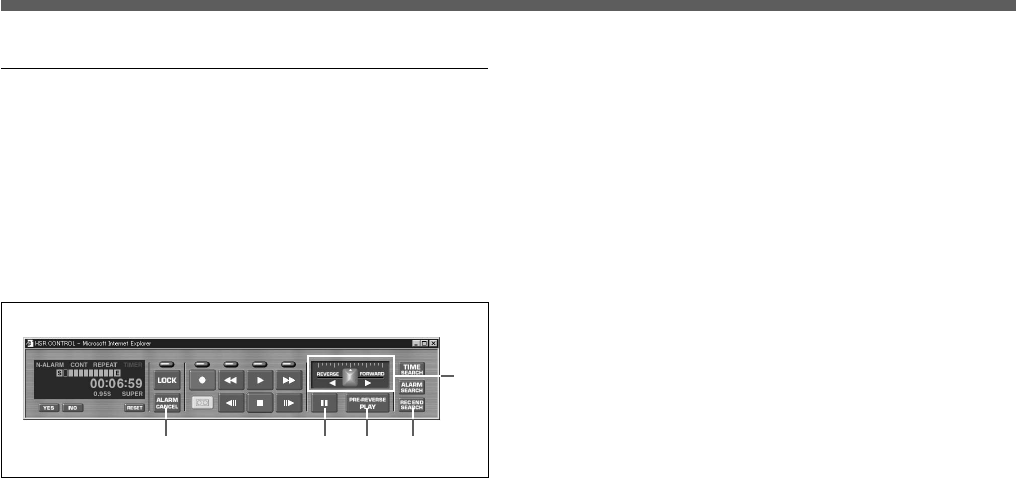
preliminary
35
HSR-1/1P/2/2P Control
The HSR-1/1P/2/2P is controlled from the [HSR
CONTROL] page, displayed by clicking the [CTR]
button in the HSR View. Functions specific to the
HSR-1/1P and HSR-2/2P are described below. Please
refer to the HSR-1/1P/2/2P Users Guide for details of
other functions.
1 [REVERSE] / [FORWARD] Slider
Dragging the slider when playing a video tape varies
the playing speed. Both [FORWARD] and
[REVERSE] playing speed can be adjusted from 1/
30th to 16 times normal. Play is stopped at the center
position.
The slider stops at the point where it is released after
dragging. To resume playing at the new speed after
interrupting play with the [X] (Pause) or [B] (Play)
button, drag the slider again.
2 [ALARM CANCEL] Button
Clicking this button cancels the alarm input to the
HSR-1/1P/2/2P. It can be used to cancel the alarm
before the cancellation interval set for the HSR-1/1P/2/
2P has elapsed.
3 [X] (Pause) Button
Clicking this button during variable speed play with
Slider 1 pauses image play.
2
1
3 4 5
4 [PRE-REVERSE PLAY] Button
This button is enabled when an HSR-2/2P is connected
to the video network station. Clicking this button while
recording with the HSR-2/2P rewinds by the specified
Pre-Reverse Time value, and then plays. This action
(play while recording) is the same as pressing the
PLAY key on the HSR-2/2P while recording.
However, PRE-REVERSE PLAY cannot be started
while recording by clicking the [B] (Play) button on
the “HSR CONTROL” page of the video network
station. Clicking the [B] (Play) button after changing
playing speed while recording results in 1× play speed.
5 [REC END SEARCH] Button
Clicking this button locates the end of the recorded
part of the tape. It duplicates the operation of the Rec
End Search item on the HSR-1/1P/2/2P “Time Search”
Screen.


















