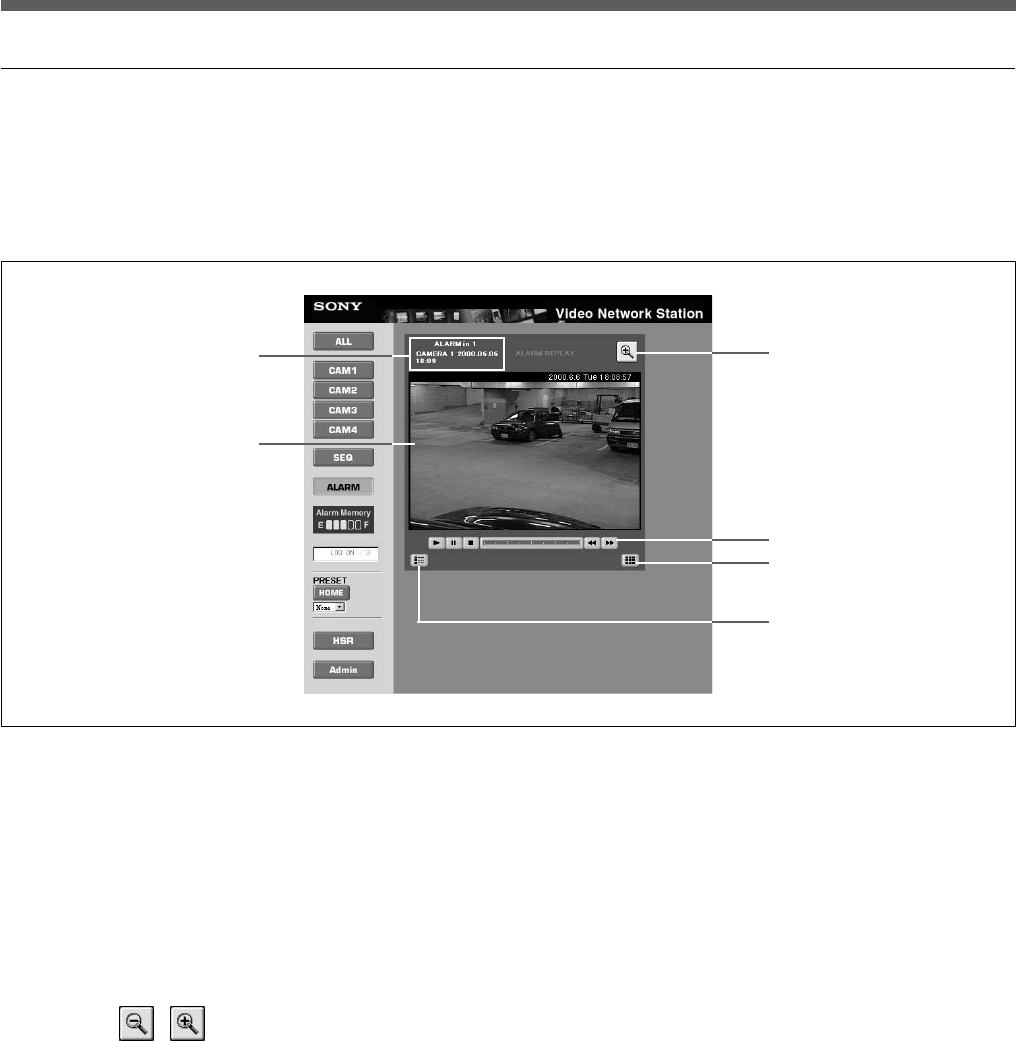
preliminary
31
Viewing the Alarm Replay Screen
1 Alarm Information
Shows the alarm event trigger, camera number and
alarm event date and time.
2 Alarm Image (moving image)
Plays back continuous images from before and after
the saved alarm event as a moving image.
3 Image Resize Icon
Clicking this
/ icon switches the image size
between [Fullsize] and [Hugesize].
4 Movie Control Bar
Click the following icons to control play.
•[B] Play
•[X] Pause
•[x] Stop
• Position bar: click to choose another play position.
•[M] Step forward one frame
•[m] Step back one frame
5 “Thumbnail Display” Icon
Click to display the Alarm Thumbnail screen.
6 “Return to Alarm List” Icon
Click to display the Alarm List screen.
Alarm events saved in memory can be replayed as a
moving image.
2
4
3
6
5
1
Clicking on the desired image on the Alarm List screen
switches to the Alarm Replay screen with the selected
image displayed as a moving image.


















