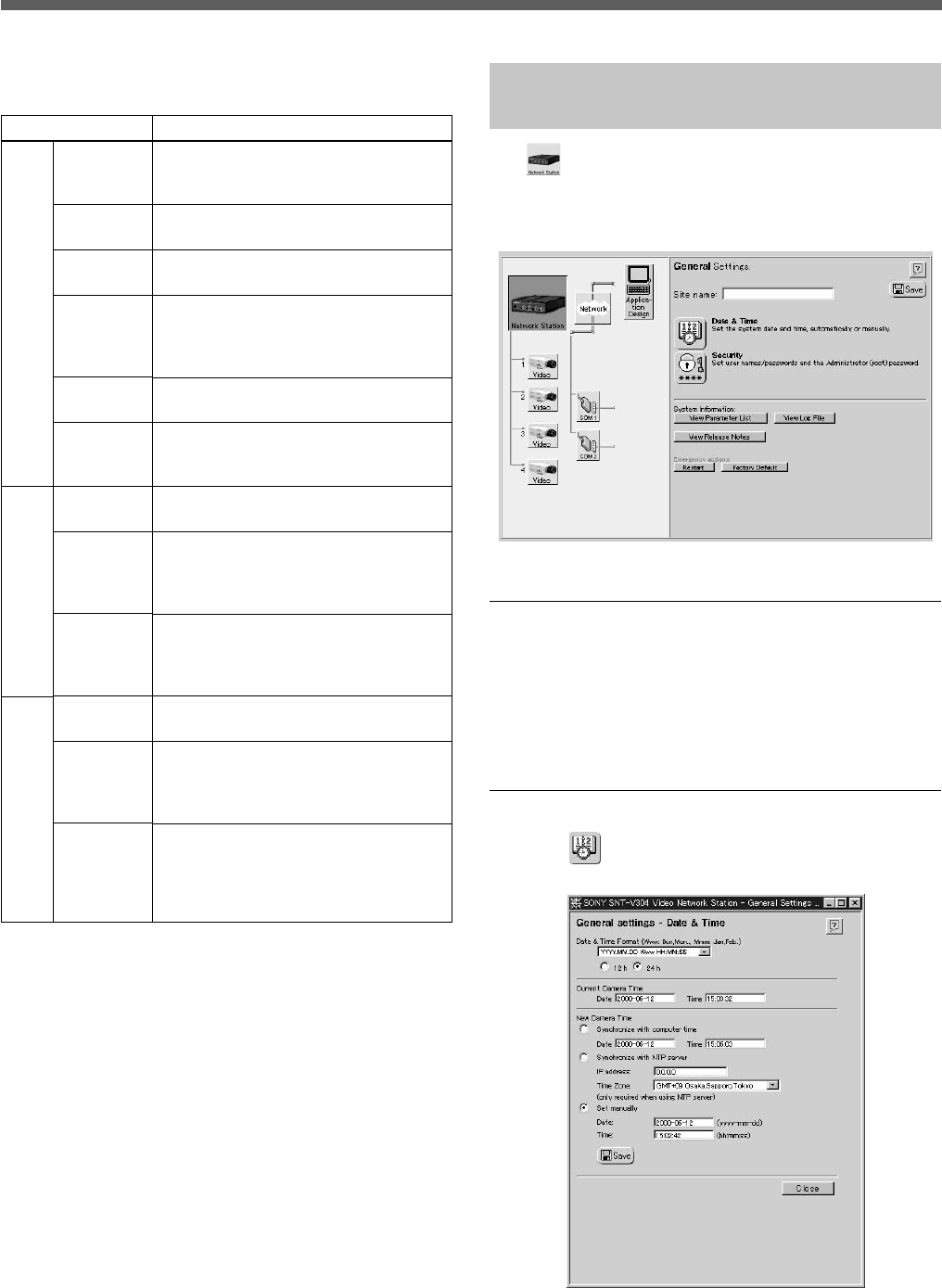
preliminary
15
Settable contents are shown in the following table.
*This setting cannot be changed with the “Network
Wizard”.
Setting Description
Enable the BOOTP protocol to
automatically download the IP
address.
Enter the video network station IP
address.
Enter the network default router
address.
Enter the network subnet mask. This
parameter is used to determine
whether communication is passed
through the router.
Enter the video network station’s host
name.
Network bandwidth to be assigned to
the video network station is selected
from the drop-down list.
Enter the network domain name.
Enter the IP address of the primary
DNS server. The DNS server is used
to recognize computers by domain
names instead of IP addresses.
Enter the IP address of the secondary
DNS server. The secondary DNS
server is used when the primary DNS
server is unusable or unavailable.
Enter the IP address or name of the
primary mail server.
Enter the IP address or name of the
secondary mail server. The secondary
mail server is used when the primary
mail server is unusable or unavailable.
Enter the return address of email sent
from the video network station, which
is the mail address you wish to appear
in the “FROM” field of email send from
the video network station.
TCP/
IP
DNS
SMTP
BOOTP*
Internet
Address
Default
Router
Subnet
Mask
Host Name
Bandwidth
Control
Domain
Name
Primary
DNS Server
Secondary
DNS Server
Primary
Mail Server
Secondary
Mail Server
Return
Email
Address
System Administration and
Security
The (Network Station) icon is used to configure
the security of the video network station or system
administrator. Clicking “Network Station” displays the
following screen.
Setting a Site Name
Enter the site name in the [Site name] text box that you
wish to have displayed at the top of the monitor screen,
and click the “Save” icon to save the new name. The
site name may consist of up to 16 characters.
Set Date and Time
Click the (Date & Time) icon to display the
“General settings – Date & Time” dialog box.


















