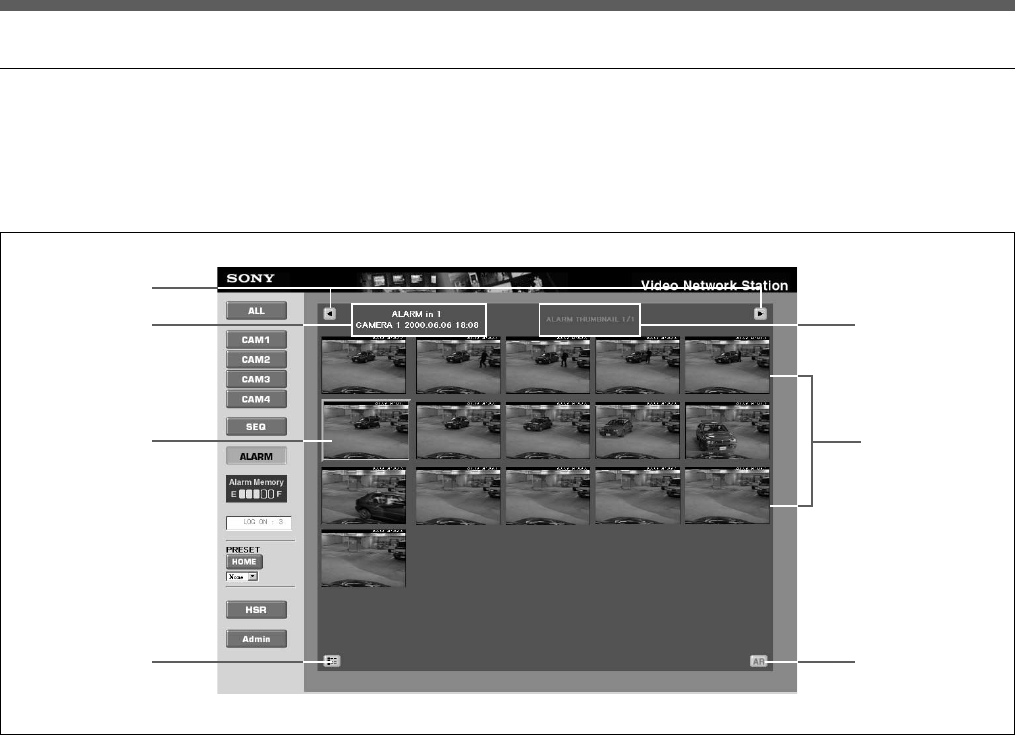
preliminary
Operation
32
Viewing Thumbnails – The Alarm Thumbnail Screen
Alarm events saved in memory can be displayed as
thumbnail images. Click the “Thumbnail Display” icon
1 “Paging” Icons
Click to change pages when you have multiple pages
of thumbnails.
2 Alarm Information
Shows the alarm event trigger, camera title and alarm
event date and time.
3 Alarm Event Image
The image at the moment an alarm event occurred is
framed in red.
4 “Return to Alarm List” Icon
Click to display the Alarm List screen.
5 Page Number
Shows the page number.
6 Alarm Images
Displays the saved alarm images before and after the
alarm event as thumbnails. Clicking an image switches
to the Alarm Replay screen showing that image.
7 [AR] Button
Click to display the Alarm Replay screen.
3
5
7
2
6
4
1
on the Alarm Replay screen to display images as
thumbnails.


















