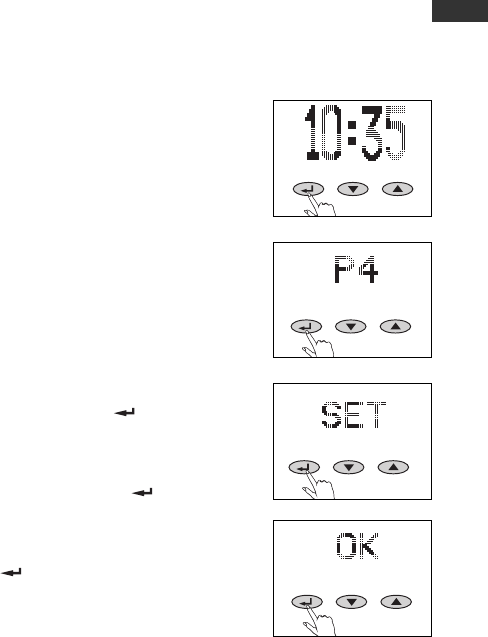
GB
35
Changing Personal Data
(SET)
For example:
- If the age of a child
increases by 1 (birthday),
- The body height changes
(children in a growing
period),
- The activity level increases,
or
- The trend display is to be
changed.
Please proceed as follows:
1. Start data entry ( ).
2. Select memory slot
(P1 … P8) using keys ▼/▲
and confirm using ( ).
3. Select "Set” using keys
▼/▲ and confirm using
( ).
It is now possible to chan-
ge the desired data as des-
cribed in "Data Entry”.
4. After confirming with "OK",
your new data is stored.
Starting with the next
analysis, the changed data
will be used.
1.
2.
3.
4.
BA63731_GB.qxd 12.09.2007 12:52 Uhr Seite 35


















